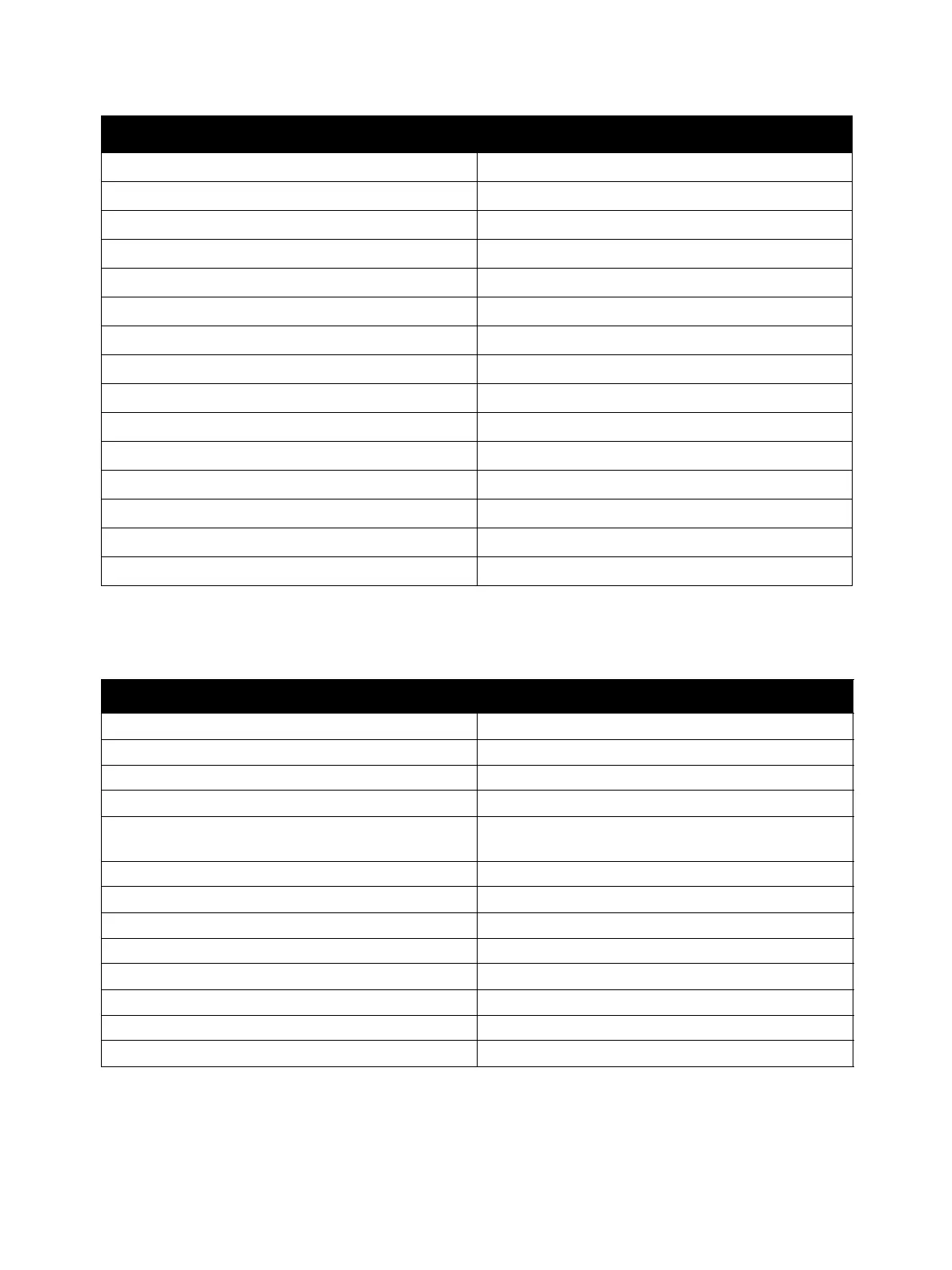General Information
Phaser 3330 and WorkCentre 3335/3345 Xerox Internal Use Only
Service Manual
1-42
Fax Specifications
Copy to Mailbox No
Automatic Background Suppression Yes
Darkness Control Yes
ID Card Copy Yes
Margin Shift Yes
Book Copy WorkCentre 3345 only (Platen only)
Book Copy with Center Erase WorkCentre 3345 only (Platen only)
Edge Erase WorkCentre 3345 only
Transparencies No
Booklet WorkCentre 3345 only
Multiple Up (N to 1) 2-up, 4-up
Clone Yes
Job Interrupt WorkCentre 3345 only
Job Build Yes
Photo Mode Yes
Characteristic Specifications
Communication Mode ITU-T G3 ECM
Communication System PSTN/PABX
Delayed Send Yes
Modem Speed 33.6kbps
TX Speed Approximately 3 seconds (Mono/Standard/ECM-
MMR, @ ITU-T G3 No. 1)
Broadcast/Group Dialing Up to 209
Compression MH/MR/MMR/JBIG/JPEG
Color Fax Yes (TX only)
ECM Yes
External Phone Interface Yes
Key Volume Adjust Yes
Last Number Redial Yes
Memory Receive Yes
Characteristic Specifications
