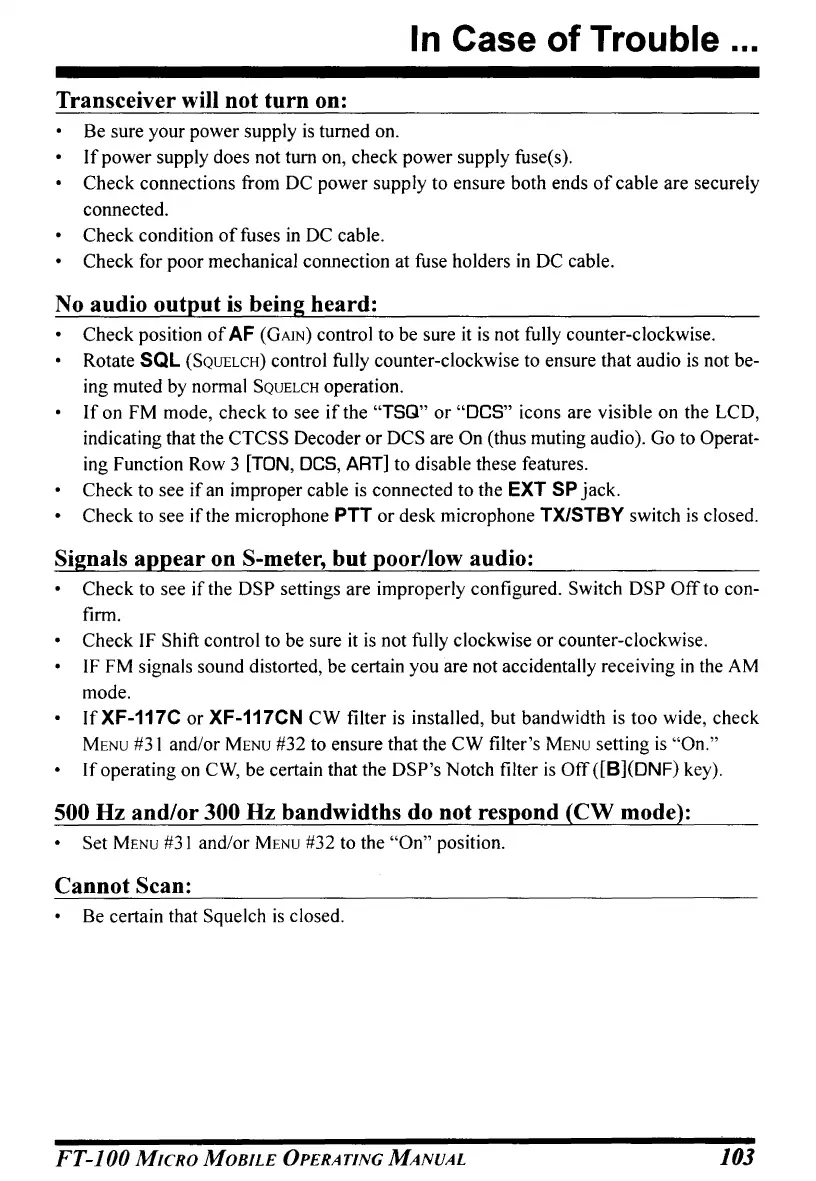In
Case of Trouble ...
Transceiver will not turn on:
Be sure your power supply
is
turned on.
If
power supply does not tum on, check power supply fusees).
Check connections from DC power supply to ensure both ends
of
cable are securely
connected.
• Check condition
offuses
in
DC cable.
Check for poor mechanical connection at fuse holders
in
DC cable.
No audio output is being heard:
• Check position
of
AF
(GAIN)
control to be sure it
is
not fully counter-clockwise.
Rotate
SQL
(SQUELCH)
control fully counter-clockwise to ensure that audio
is
not be-
ing muted by normal
SQUELCH
operation.
If
on FM mode, check to see
if
the "TSQ"
or
"DCS" icons are visible on the LCD,
indicating that the CTCSS Decoder
or
DCS are On (thus muting audio). Go to Operat-
ing Function Row 3
[TON,
DCS,
ART]
to disable these features.
Check to see
if
an
improper cable
is
connected to the EXT
SP
jack.
• Check to see
if
the microphone PTT
or
desk microphone TXlSTBY switch
is
closed.
Signals appear on S-meter, but poor/low audio:
• Check to see
if
the DSP settings are improperly configured. Switch DSP
Off
to con-
firm.
• Check IF Shift control to be sure
it
is
not fully clockwise
or
counter-clockwise.
IF
FM signals sound distorted, be certain you are not accidentally receiving
in
the
AM
mode.
If
XF-117C
or
XF-117CN CW filter
is
installed, but bandwidth
is
too wide, check
MENU
#31
and/or
MENU
#32 to ensure that the CW filter's
MENU
setting
is
"On."
If
operating on
CW,
be certain that the DSP's Notch filter
is
Off
([B](DNF)
key).
500 Hz and/or 300 Hz bandwidths do not respond (CW mode):
Set
MENU
#31
and/or
MENU
#32 to the "On" position.
Cannot Scan:
Be certain that Squelch
is
closed.
FT-JOO
MICRO
MOBILE
OPERATING
MANUAL
103
