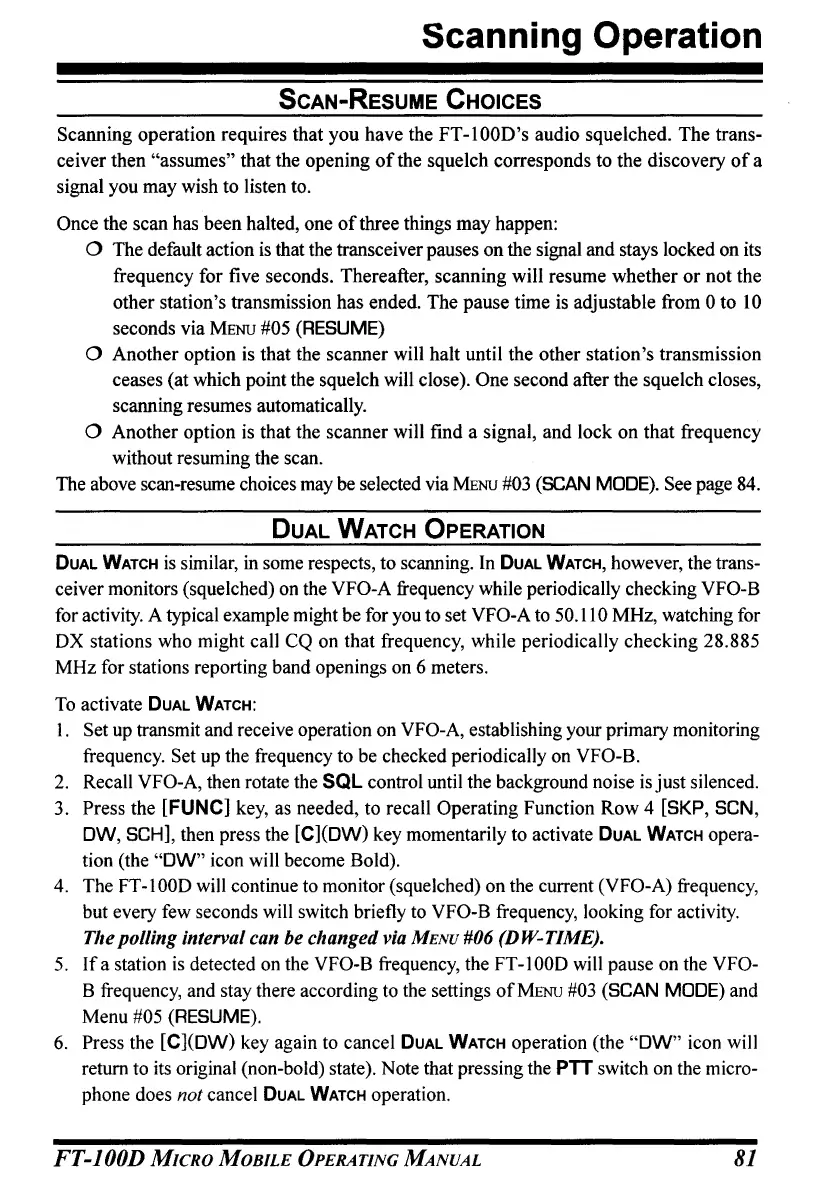Scanning Operation
SCAN-RESUME CHOICES
Scanning operation requires that you have the
FT-I00D's
audio squelched. The trans-
ceiver then "assumes" that the opening
of
the squelch corresponds to the discovery
of
a
signal you may wish to listen to.
Once the scan has been halted, one
of
three things may happen:
o The default action
is
that the transceiver pauses on the signal and stays locked on its
frequency for five seconds. Thereafter, scanning will resume whether
or
not the
other station's transmission has ended. The pause time is adjustable from
0 to
10
seconds via
MENU
#05 (RESUME)
o Another option is that the scanner will halt until the other station's transmission
ceases (at which point the squelch will close).
One second after the squelch closes,
scanning resumes automatically.
o Another option
is
that the scanner will find a signal, and lock
on
that frequency
without resuming the scan.
The above scan-resume choices may be selected via
MENU
#03
(SCAN
MODE). See page 84.
DUAL WATCH OPERATION
DUAL
WATCH
is
similar, in some respects, to scanning. In
DUAL
WATCH, however, the trans-
ceiver monitors (squelched) on the VFO-A frequency while periodically checking VFO-B
for activity. A typical example might be for you to set VFO-A to 50.110 MHz, watching for
OX stations who might call CQ on that frequency, while periodically checking 28.885
MHz for stations reporting band openings on 6 meters.
To
activate
DUAL
WATCH:
1.
Set up transmit and receive operation on VFO-A, establishing your primary monitoring
frequency. Set up the frequency to be checked periodically on VFO-B.
2.
Recall VFO-A, then rotate the
SQl
control until the background noise
is
just
silenced.
3.
Press the
[FUNC)
key,
as
needed, to recall Operating Function Row 4 [SKP, SCN,
OW, SCH), then press the [C)(OW) key momentarily to activate
DUAL
WATCH opera-
tion (the
"OW"
icon will become Bold).
4. The FT
-1000
will continue to monitor (squelched) on the current (VFO-A) frequency,
but every few seconds will switch briefly to
VFO-B frequency, looking for activity.
The
polling
interval can be
changed
via
MENU
#06 (D W- TIME).
5.
Ifa
station
is
detected on the VFO-B frequency, the FT-lOOO will pause on the VFO-
B frequency, and stay there according to the settings
of
MENU
#03 (SCAN MODE) and
Menu
#05 (RESUME).
6.
Press the [C)(OW) key again to cancel
DUAL
WATCH
operation (the
"OW"
icon will
return to its original (non-bold) state). Note that pressing the
PTT switch on the micro-
phone does not cancel
DUAL
WATCH operation.
FT-100D
MICRO
MOBILE
OPERATING
MANUAL
81
