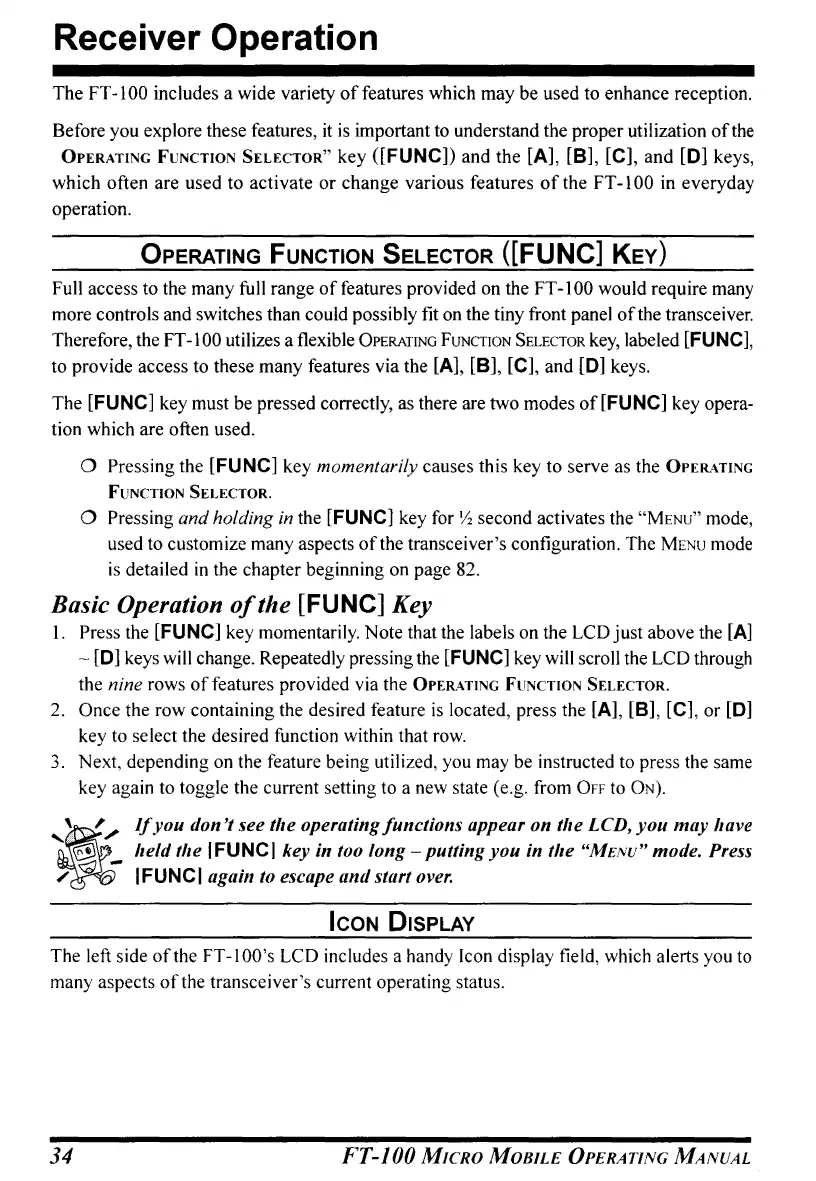Receiver Operation
The
FT
-100 includes a wide variety
of
features which
may
be used to enhance reception.
Before you explore these features,
it
is
important to understand the proper utilization
of
the
OPERATING
FUNCTION
SELECTOR"
key ([FUNCD and the [A], [B], [C],
and
[0]
keys,
which often are used to activate
or
change
various features
of
the
FT
-100
in everyday
operation.
OPERATING FUNCTION SELECTOR
([FUNC]
KEY)
FulI access to the many fulI range
offeatures
provided on the
FT
-100 would require many
more controls and switches than could possibly fit on the tiny front panel
of
the transceiver.
Therefore, the
FT-IOO utilizes a flexible
OPERATING
FUNCTION
SELECTOR
key, labeled [FUNC],
to provide access to these many features via the [A], [B], [C], and
[0]
keys.
The
[FUNC] key must be pressed correctly, as there are two modes
of
[FUNC] key opera-
tion which are often used.
o Pressing the [FUNC] key momentarily causes this key to serve as the
OPERATING
FUNCTION
SELECTOR.
o Pressing and holding
in
the [FUNC] key for
Y,
second activates the
"MENU"
mode,
used to customize many aspects
of
the transceiver's configuration. The
MENU
mode
is
detailed
in
the chapter beginning on page 82.
Basic Operation Of the [FUNC] Key
1.
Press the [FUNC] key momentarily. Note that the labels on the LCD
just
above the [A]
~
[0]
keys will change. Repeatedly pressing the [FUNC] key wilI scroll the LCD through
the
nine rows
of
features provided via the
OPERUING
FllNCTlON
SELECTOR.
2.
Once
the row containing the desired feature
is
located, press the [A], [B], [C],
or
[0]
key to select the desired function within that row.
3. Next, depending on the feature being utilized, you may be instructed to press the same
key again to toggle the current setting to a new state (e.g. from
OFF
to
ON).
If
you don't see the operating functions appear on the LCD,
you
may have
held
the IFUNCI key in too long - putting you in the
"Mnvu"
mode. Press
IFUNCI again
to
escape and start
over.
ICON DISPLAY
The left side
of
the FT-J
~O's
LCD includes a handy [con display field, which alerts you to
many aspects
of
the transceiver's current operating status.
34
FT-JOO
MICRO
MOBILE
OPERATING
MANUAL
