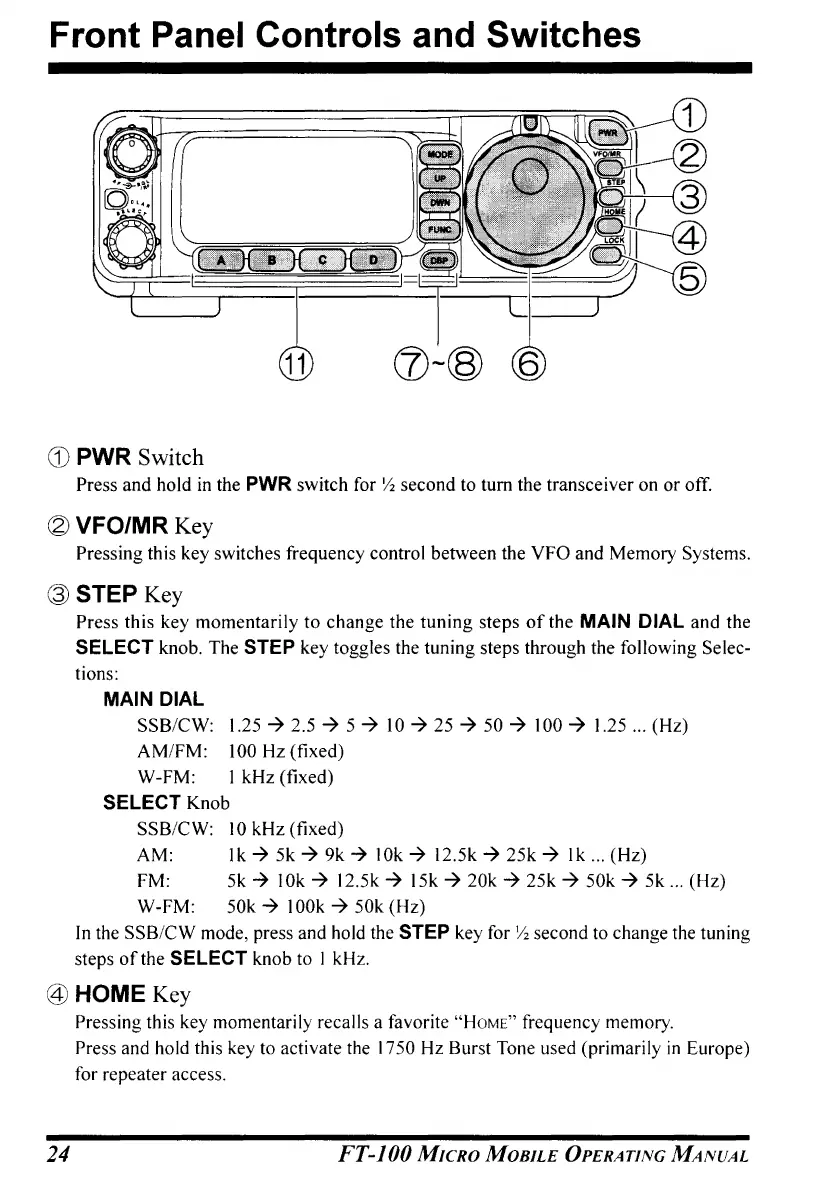Front Panel Controls and Switches
(l)-®
CD
PWR Switch
Press and hold
in
the PWR switch for
~
second to tum the transceiver on or off.
~VFO/MRKey
Pressing this key switches frequency control between the VFO and Memory Systems.
@STEPKey
Press this key momentarily
to
change the tuning steps
of
the MAIN DIAL and the
SELECT knob. The STEP key toggles the tuning steps through the following Selec-
tions:
MAIN DIAL
SSB/CW:
1.2S
-7 2.S -7 S -7
10
-7
2S
-7
so
-7 100 -7 1.2S
...
(Hz)
AM/FM:
100 Hz (fixed)
W-FM: 1 kHz (fixed)
SELECT Knob
SSB/CW:
10kHz
(fixed)
AM:
Ik
-7
Sk -7 9k
-7
10k -7 12.Sk -7 2Sk -7 Ik ... (Hz)
FM:
Sk
-7
10k
-7
12.Sk -7 ISk
-7
20k -7 2Sk -7
SOk
-7 Sk
...
(Hz)
W -FM:
SOk
-7
lOOk
-7
SOk
(Hz)
In
the
SSB/CW
mode, press and hold the STEP key for
~
second to change the tuning
steps
of
the SELECT knob to I kHz.
@HOMEKey
24
Pressing this key momentarily recalls a favorite
"HOME"
frequency memory.
Press and hold this key to activate the 17S0 Hz Burst Tone used (primarily
in
Europe)
for repeater access.
FT-JOO
MICRO
MOBILE
OPERATING
MANUAL
