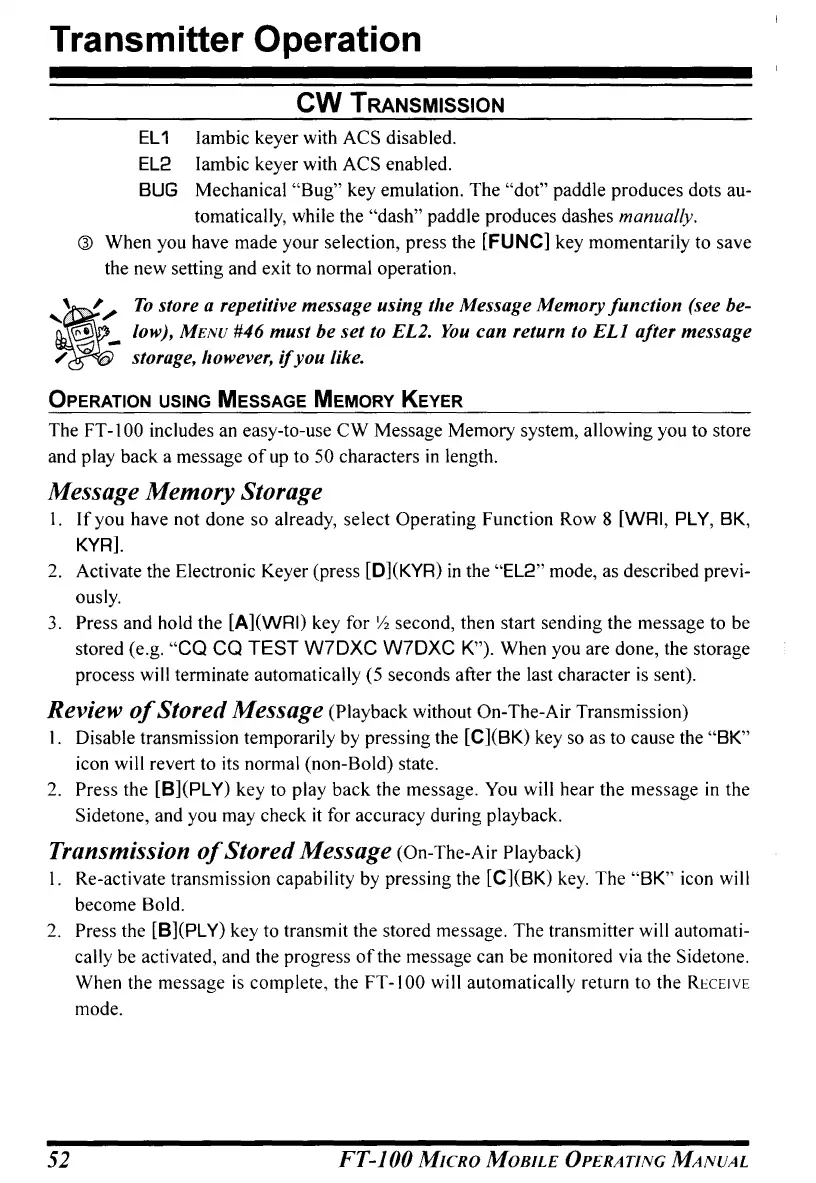Transmitter Operation
CW
TRANSMISSION
EL
1 Iambic keyer with ACS disabled.
EL2 Iambic keyer with
ACS
enabled.
BUG Mechanical
"Bug"
key emulation. The
"dot"
paddle produces dots au-
tomatically, while the
"dash"
paddle produces dashes manually.
@
When
you have
made
your selection, press the
[FUNC]
key momentarily
to
save
the
new
setting and exit to normal operation.
It
' .
',/
To
store a repetitive message using the Message Memory
function
(see be-
~
_ low),
MENU
#46
must
be set to EL2.
You
can return to
ELl
after message
~
storage, however,
if
you
like.
OPERATION
USING
MESSAGE MEMORY KEYER
The FT -100 includes an easy-to-use
CW
Message Memory system, allowing you
to
store
and play
back
a message
of
up to 50 characters in length.
Message Memory Storage
1.
If
you
have not done
so
already, select
Operating
Function Row 8 [WRI, PLY, BK,
KYR],
2. Activate the Electronic Keyer (press [D](KYR)
in
the "EL2" mode, as described previ-
ously.
3. Press and hold the
[A](WRI) key for
Yz
second, then start sending the message to be
stored (e.g.
"CO
CO
TEST
W7DXC
W7DXC
K"). When you are done, the storage
process will terminate automatically (5 seconds after
the
last character is sent).
Review
of
Stored Message (Playback without On-The-Air Transmission)
I. Disable transmission temporarily by pressing the [C](BK) key so as to cause the
"BK"
icon will revert to its normal (non-Bold) state.
2. Press
the
[B](PL
Y)
key
to
play
back
the
message. You will
hear
the
message
in
the
Sidetone, and you may check
it
for accuracy during playback.
Transmission
of
Stored Message (On-The-Air Playback)
I. Re-activate transmission capability by pressing the [C](BK) key. The
"BK" icon will
become Bold.
2. Press the [B](PL
Y)
key to transmit the stored message. The transmitter will automati-
cally be activated, and the progress
of
the message can be monitored via
the
Sidetone.
When the message
is
complete, the FT-IOO will automatically return
to
the
RECEIVE
mode.
52
FT-JOO
MICRO
MOBILE
OPERATING
MANUAL
