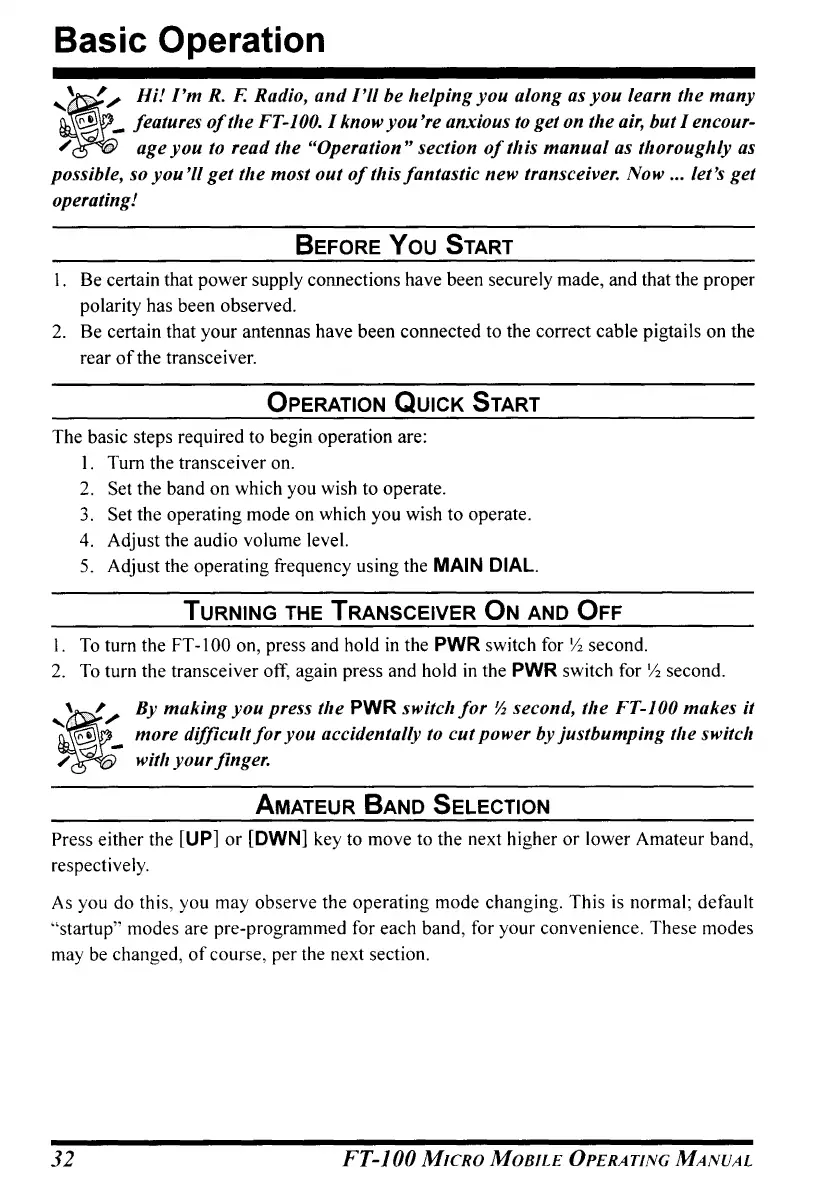Basic Operation
It
'
.'.,
Hi!
I'm
R.
F.
Radio,
and
I'll
be helping
you
along as
you
learn the
many
~
_ features
of
the FT-IOO.I know you're anxious
to
get on the
air,
but I encour-
~
~
. age
you
to
read the "Operation" section
of
this
manual
as
thoroughly
as
possible, so
you'll
get the most
out
of
this fantastic new transceiver. Now ... let's get
operating!
BEFORE
You
START
1.
Be certain that power supply connections have been securely made, and that the proper
polarity has been observed.
2.
Be certain that your antennas have been connected to the correct cable pigtails on the
rear
of
the transceiver.
OPERATION
QUICK
START
The basic steps required to begin operation are:
1.
Tum the transceiver on.
2.
Set the band on which you wish to operate.
3.
Set the operating mode
on
which you wish to operate.
4. Adjust the audio volume level.
5.
Adjust the operating frequency using the MAIN DIAL.
TURNING
THE
TRANSCEIVER
ON
AND
OFF
1.
To
tum the
FT-IOO
on, press and hold
in
the PWR switch for
Yz
second.
2.
To
tum the transceiver off, again press and hold
in
the PWR switch for
Yz
second.
By
making
you
press the PWR switch
for
~
second, the FT-lOO makes
it
more difficult
for
you accidentally to
cut
power by justbumping the switch
with your finger.
AMATEUR
BAND
SELECTION
Press either the [UP]
or
[DWN] key to move to the next higher or lower Amateur band,
respectively.
As
you do this, you may observe the operating mode changing. This is normal; default
"startup" modes are pre-programmed for each band, for your convenience. These modes
may be changed,
of
course, per the next section.
32
FT-JOO
MICRO
MOBILE
OPERATING
MANUAL
