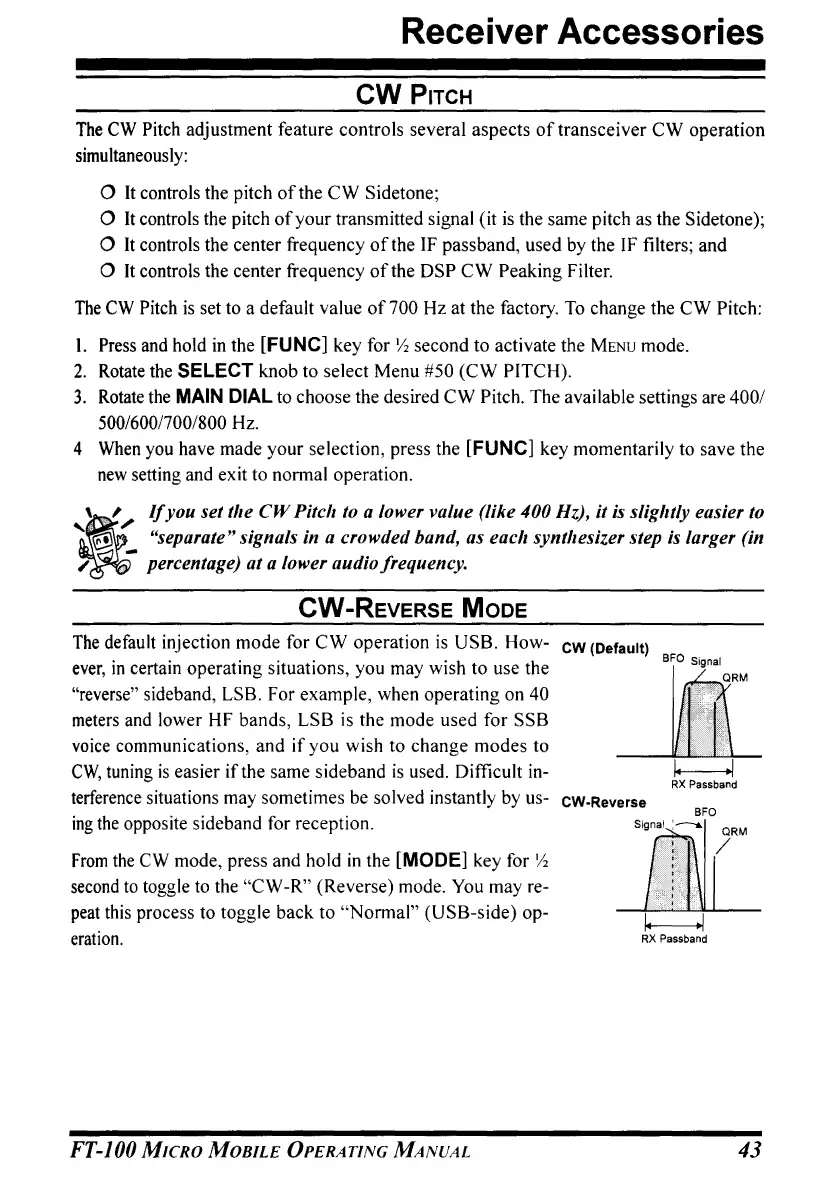Receiver Accessories
CW
PITCH
The
CW
Pitch adjustment feature controls several aspects
of
transceiver CW operation
simultaneously:
o
It
controls the pitch
of
the CW Sidetone;
o
It
controls the pitch
of
your transmitted signal (it
is
the same pitch as the Sidetone);
o
It
controls the center frequency
ofthe
IF passband, used by the IF filters; and
o
It
controls the center frequency
of
the DSP CW Peaking Filter.
The
CW
Pitch
is
set to a default value
of
700 Hz at the factory.
To
change the CW Pitch:
I. Press and hold in the [FUNC] key for
~
second to activate the
MENU
mode.
2.
Rotate
the SELECT knob to select Menu #50 (CW PITCH).
3.
Rotate
the
MAIN
DIAL to choose the desired CW Pitch. The available settings are
4001
500/6001700/800
Hz.
4
When
you have made your selection, press the [FUNC] key momentarily to save the
new
setting and exit to normal operation.
It
'
..
'
If
you set the
CW
Pitch to a lower value (like 400 Hz),
it
is slightly easier to
'"
~"
"separate" signals in a crowded band, as each synthesizer step is larger (in
~
- percentage) at a lower audio frequency.
CW-REVERSE
MODE
The
default injection mode for CW operation
is
USB. How-
ever,
in
certain operating situations, you may wish to use the
"reverse" sideband, LSB. For example, when operating on 40
meters
and lower HF bands, LSB is the mode used for SSB
voice
communications, and
if
you wish to change modes to
CW,
tuning
is
easier
if
the same sideband
is
used. Difficult in-
terference situations may sometimes be solved instantly by
us-
ing
the
opposite sideband for reception.
From
the
CW mode, press and hold
in
the [MODE] key for
Z2
second
to
toggle to the "CW-R" (Reverse) mode. You may re-
peat
this process to toggle back to "Normal" (USB-side) op-
eration.
FT-IOO
MICRO
MOBILE
OPERATING
MANUAL
CW
(oefxaUlt)
BF'
..
8".,.,',
••
"
••
".I.,9
••
"
.....
n
......•...•..•.••
a
........•..........
1
.•..•.....•......•••.
QRM
>:
~:v
'
~
RX
Passband
CW-Reverse
RX
Passband
43
