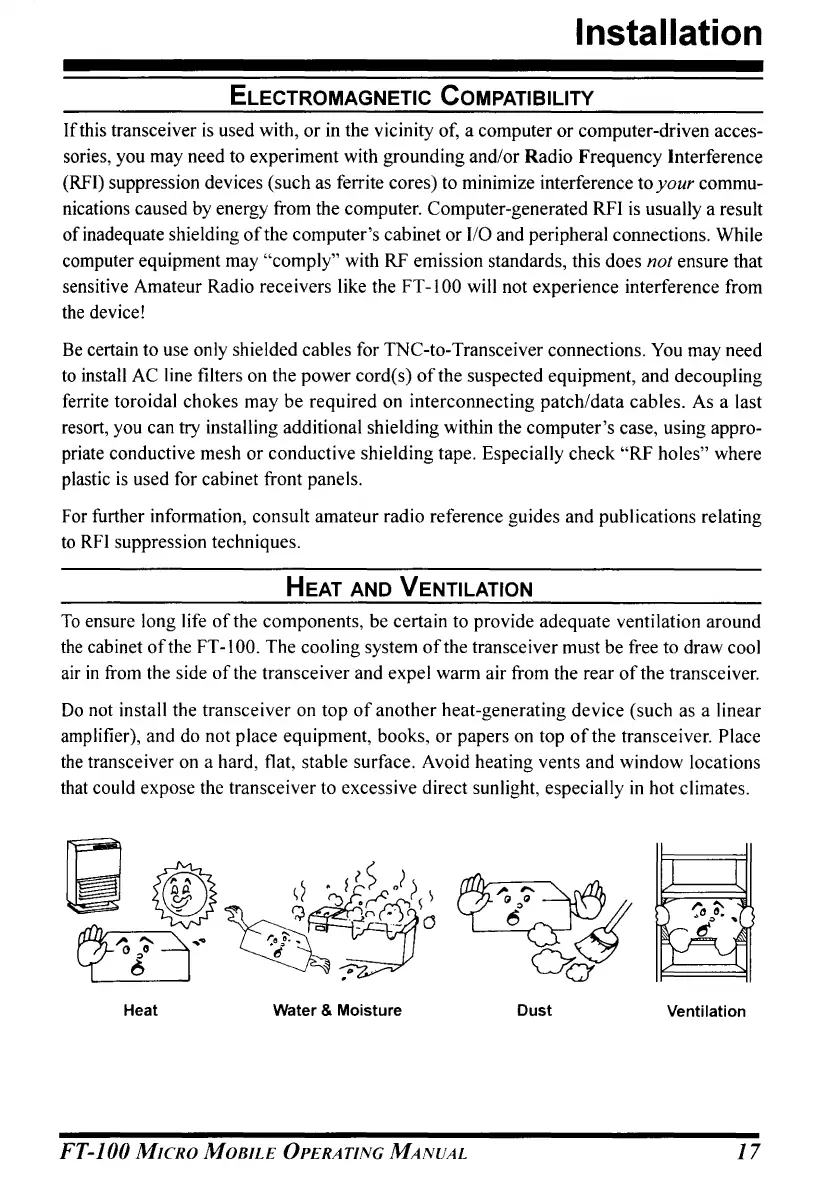Installation
ELECTROMAGNETIC COMPATIBILITY
If
this transceiver
is
used with, or in the vicinity of, a computer or computer-driven acces-
sories, you may need to experiment with grounding and/or Radio Frequency Interference
(RFI) suppression devices (such as ferrite cores) to minimize interference to
your
commu-
nications caused by energy from the computer. Computer-generated RFI
is
usually a result
of
inadequate shielding
of
the computer's cabinet or
110
and peripheral connections. While
computer equipment may
"comply" with RF emission standards, this does not ensure that
sensitive Amateur Radio receivers like the FT
-100 will not experience interference from
the
device!
Be
certain to use only shielded cables for TNC-to-Transceiver connections.
You
may need
to
install
AC
line filters on the power cord(s)
of
the suspected equipment, and decoupling
ferrite toroidal chokes may be required on interconnecting patch/data cables. As a last
resort, you can
try installing additional shielding within the computer's case, using appro-
priate conductive mesh or conductive shielding tape. Especially check
"RF holes" where
plastic
is
used for cabinet front panels.
For
further information, consult amateur radio reference guides and publications relating
to
RFI
suppression techniques.
HEAT
AND
VENTILATION
To
ensure long life
of
the components, be certain to provide adequate ventilation around
the
cabinet
of
the
FT-IOO.
The cooling system
of
the transceiver must be free to draw cool
air
in
from the side
of
the transceiver and expel warm air from the rear
of
the transceiver.
Do
not install the transceiver
on
top
of
another heat-generating device (such
as
a linear
amplifier), and do not place equipment, books, or papers on top
of
the transceiver. Place
the
transceiver on a hard, flat, stable surface. Avoid heating vents and window locations
that could expose the transceiver to excessive direct sunlight, especially
in
hot climates.
Heat
Water
& Moisture
Dust
Ventilation
FT-100
MICRO
MOBILE
OPERATING
MANUAL
17
