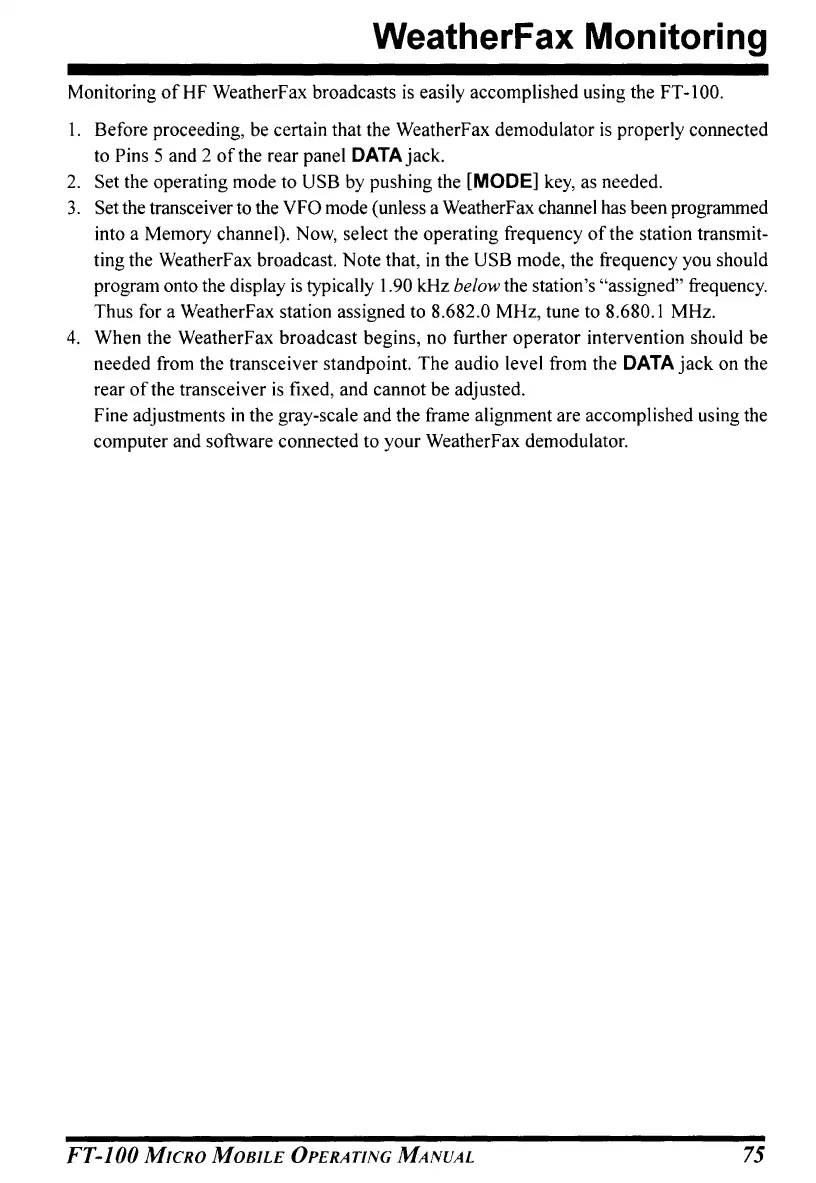WeatherFax Monitoring
Monitoring
ofHF
WeatherFax broadcasts
is
easily accomplished using the
FT-IOO.
I. Before proceeding, be certain that the WeatherFax demodulator
is
properly connected
to
Pins 5 and 2
of
the rear panel
DATA
jack.
2.
Set the operating mode to USB by pushing the [MODE]
key,
as
needed.
3.
Set the transceiver to the VFO mode (unless a WeatherFax channel has been programmed
into a Memory channel). Now, select the operating frequency
of
the station transmit-
ting the WeatherFax broadcast. Note that,
in
the USB mode, the frequency you should
program onto the display
is
typically 1.90 kHz below the station's "assigned" frequency.
Thus for a WeatherFax station assigned to
8.682.0 MHz, tune to 8.680.1 MHz.
4.
When the WeatherFax broadcast begins, no further operator intervention should be
needed from the transceiver standpoint. The audio level from the
DATA
jack
on the
rear
of
the transceiver
is
fixed, and cannot be adjusted.
Fine adjustments
in
the gray-scale and the frame alignment are accomplished using the
computer and software connected to your WeatherFax demodulator.
FT-IOO
MICRO
MOBILE
OPERATING
MANUAL
75
