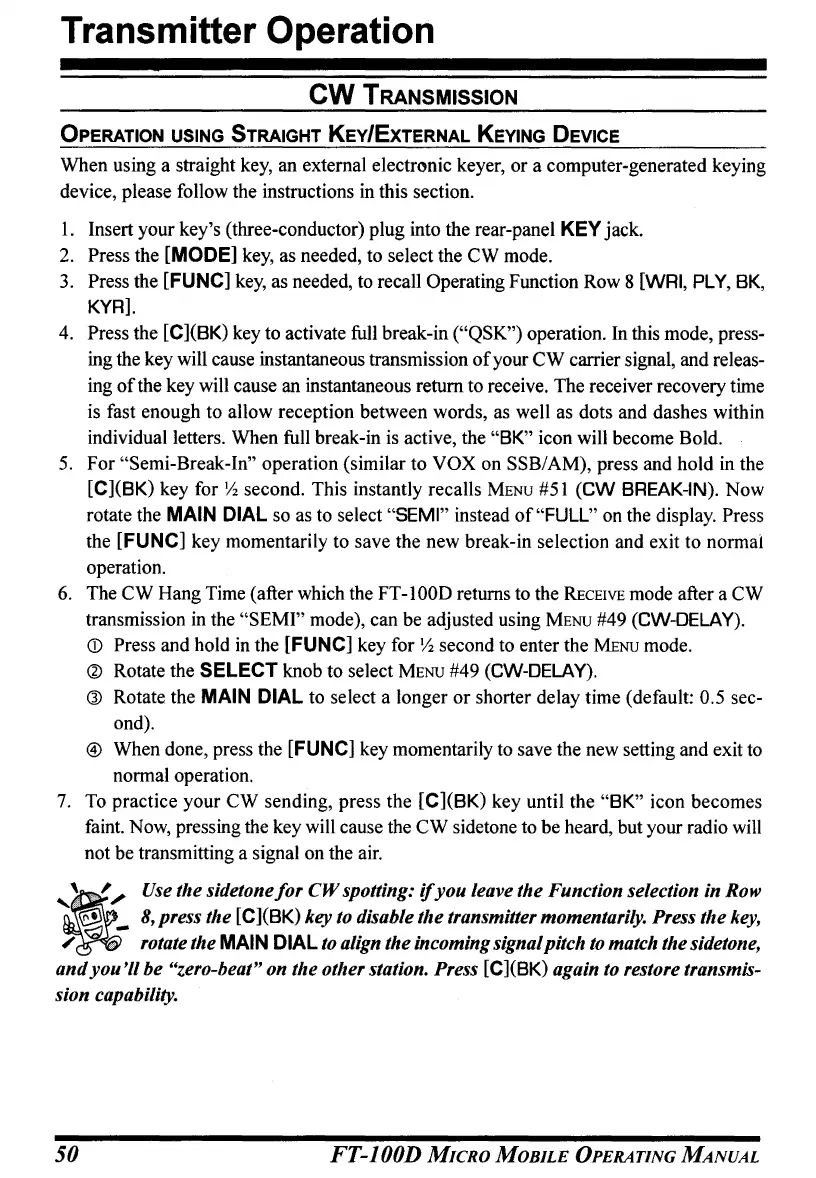Transmitter Operation
CW TRANSMISSION
OPERATION
USING
STRAIGHT
KEy/ExTERNAL
KEYING DEVICE
When using a straight key, an external electronic keyer,
or
a computer-generated keying
device, please follow the instructions in this section.
1.
Insert your key's (three-conductor) plug into the rear-panel
KEY
jack.
2.
Press the [MODE] key, as needed, to select the CW mode.
3.
Press the [FUNC]
key,
as needed, to recall Operating Function Row 8 [WRI,
PLY,
BK,
KYR].
4.
Press the [C](BK) key to activate full break-in ("QSK") operation. In this mode, press-
ing the key will cause instantaneous transmission
of
your CW carrier signal, and releas-
ing
ofthe
key will cause an instantaneous return to receive. The receiver recovery time
is fast enough to allow reception between words, as well as dots and dashes within
individualletters. When full break-in
is
active, the
"BK"
icon will become Bold.
5.
For "Semi-Break-In" operation (similar to
VOX
on SSB/AM), press and hold in the
[C](BK) key for
Y:z
second. This instantly recalls
MENU
#51
(CW
BREAK-IN). Now
rotate the
MAIN DIAL so as to select "SEMI" instead
of
"FULL" on the display. Press
the [FUNC] key momentarily to save the new break-in selection and exit to normal
operation.
6.
The CW Hang Time (after which the FT-IOOD returns to the
RECEIVE
mode after a CW
transmission in the "SEMI" mode), can be adjusted using
MENU
#49 (CW-DELAY).
CD
Press and hold
in
the [FUNC] key for
Y:z
second to enter the
MENU
mode.
@ Rotate the SELECT knob to select
MENU
#49 (CW-DELAY).
® Rotate the MAIN DIAL to select a longer
or
shorter delay time (default: 0.5 sec-
ond).
@)
When done, press the [FUNC] key momentarily to save the new setting and exit to
normal operation.
7.
To practice your CW sending, press the [C](BK) key until the
"BK"
icon becomes
faint. Now, pressing the key will cause the
CW
sidetone to be heard, but your radio will
not be transmitting a signal on the air.
ft
~
'"
Use
the
sidetonejor
CW
spotting:
if
you
leave the Function selection in
Row
~
_
a,
press the [C](BK) key to disable
the
transmitter momentarily. Press
the
key,
~
...
rotate the MAIN DIAL to align the incoming signal pitch
to
match the sidetone,
and
you'll
be
"zero-beat" on the other station. Press [C](BK) again to restore transmis-
sion capability.
50
FT-100D
MICRO
MOBILE
OPERATING
MANUAL
