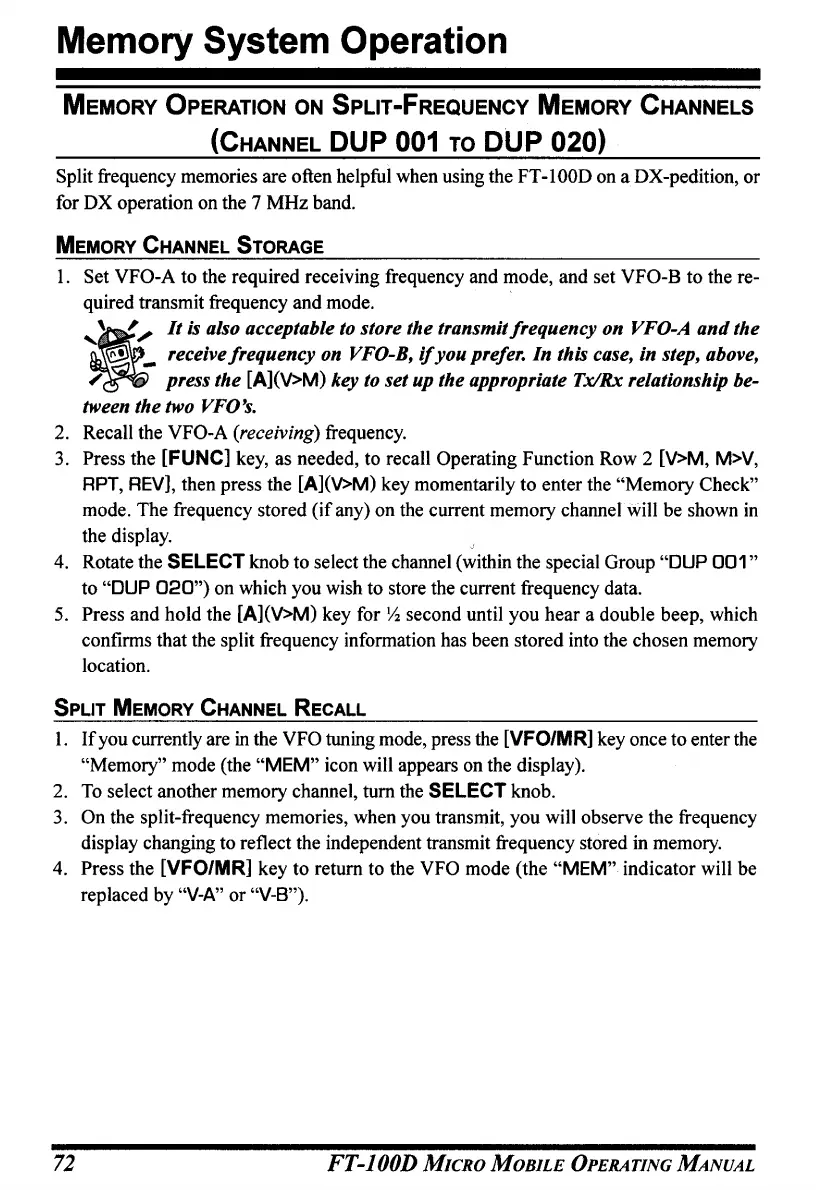Memory System Operation
MEMORY OPERATION
ON
SPLIT-FREQUENCY MEMORY CHANNELS
(CHANNEL
DUP
001
TO
DUP 020)
Split frequency memories are often helpful when using the FT-100D on a DX-pedition, or
for DX operation on the 7
MHz
band.
MEMORY CHANNEL STORAGE
1.
Set VFO-A to the required receiving frequency and mode, and set VFO-B to the re-
quired transmit frequency and mode.
It
' , ~
It
is also acceptable to store the transmit frequency on VFD-A
and
the
~
_ receive
frequency
on VFD-B,
if
you
prefer.
In
this case, in step, above,
~
press
the
[A](V>M) key to set up the appropriate TxlRx relationship be-
tween the two VFD's.
2. Recall the VFO-A (receiving) frequency.
3. Press the
[FUNC] key, as needed, to recall Operating Function Row 2
[V>M,
M>V,
APT,
AEV],
then press the [A](V>M) key momentarily to enter the "Memory Check"
mode. The frequency stored
(if
any) on the current memory channel will be shown in
the display.
4. Rotate the
SELECT knob to select the channel (within the special Group
"DUP
001"
to
"DUP
020")
on which you wish to store the current frequency data.
5. Press and hold the
[A](V>M) key for
~
second until you hear a double beep, which
confirms that the split frequency information has been stored into the chosen memory
location.
SPLIT MEMORY CHANNEL RECALL
1.
If
you currently are in the VFO tuning mode, press the [VFO/MR] key once to enter the
"Memory" mode (the "MEM" icon will appears on the display).
2.
To
select another memory channel,
tum
the SELECT knob.
3.
On the split-frequency memories, when you transmit, you will observe the frequency
display changing to reflect the independent transmit frequency stored in memory.
4. Press the
[VFO/MR] key to return to the VFO mode (the "MEM" indicator will
be
replaced by
"V-A"
or "V-B").
72
FT-JOOD
MICRO
MOBILE
OPERATING
MANUAL
