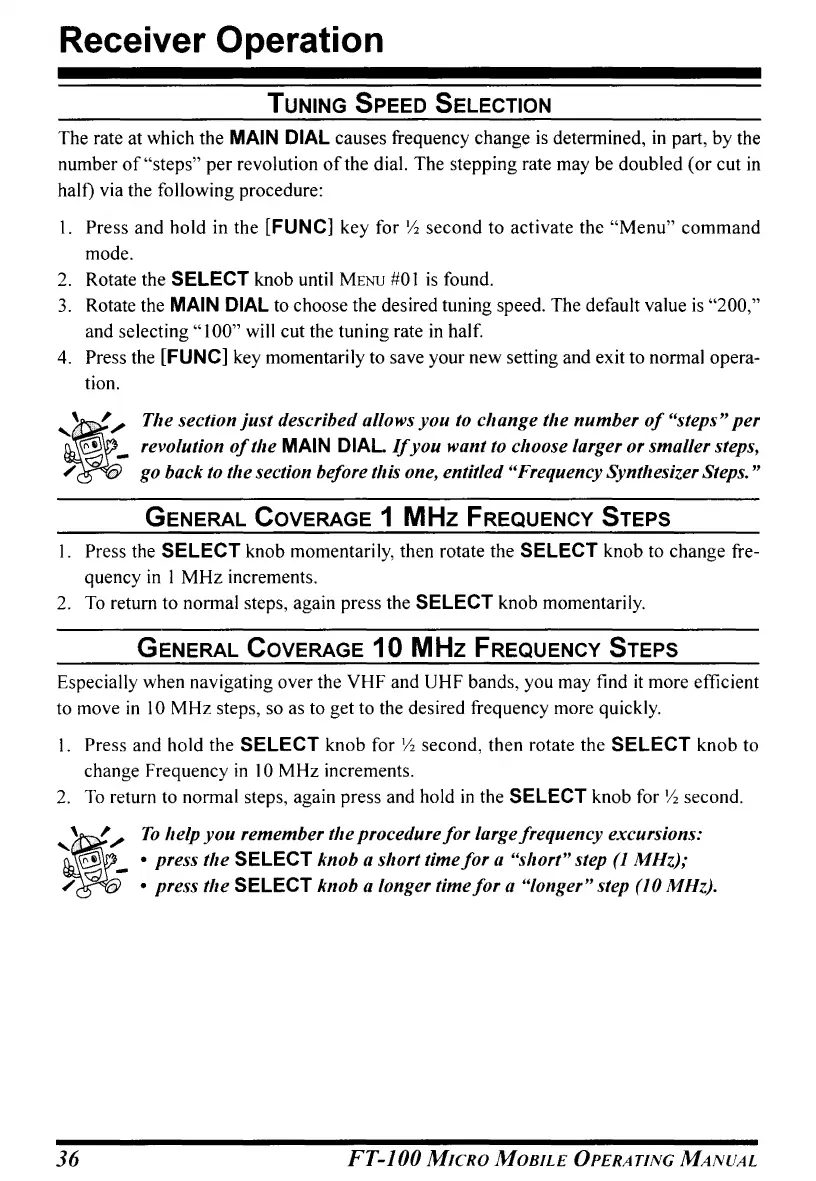Receiver Operation
TUNING
SPEED
SELECTION
The rate at which the
MAIN
DIAL causes frequency change
is
determined,
in
part, by the
number
of
"steps" per revolution
of
the dial. The stepping rate may be doubled (or cut
in
half) via the following procedure:
1.
Press and hold in the [FUNC] key for
Y:z
second to activate the
"Menu"
command
mode.
2.
Rotate the SELECT knob until
MENU
#01
is
found.
3.
Rotate the MAIN
DIAL
to choose the desired tuning speed. The default value
is
"200,"
and selecting" 1 00" will cut the tuning rate
in
half.
4.
Press the [FUNC] key momentarily to save your new setting and exit to normal opera-
tion.
It
'
...
'
/'
The section
just
described allows
you
to change the number
of
"steps" per
~
_ revolution
of
the
MAIN
DIAL
If
you
want
to
choose larger or smaller steps,
~
~
go back
to
the section before this one, entitled "Frequency Synthesizer Steps."
GENERAL COVERAGE 1
MHz
FREQUENCY
STEPS
1.
Press the SELECT knob momentarily, then rotate the SELECT knob to change fre-
quency
in
I
MHz
increments.
2.
To
return to normal steps, again press the SELECT knob momentarily.
GENERAL COVERAGE 1 0 MHz FREQUENCY
STEPS
Especially when navigating over the VHF and UHF bands, you may find
it
more efficient
to move
in
1 a MHz steps, so as to get to the desired frequency more quickly.
I.
Press and hold the SELECT knob for
Y2
second, then rotate the SELECT knob to
change Frequency
in
10
MHz increments.
2.
To
return to normal steps, again press and hold
in
the SELECT knob for
Y:z
second.
It
'
.'
/'
To
help
you
remember the procedure
for
large frequency excursions:
~
• press the SELECT knob a short time
for
a "short" step
(1
MHz);
~
-
~
..
• press the SELECT knob a longer time
for
a "longer" step (10 MHz).
36
FT-IOO
MICRO
MOBILE
OPERATING
MANUAL
