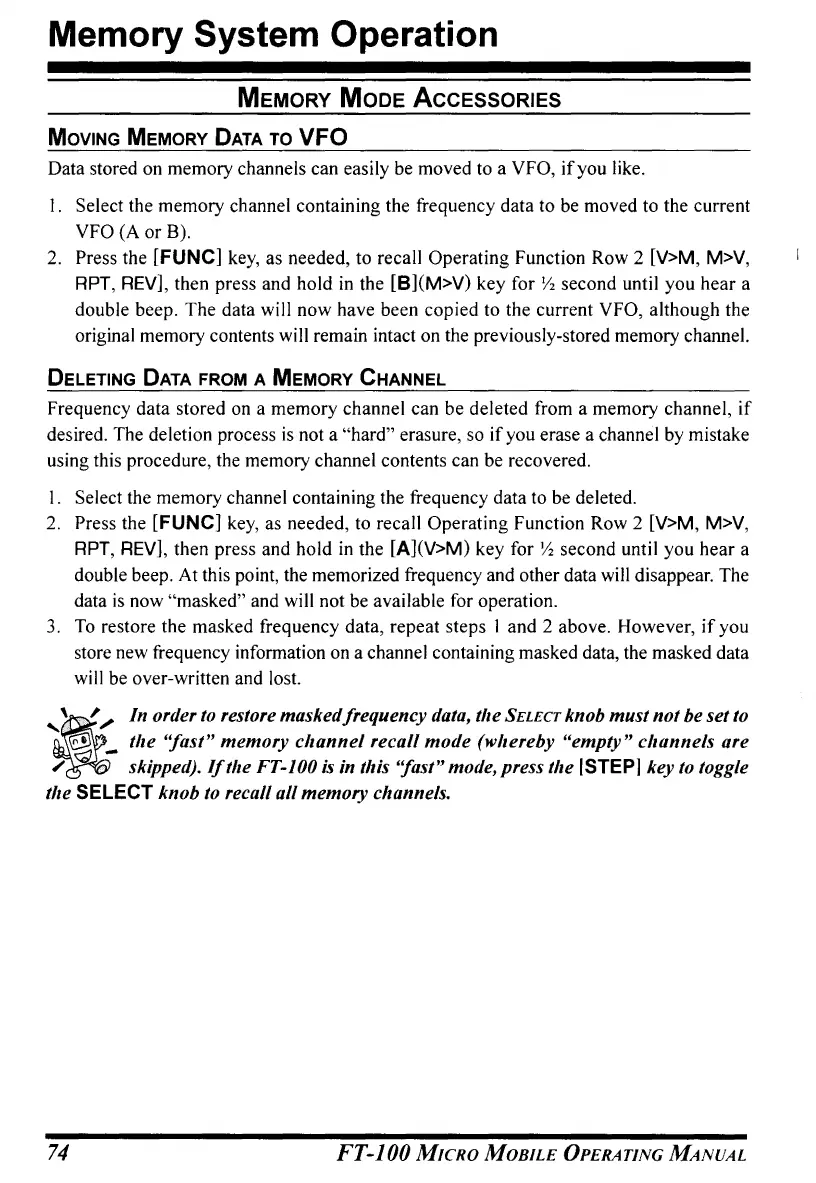Memory System Operation
MEMORY
MODE
ACCESSORIES
MOVING
MEMORY
DATA
TO
VFO
Data stored on memory channels can easily be moved to a VFO,
if
you like.
I. Select the memory channel containing the frequency data to be moved to the current
VFO (A
or
B).
2.
Press the
[FUNC]
key, as needed, to recall Operating Function Row 2
[V>M,
M>V,
RPT,
REV],
then press and hold
in
the [B](M>V) key for
Yz
second until you hear a
double beep. The data will now have been copied to the current
VFO, although the
original memory contents
wiII
remain intact on the previously-stored memory channel.
DELETING
DATA
FROM A
MEMORY
CHANNEL
Frequency data stored on a memory channel can be deleted from a memory channel,
if
desired. The deletion process
is
not a "hard" erasure, so
if
you erase a channel by mistake
using this procedure, the memory channel contents can be recovered.
I. Select the memory channel containing the frequency data to be deleted.
2.
Press the
[FUNC]
key, as needed, to recall Operating Function Row 2
[V>M,
M>V,
RPT,
REV],
then press and hold
in
the [A](V>M) key for
Yz
second until you hear a
double beep. At this point, the memorized frequency and other data will disappear. The
data
is
now "masked" and will not be available for operation.
3.
To
restore the masked frequency data, repeat steps I and 2 above. However,
if
you
store new frequency information on a channel containing masked data, the masked data
will be over-written and lost.
~
'
, / In order
to
restore maskedfrequency data, tlte
SELECT
knob must not be set
to
'-
~
the
"fast"
memory
channel
recall
mode
(whereby "empty" channels are
/
~
- skipped).
If
the
FT-JOO
is in this "fast" mode, press the ISTEP) key
to
toggle
tlte SELECT knob
to
recall all memory channels.
74
FT-IOO
MICRO
MOBILE
OPERATING
MANUAL
