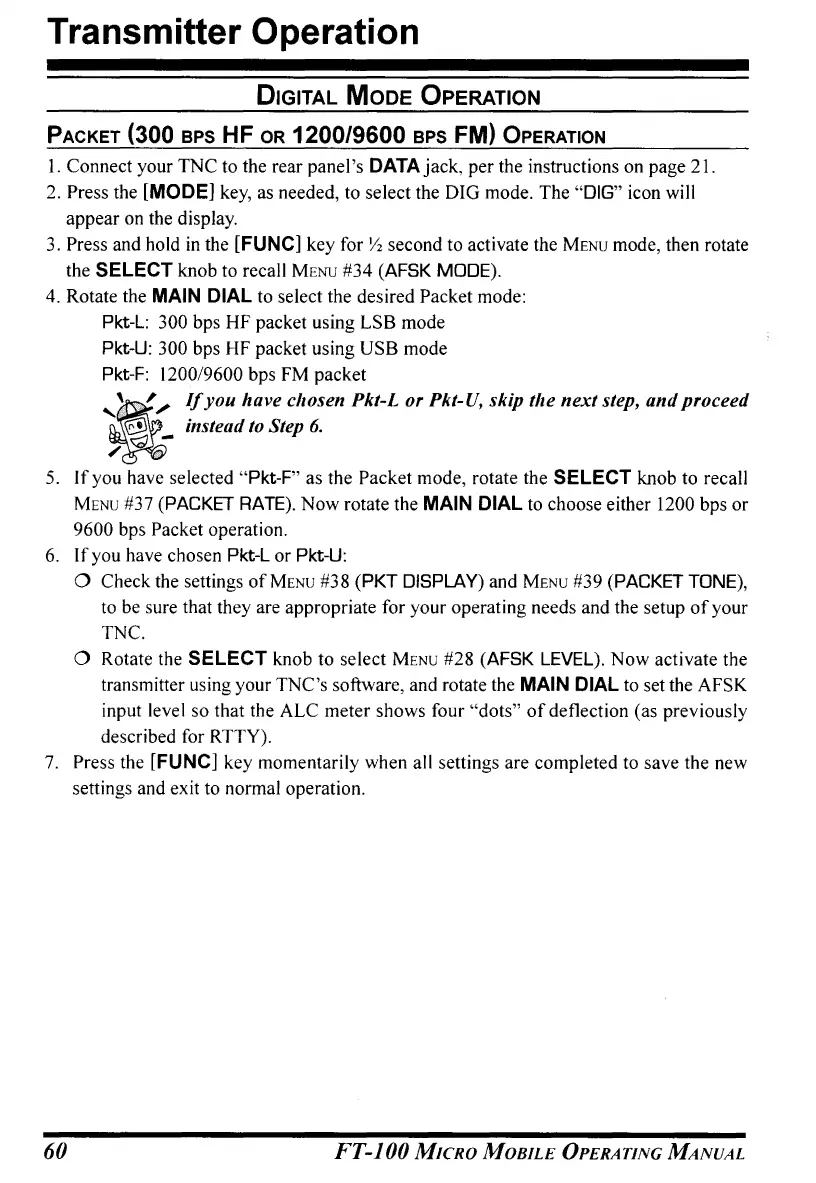Transmitter Operation
DIGITAL
MODE
OPERATION
PACKET
(300 BPS HF
OR
1200/9600 BPS FM) OPERATION
1.
Connect your TNC to the rear panel's DATA jack, per the instructions on page
21.
2.
Press the [MODE] key, as needed, to select the DIG mode. The "DIG" icon will
appear on the display.
3.
Press and hold in the [FUNC] key for
Yz
second to activate the
MENU
mode, then rotate
the
SELECT knob to recall
MENU
#34
(AFSK MODE).
4.
Rotate the MAIN DIAL to select the desired Packet mode:
Pkt-L:
300
bps HF packet using LSB mode
Pkt-U:
300
bps HF packet using USB mode
Pkt-F:
1200/9600 bps FM packet
'~~
........
'.;......
If
you have chosen Pkt-L or Pkt-U, skip the next step, and proceed
[!)
instead
to
Step
6.
'<::01-
/
5.
If
you have selected "Pkt-F" as the Packet mode, rotate the SELECT knob to recall
MENU
#37
(PACKET
RATE).
Now
rotate the MAIN DIAL to choose either
1200
bps or
9600
bps Packet operation.
6.
If
you have chosen Pkt-L or Pkt-U:
o Check the settings
of
MENU
#38
(PKT DISPLAY) and
MENU
#39
(PACKET TONE),
to be sure that they are appropriate for your operating needs and the setup
of
your
TNC.
o Rotate the SELECT knob to select
MENU
#28
(AFSK
LEVEL).
Now
activate the
transmitter using your TNC's software, and rotate the
MAIN DIAL to set the AFSK
input level so that the ALC meter shows four
"dots"
of
deflection (as previously
described for RTTY).
7.
Press the [FUNC] key momentarily when all settings are completed to save the new
settings and exit to normal operation.
60
FT-IOO
MICRO
MOBILE
OPERATING
MANUAL
