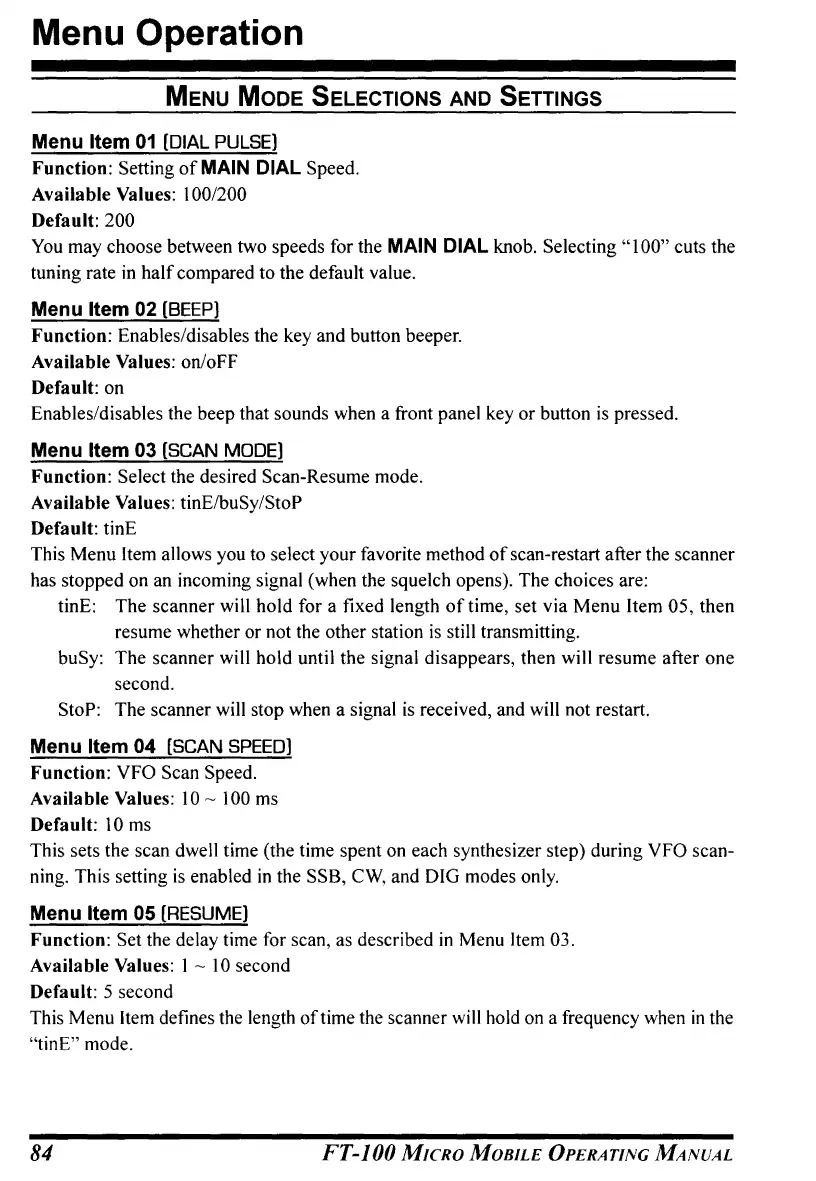Menu Operation
MENU
MODE
SELECTIONS
AND
SETTINGS
Menu
Item
01
[DIAL
PULSE)
Function: Setting
of
MAIN DIAL Speed.
Available Values: 100/200
Default: 200
You
may choose between two speeds for the MAIN
DIAL
knob. Selecting" 1 00" cuts the
tuning rate
in
half
compared to the default value.
Menu
Item
02
[BEEP)
Function: Enables/disables the key and button beeper.
Available Values: on/oFF
Default: on
Enables/disables the beep that sounds when a front panel key or button
is
pressed.
Menu
Item
03 [SCAN
MODE)
Function: Select the desired Scan-Resume mode.
Available Values: tinElbuSy/StoP
Default: tinE
This Menu Item allows you to select your favorite method
of
scan-restart after the scanner
has stopped on an incoming signal (when the squelch opens). The choices are:
tinE: The scanner will hold for a fixed length
of
time, set via Menu Item 05, then
resume whether or not the other station
is
still transmitting.
buSy: The scanner will hold until the signal disappears, then will resume after one
second.
StoP: The scanner will stop when a signal
is
received, and will not restart.
Menu
Item
04
[SCAN
SPEED)
Function: VFO Scan Speed.
Available Values:
10
~
100 ms
Default:
10
ms
This sets the scan dwell time (the time spent on each synthesizer step) during VFO scan-
ning. This setting is enabled
in
the SSB, CW, and DIG modes only.
Menu
Item
05
[RESUME)
Function: Set the delay time for scan, as described
in
Menu Item 03.
Available Values: I -
10
second
Default: 5 second
This Menu Item defines the length
of
time the scanner will hold
on
a frequency when
in
the
"tinE" mode.
84
FT-JOO
MICRO
MOBILE
OPERATING
MANUAL
