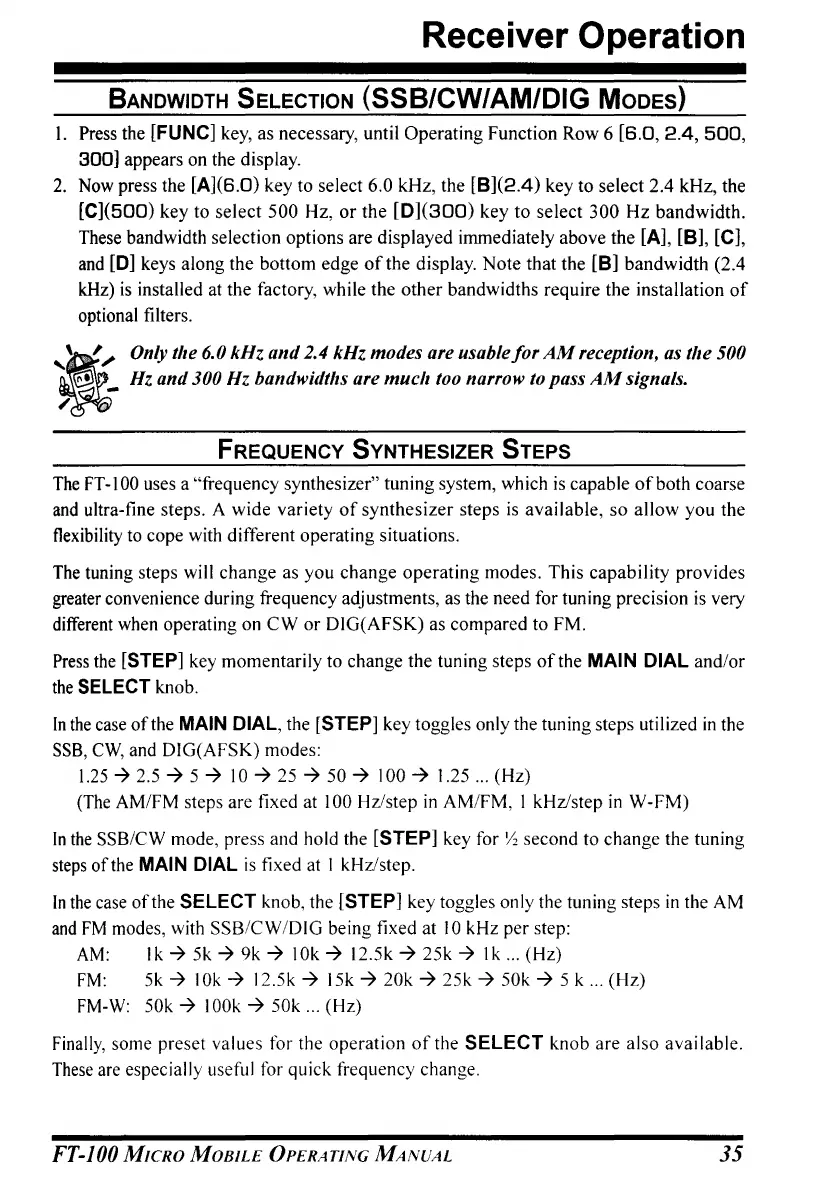Receiver Operation
BANDWIDTH SELECTION
(SSB/CW/AM/DIG
MODES)
I. Press the [FUNC] key, as necessary, until Operating Function Row 6
[S.O,
2.4,
500,
300] appears on the display.
2.
Now press the [A](S.O) key to select 6.0 kHz, the
[B](2.4)
key to select 2.4 kHz, the
[C](500)
key to select
SOO
Hz,
or
the
[D](300)
key
to
select
300
Hz
bandwidth.
These bandwidth selection options are displayed immediately above the
[A], [B], [C],
and [D] keys along the bottom edge
of
the display. Note that the
[B]
bandwidth (2.4
kHz)
is
installed at the factory, while the other bandwidths require the installation
of
optional filters.
It
'
'.;
Only the 6.0
kHz
and
2.4 kHz modes are usable
for
AM
reception,
as
the 500
~
_ Hz and 300 Hz bandwidths are
much
too narrow to pass
AM
signals.
~,
FREQUENCY SYNTHESIZER
STEPS
The
FT-I 00 uses a "frequency synthesizer" tuning system, which
is
capable
of
both coarse
and
ultra-fine steps. A wide variety
of
synthesizer
steps
is
available,
so
allow you the
flexibility to cope with different operating situations.
The tuning steps will
change
as you change operating modes. This capability provides
greater convenience during frequency adjustments, as the need for tuning precision
is
very
different when operating on
CW
or
D1G(AFSK) as compared to FM.
Press
the [STEP] key momentarily to change the tuning steps
of
the MAIN DIAL and/or
the
SELECT
knob.
[n
the
case
of
the
MAIN
DIAL, the [STEP] key toggles only the tuning steps utilized
in
the
SSB,
CW,
and D1G(AFSK) modes:
1.25
-7 2.5 -7 S -7
10
-7
2S
-7
SO
-7 100 -7 1.25
...
(Hz)
(The AM/FM steps are fixed at
100 Hz/step
in
AM/FM, I kHz/step
in
W-FM)
[n
the
SSB/CW mode, press and hold the [STEP] key for
Yz
second to change the tuning
steps
of
the
MAIN
DIAL
is
fixed at I kHz/step.
[n
the
case
ofthe
SELECT knob. the [STEP] key toggles only the tuning steps
in
the AM
and
FM
modes, with SSB/CW/D[G being fixed at
10
kHz per step:
AM:
I k -7 5k -7
9k
-7 10k -7 12.5k -7 2Sk -7 I k
...
(Hz)
FM:
5k -7 10k -7 12.Sk -7 ISk -7
20k
-7 25k -7
SOk
-7 S k
...
(Hz)
FM-
W:
50k -7
lOOk
-7
SOk
...
(Hz)
Finally, some preset values for the operation
of
the SELECT knob are also available.
These
are especially useful for quick frequency change.
FT-JOO
MICRO
MOBILE
OPERATING
MANUAL
35
