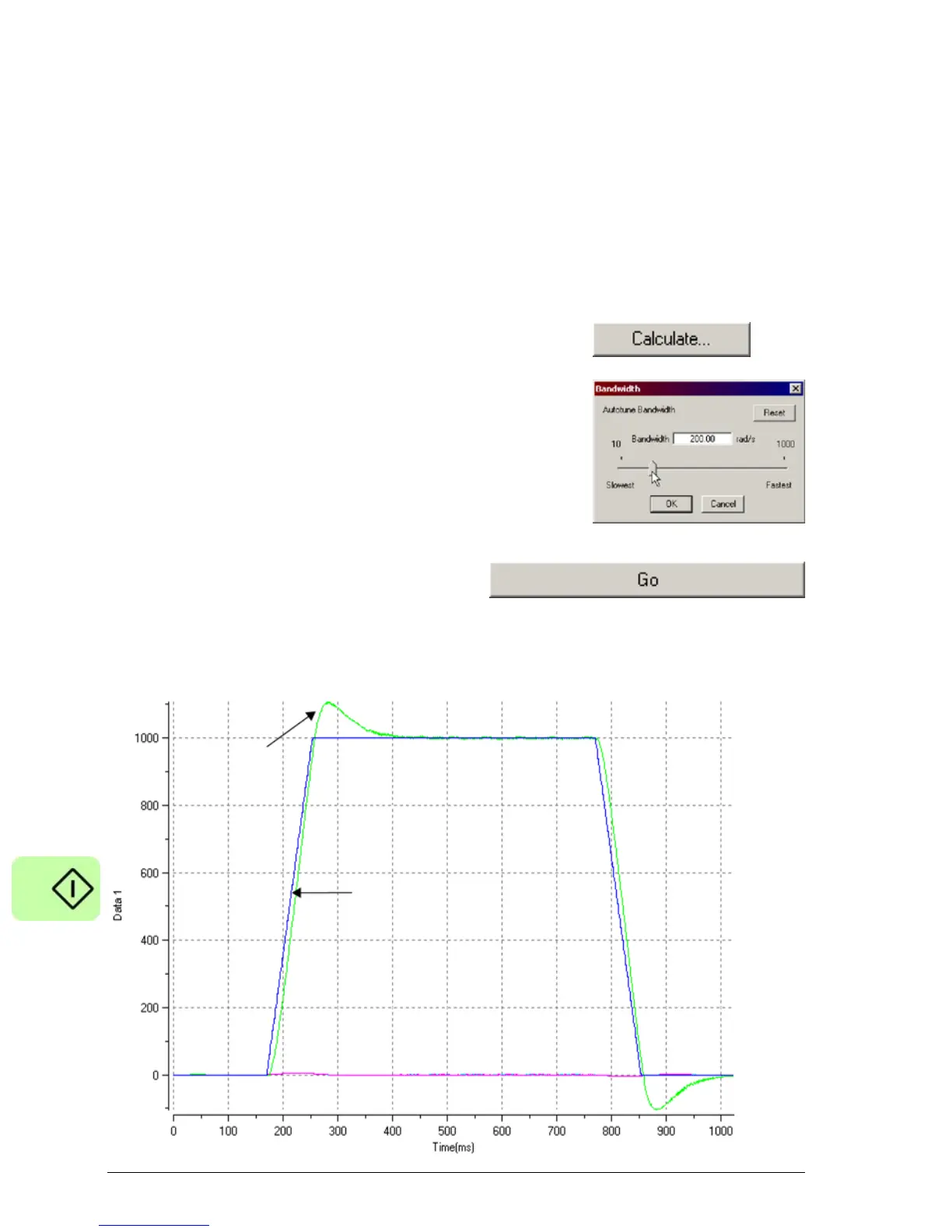106 Start-up
Optimizing the velocity response
It might be desirable to optimize the default autotuned response to better suit your
application. The following sections describe the two main tuning factors and how to
correct them.
Correcting overshoot
The following graph shows a response where the measured velocity overshoots the
demand by a significant amount.
1. Go to the Fine-tuning window's
Velocity tab.
To reduce the amount of overshoot,
click Calculate... and increase the
bandwidth using the slider control.
Alternatively, type a larger value in
the Bandwidth box.
Click OK to close the Bandwidth
dialog.
2. Click Go to start the test move. Mint
WorkBench will perform the test
move and display a graph of the
result.
Velocity overshoots demand:
Measured
velocity
Demand
velocity
