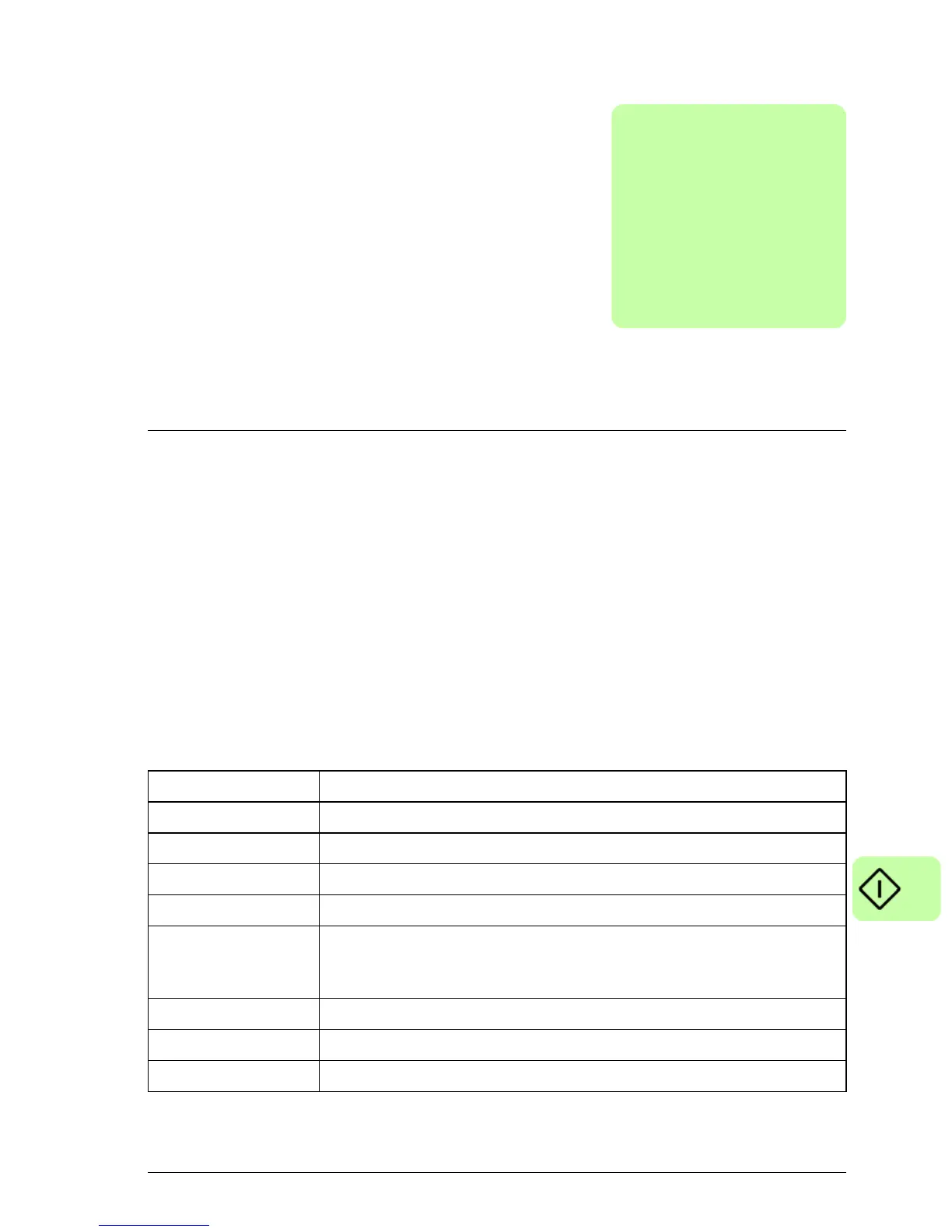Start-up 89
Start-up
What this chapter contains
This chapter describes software installation and the start-up procedure of the drive.
Introduction
Before powering the MicroFlex e150 you will need to connect it to the PC using a
USB or Ethernet cable and install the Mint WorkBench software. This includes a
number of applications and utilities to allow you to configure, tune and program the
MicroFlex e150. Mint WorkBench and other utilities can be found on the Mint Motion
Toolkit CD (OPT-SW-001), or downloaded from www.abbmotion.com.
The PC must have the following minimum specification:
Minimum specification
Processor 1GHz
RAM 512 MB
Hard disk space 2GB
CD-ROM A CD-ROM drive
Serial port USB port
or
Ethernet* port
Screen 1024 x 768, 16-bit color
Mouse A mouse or similar pointing device
Operating system Windows XP or newer, 32-bit or 64-bit
