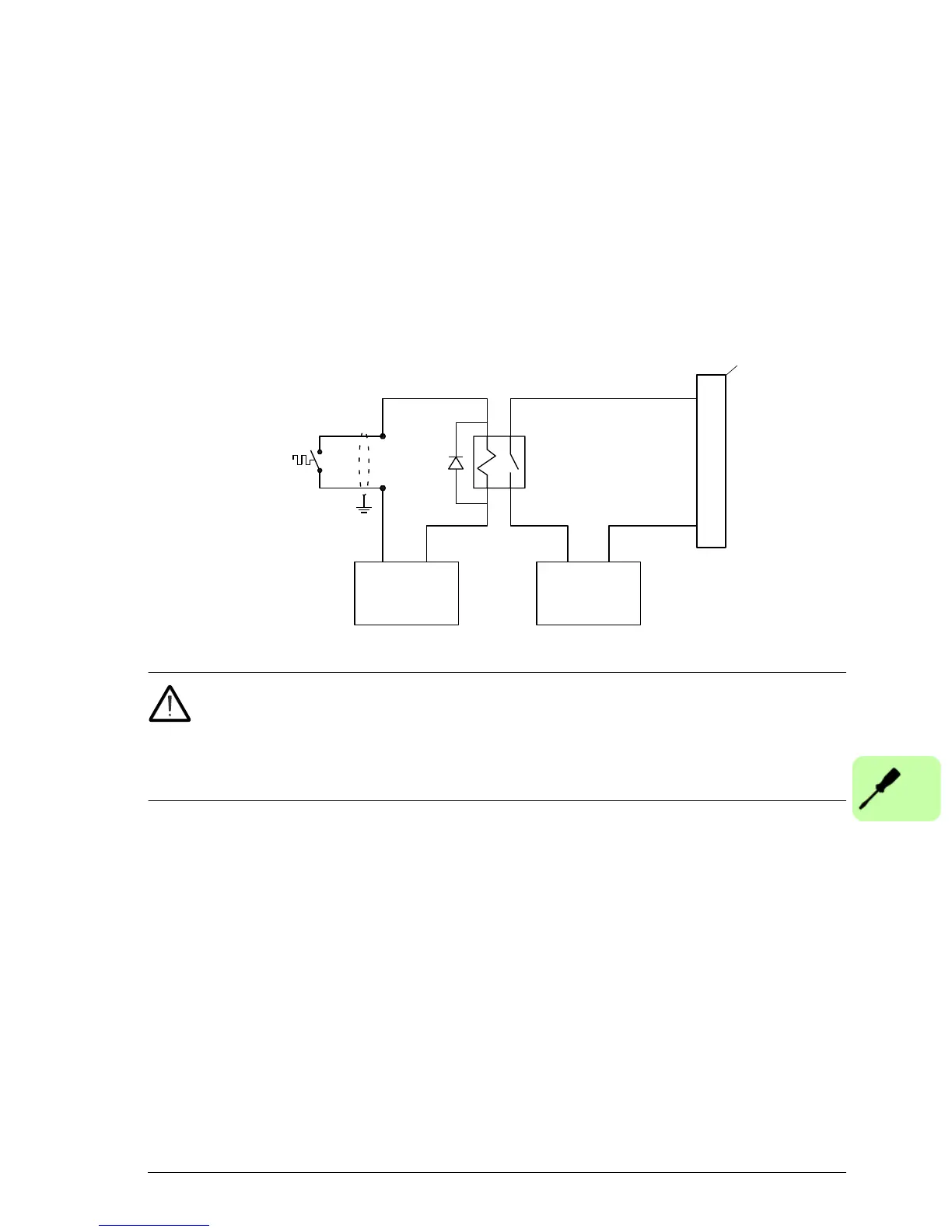Electrical installation: AC input, motor and brake 57
Thermal switch connection
You can use the motor's thermal switch contacts (normally closed), to control a relay
connected to a digital input on connector X3 or OPT1 (see Connections - front panel
on page 23, and Connections - top panel on page 24). This allows the
MicroFlex e150 to respond to motor over-temperature conditions. Using the Mint
WorkBench Digital I/O tool, the input can be configured to be the motor temperature
input. The Mint keyword MOTORTEMPERATUREINPUT can also be used to configure a
digital input for this purpose. A typical circuit, using DIN0 as the input, is shown in the
following diagram.
WARNING! The 24 V DC power supply connected to the thermal switch must
be a separate supply as shown in the diagram. The thermal switch wires often
carry noise that could cause erratic drive operation or damage. The thermal switch
contacts must never be wired directly to a digital input. The separate 24 V DC supply
used for the thermal switch can also be used for the motor brake circuit.
+24 V 0 V+24 V 0 V
17
7
X1
DIN0+
DIN0-
The relay has normally open
contacts and is shown deactivated
(contacts open, motor overheated).
motor
thermal
switch
Separate
customer
supplied
24 V DC supply
Customer
supplied
24 V DC
supply
