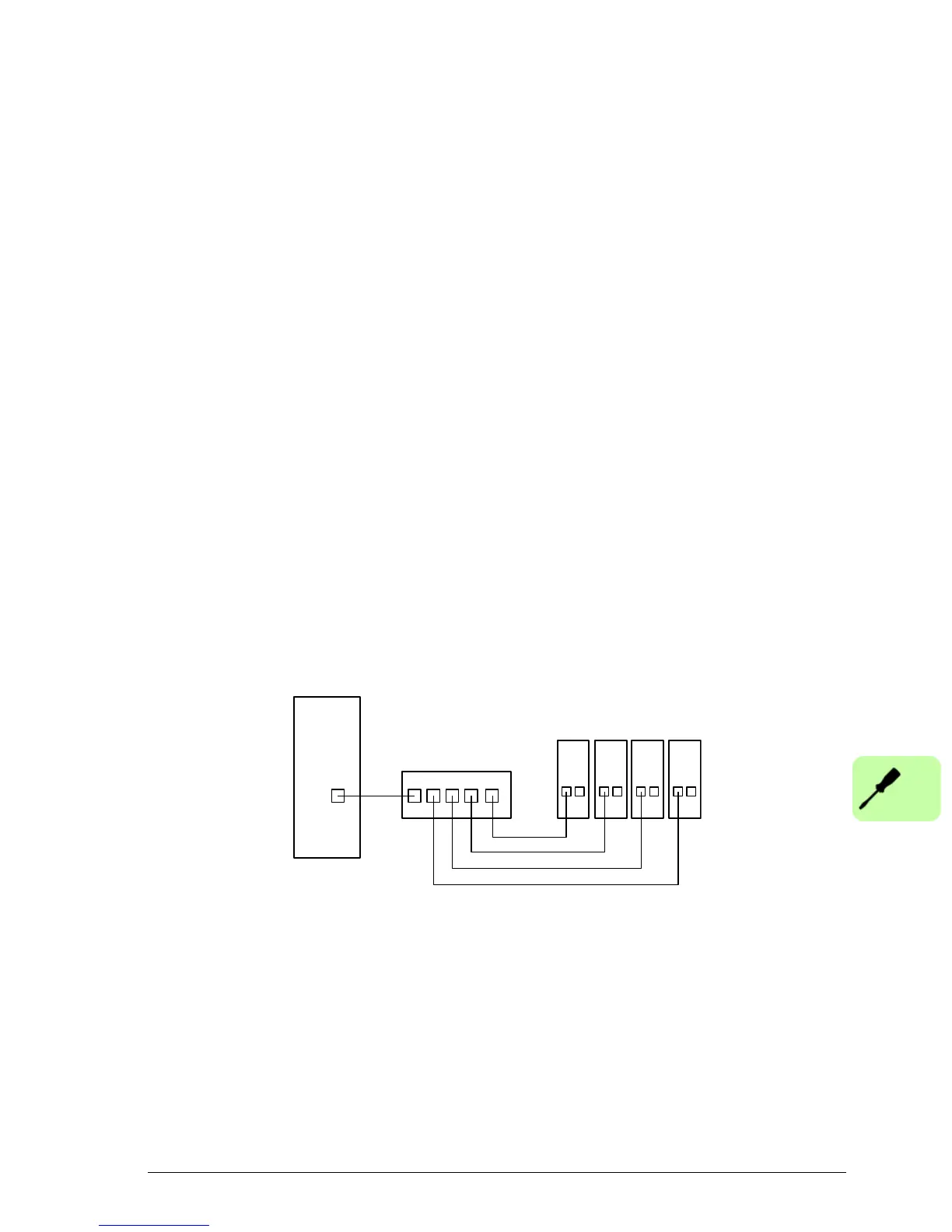Electrical installation: input / output 75
Ethernet interface
The Ethernet interface supports EtherCAT® (CoE and EoE) and standard Ethernet.
Standard Ethernet
The standard Ethernet connection supports several protocols, including EtherNet/IP,
Modbus TCP, HTTP and ICMP. See the application notes at www.abbmotion.com for
details.
Ethernet port E2 is fixed in EtherCAT mode, so port E1 must be used for other
Ethernet connections. To set port E1 (OUT) to standard Ethernet mode, front panel
DIP switch 4 (page 79) must be in the ON position.
Connecting Mint WorkBench using standard Ethernet
TCP/IP allows the MicroFlex e150 to support standard Ethernet communication with
a host PC running Mint WorkBench. The connection uses a high level ‘Immediate
Command Mode’ (ICM) protocol to allow Mint commands, Mint programs and even
firmware to be sent to the controller over the Ethernet network.
The host PC must be connected to the controller either directly or via a switch, as
shown in the following diagram:
Connecting to drives using TCP/IP in standard Ethernet mode:
Note: The MicroFlex e150 and other ABB equipment use ‘big endian’ word order and
byte order for Modbus protocols. If this is incompatible with other Modbus equipment,
the word and byte order for the MicroFlex e150 can be changed in Mint WorkBench.
See the Mint WorkBench help file for details.
Host PC
External switch
MicroFlex e150 drives
