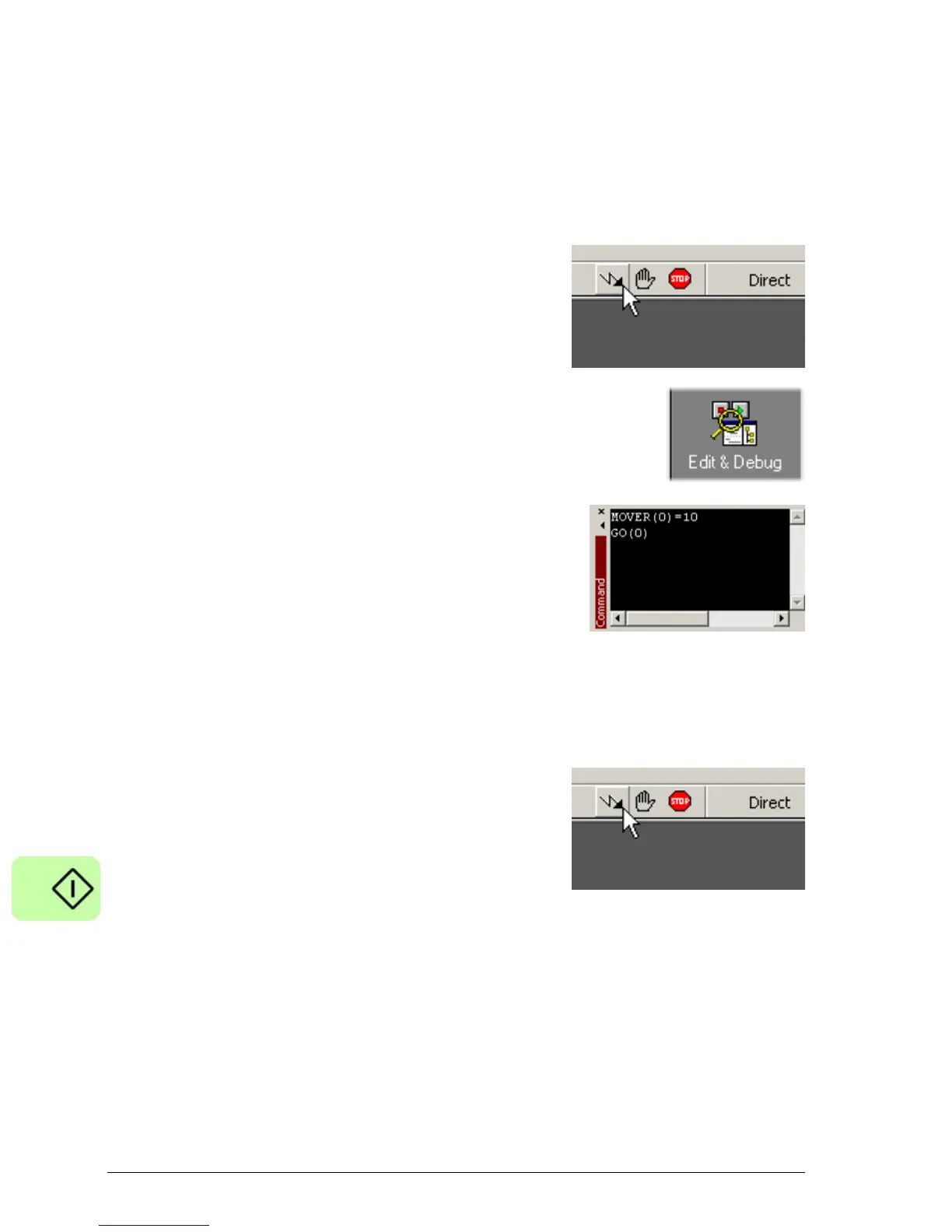110 Start-up
Performing test moves - relative positional move
This section tests the basic operation of the drive and motor by performing a
positional move. To stop a move in progress, click the red stop button or the drive
enable button on the toolbar. Alternatively, use the Mint WorkBench ‘Red Stop Button’
feature.
1. Check that the Drive enable button is
pressed (down).
2. In the Toolbox, click the Edit & Debug
icon.
3. Click in the Command window.
Type:
MOVER(0)=10
GO(0)=10
This will cause the motor to move to a
position 10 units from its current position.
The move will stop when completed.
4. If you have finished testing click the
Drive Enable button to disable the
drive.