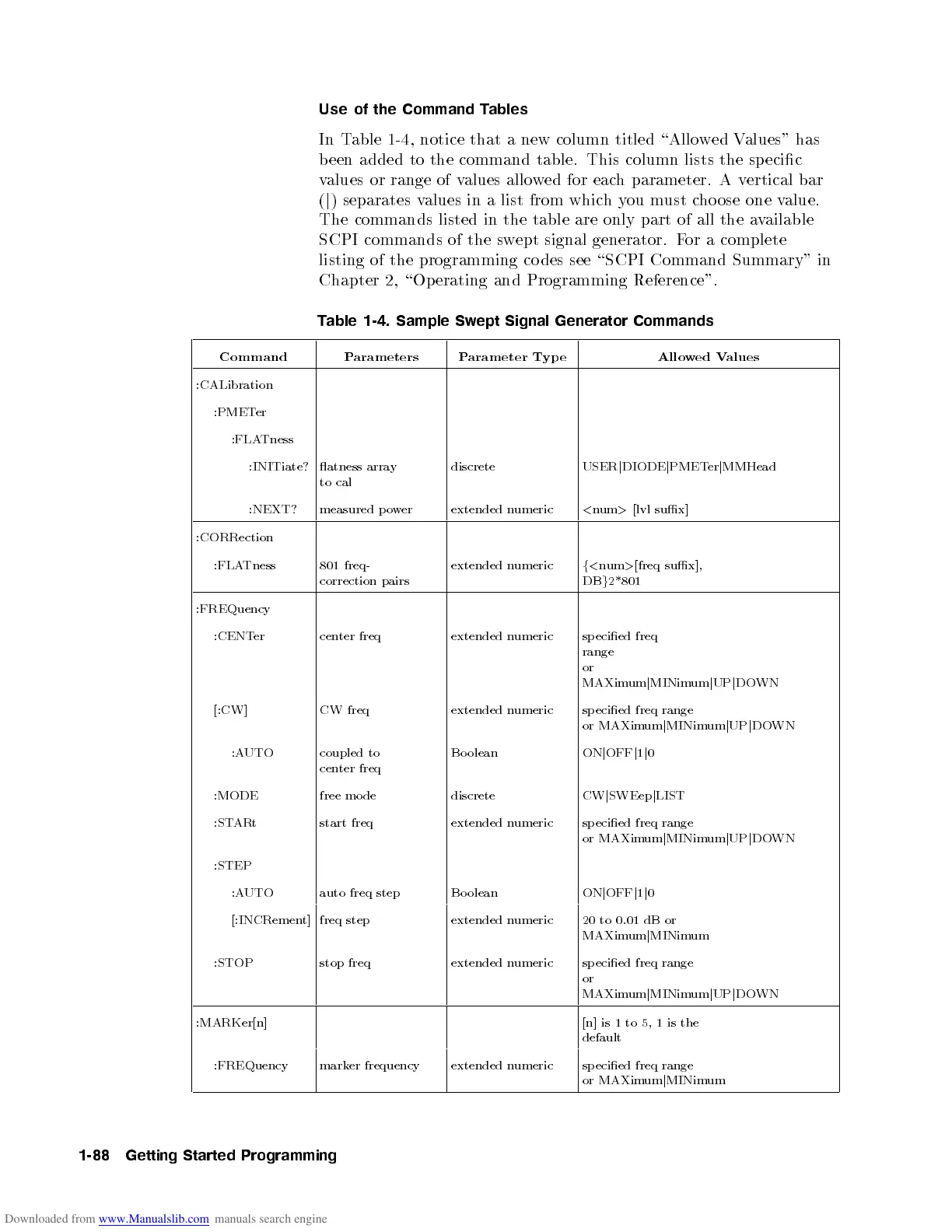Use of the Command Tables
In Table 1-4, notice that a new column titled \Allowed Values" has
been added to the command table. This column lists the sp ecic
values or range of values allowed for each parameter. A vertical bar
(
j
) separates values in a list from whichyou must choose one value.
The commands listed in the table are only part of all the available
SCPI commands of the swept signal generator. For a complete
listing of the programming co des see \SCPI Command Summary" in
Chapter 2, \Op erating and Programming Reference".
Table 1-4. Sample Swept Signal Generator Commands
Command Parameters Parameter Type Allowed Values
:CALibration
:PMETer
:FLATness
:INITiate? atness array
to cal
discrete USER
j
DIODE
j
PMETer
j
MMHead
:NEXT? measured p ower extended numeric
<
num
>
[lvl sux]
:CORRection
:FLATness 801 freq-
correction pairs
extended numeric
f
<
num
>
[freq sux],
DB
g
2*801
:FREQuency
:CENTer center freq extended numeric sp ecied freq
range
or
MAXimum
j
MINimum
j
UP
j
DOWN
[:CW] CW freq extended numeric sp ecied freq range
or MAXimum
j
MINimum
j
UP
j
DOWN
:AUTO coupled to
center freq
Bo olean ON
j
OFF
j
1
j
0
:MODE free mo de discrete CW
j
SWEep
j
LIST
:STARt start freq extended numeric sp ecied freq range
or MAXimum
j
MINimum
j
UP
j
DOWN
:STEP
:AUTO auto freq step Bo olean ON
j
OFF
j
1
j
0
[:INCRement] freq step extended numeric 20 to 0.01 dB or
MAXimum
j
MINimum
:STOP stop freq extended numeric sp ecied freq range
or
MAXimum
j
MINimum
j
UP
j
DOWN
:MARKer[n] [n] is 1 to 5, 1 is the
default
:FREQuency marker frequency extended numeric sp ecied freq range
or MAXimum
j
MINimum
1-88 Getting Started Programming
