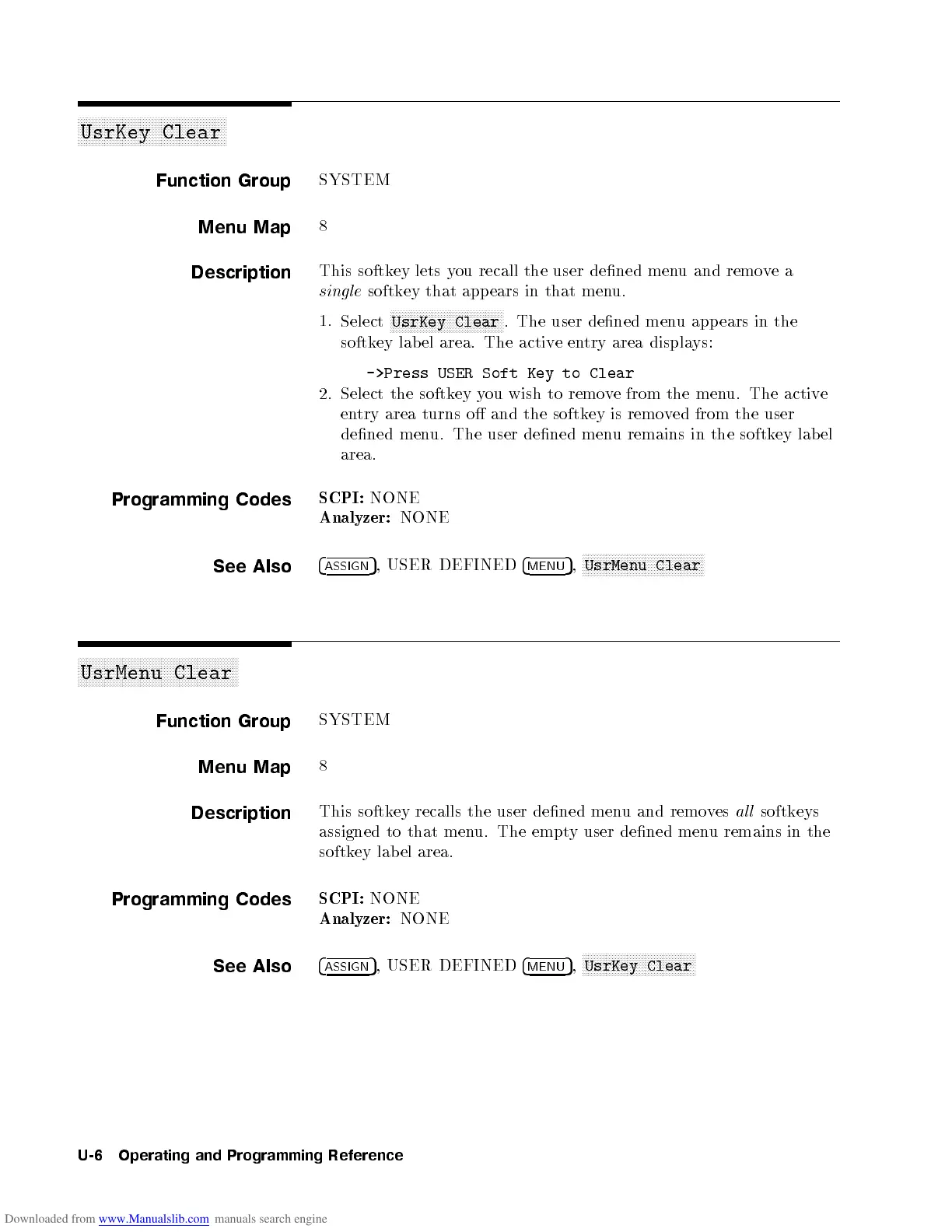aaaaaaaaaaaaaaaaaaaaaaaaaaaaaaaaaaaaaaaaaaaaaaaaaa
UsrKey Clear
Function Group
SYSTEM
Menu Map
8
Description
This softkey lets you recall the user dened menu and removea
single
softkey that app ears in that menu.
1.
Select
NNNNNNNNNNNNNNNNNNNNNNNNNNNNNNNNNNNNNN
UsrKey Clear
. The user dened menu app ears in the
softkey lab el area. The active entry area displays:
->Press USER Soft Key to Clear
2. Select the softkey you wish to remove from the menu. The active
entry area turns o and the softkey is removed from the user
dened menu. The user dened menu remains in the softkey lab el
area.
Programming Codes
SCPI:
NONE
Analyzer:
NONE
See Also
4
ASSIGN
5
, USER DEFINED
4
MENU
5
,
NNNNNNNNNNNNNNNNNNNNNNNNNNNNNNNNNNNNNNNNN
UsrMenu Clear
aaaaaaaaaaaaaaaaaaaaaaaaaaaaaaaaaaaaaaaaaaaaaaaaaaaaaa
UsrMenu Clear
Function Group
SYSTEM
Menu Map
8
Description
This softkey recalls the user dened menu and removes
al l
softkeys
assigned to that menu. The empty user dened menu remains in the
softkey lab el area.
Programming Codes
SCPI:
NONE
Analyzer:
NONE
See Also
4
ASSIGN
5
, USER DEFINED
4
MENU
5
,
NNNNNNNNNNNNNNNNNNNNNNNNNNNNNNNNNNNNNN
UsrKey Clear
U-6 Operating and Programming Reference
