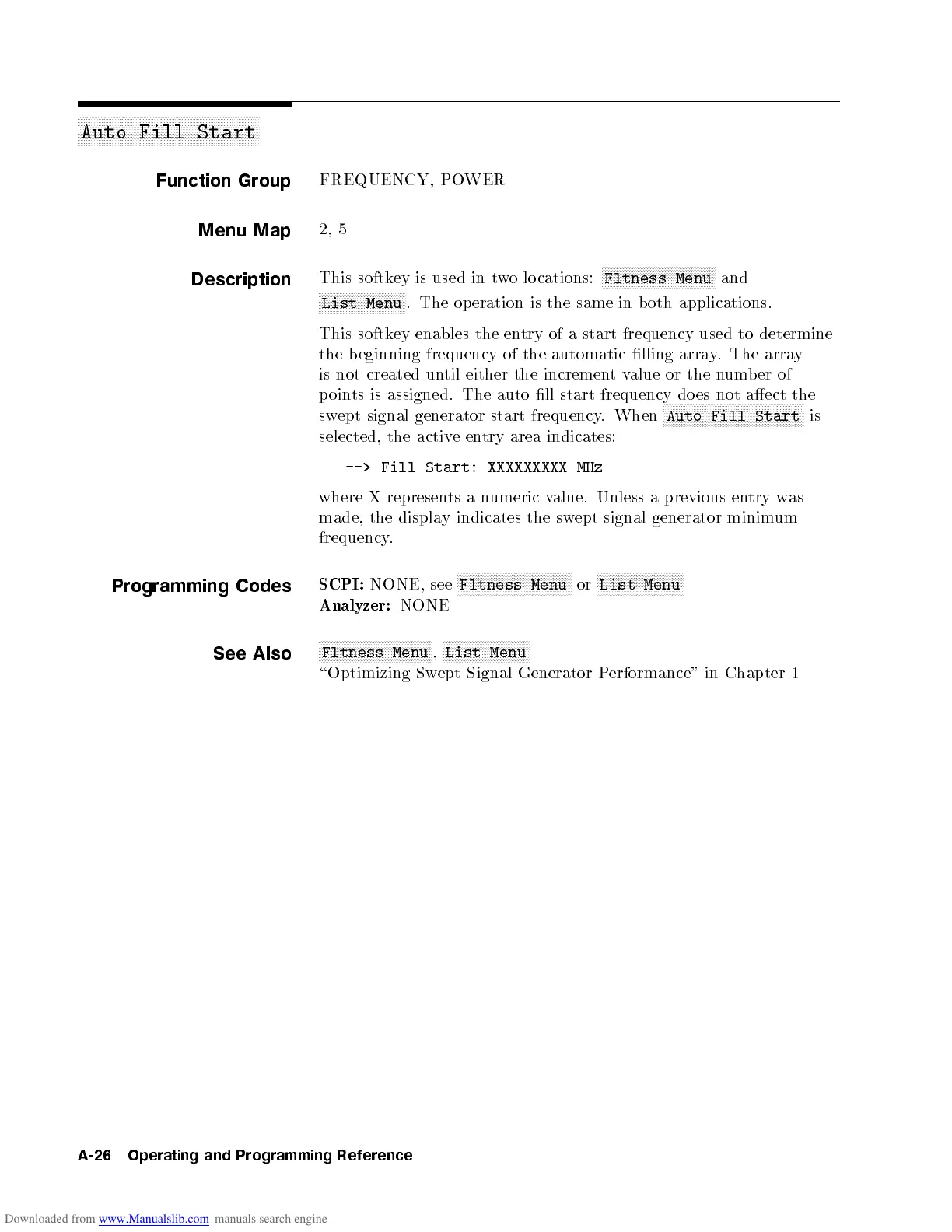aaaaaaaaaaaaaaaaaaaaaaaaaaaaaaaaaaaaaaaaaaaaaaaaaaaaaaaaaaaaa
Auto Fill Start
Function Group
FREQUENCY, POWER
Menu Map
2, 5
Description
This softkey is used in two lo cations:
NNNNNNNNNNNNNNNNNNNNNNNNNNNNNNNNNNNNNN
Fltness Menu
and
NNNNNNNNNNNNNNNNNNNNNNNNNNNNN
List Menu
. The op eration is the same in b oth applications.
This softkey enables the entry of a start frequency used to determine
the beginning frequency of the automatic lling array. The array
is not created until either the incrementvalue or the number of
points is assigned. The auto ll start frequency do es not aect the
swept signal generator start frequency. When
NNNNNNNNNNNNNNNNNNNNNNNNNNNNNNNNNNNNNNNNNNNNNNN
Auto Fill Start
is
selected, the active entry area indicates:
--> Fill Start: XXXXXXXXX MHz
where X represents a numeric value. Unless a previous entry was
made, the display indicates the swept signal generator minimum
frequency.
Programming Codes
SCPI:
NONE, see
NNNNNNNNNNNNNNNNNNNNNNNNNNNNNNNNNNNNNN
Fltness Menu
or
NNNNNNNNNNNNNNNNNNNNNNNNNNNNN
List Menu
Analyzer:
NONE
See Also
NNNNNNNNNNNNNNNNNNNNNNNNNNNNNNNNNNNNNN
Fltness Menu
,
NNNNNNNNNNNNNNNNNNNNNNNNNNNNN
List Menu
\Optimizing Swept Signal Generator Performance" in Chapter 1
A-26 Operating and Programming Reference
