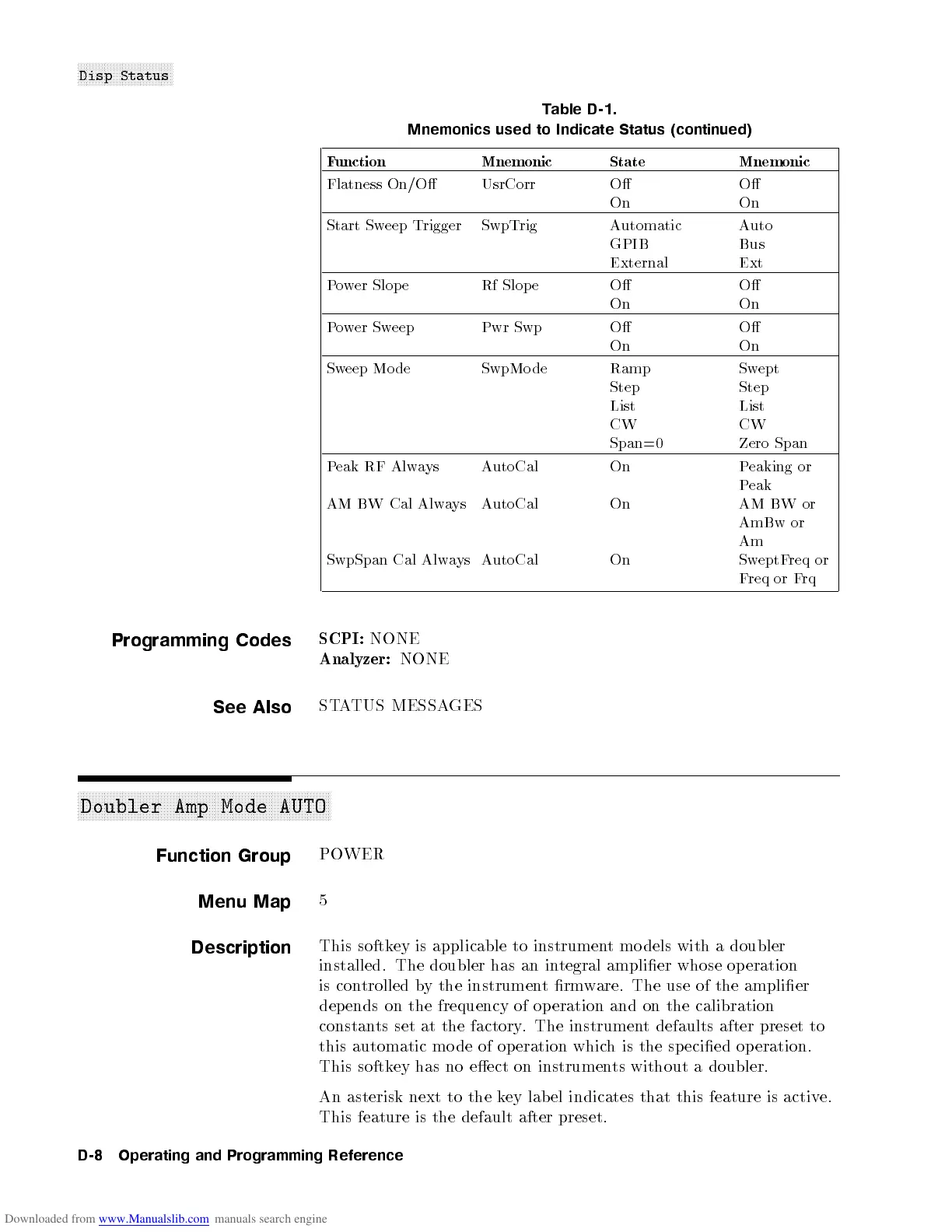NNNNNNNNNNNNNNNNNNNNNNNNNNNNNNNN
Disp Status
Table D-1.
Mnemonics used to Indicate Status (continued)
Function Mnemonic State Mnemonic
Flatness On/O UsrCorr O O
On On
Start Sweep Trigger SwpTrig Automatic Auto
GPIB Bus
External Ext
Power Slop e Rf Slop e O O
On On
Power Sweep Pwr Swp O O
On On
Sweep Mo de SwpMo de Ramp Swept
Step Step
List List
CW CW
Span=0 Zero Span
Peak RF Always AutoCal On Peaking or
Peak
AM BW Cal Always AutoCal On AM BW or
AmBw or
Am
SwpSpan Cal Always AutoCal On SweptFreq or
Freq or Frq
Programming Codes
SCPI:
NONE
Analyzer:
NONE
See Also
STATUS MESSAGES
aaaaaaaaaaaaaaaaaaaaaaaaaaaaaaaaaaaaaaaaaaaaaaaaaaaaaaaaaaaaaaaaaaaaaaaaaaaaaaaaaaaaa
Doubler Amp Mode AUTO
Function Group
POWER
Menu Map
5
Description
This softkey is applicable to instrument mo dels with a doubler
installed. The doubler has an integral amplier whose op eration
is controlled by the instrument rmware. The use of the amplier
depends on the frequency of operation and on the calibration
constants set at the factory. The instrument defaults after preset to
this automatic mo de of op eration whic
h is the sp ecied op eration.
This softkey has no eect on instrumen
ts without a doubler.
An asterisk next to the key lab el indicates that this feature is active.
This feature is the default after preset.
D-8 Operating and Programming Reference
