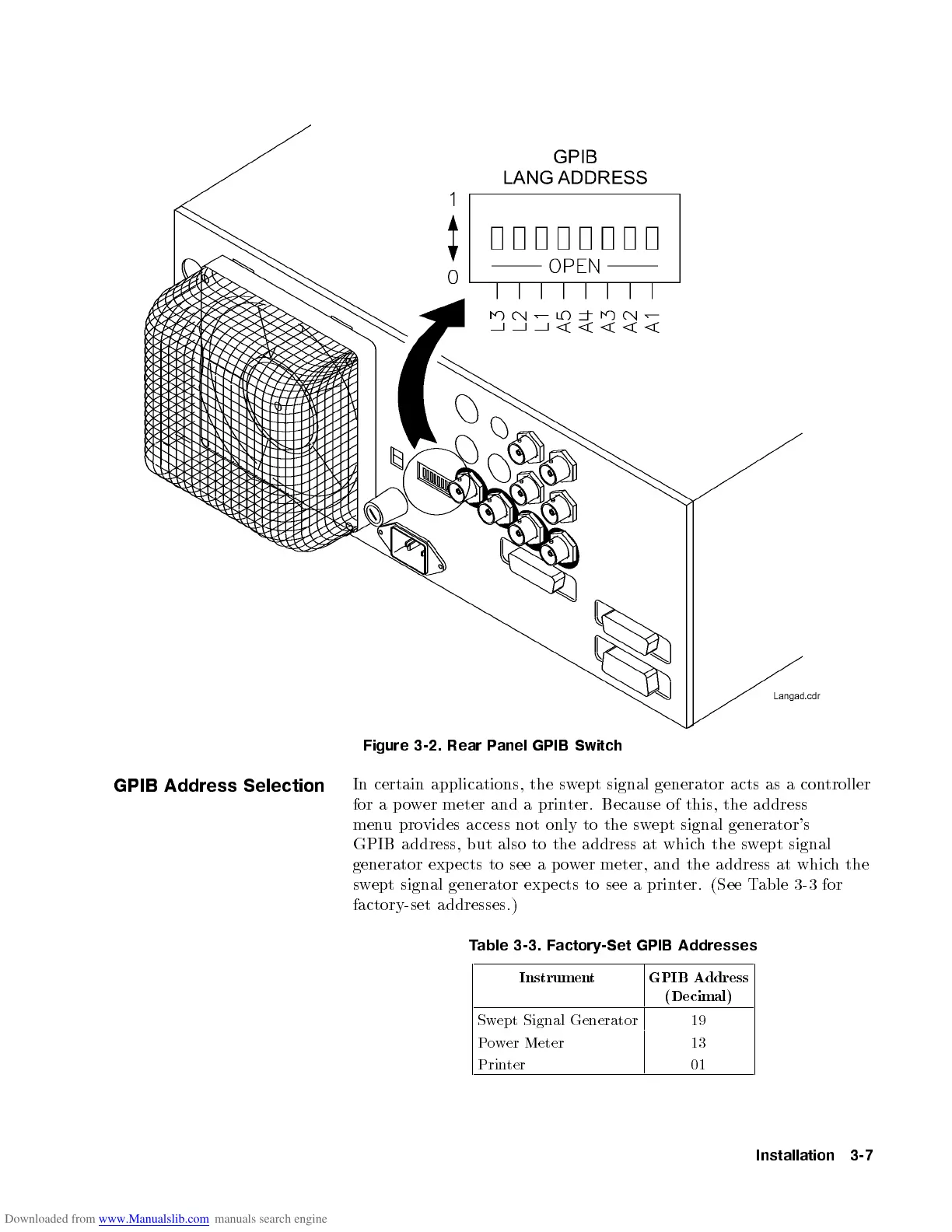Figure 3-2. Rear Panel GPIB Switch
GPIB Address Selection
In certain applications, the swept signal generator acts as a controller
for a p ower meter and a printer. Because of this, the address
menu provides access not only to the swept signal generator's
GPIB address, but also to the address at whic
h the swept signal
generator expects to see a p o
wer meter, and the address at which the
swept signal generator expects to see a prin
ter. (See Table 3-3 for
factory-set addresses.)
Table 3-3. Factory-Set GPIB Addresses
Instrument GPIB Address
(Decimal)
Swept Signal Generator 19
Power Meter 13
Printer 01
Installation 3-7
