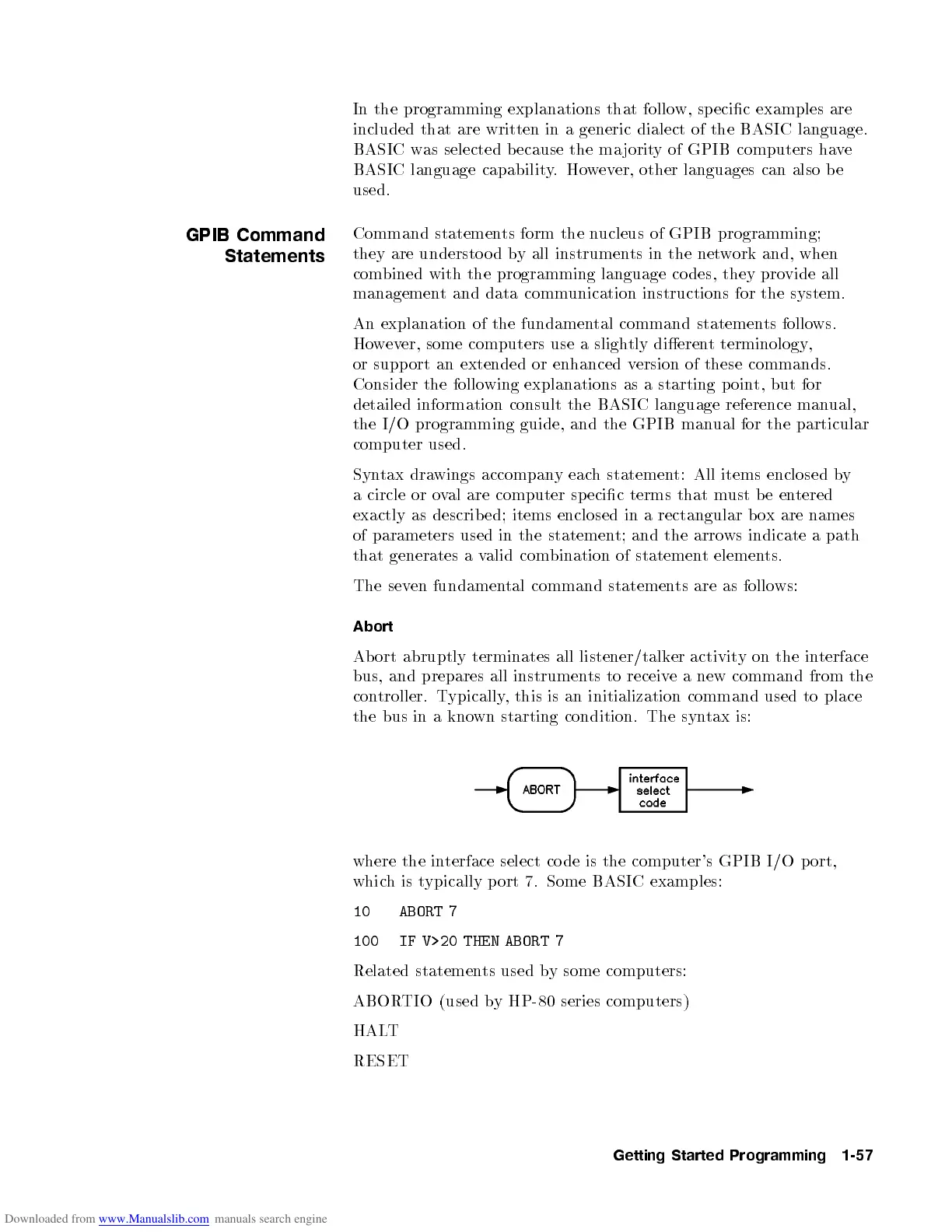In the programming explanations that follow, specic examples are
included that are written in a generic dialect of the BASIC language.
BASIC was selected because the ma jority of GPIB computers have
BASIC language capability.However, other languages can also be
used.
GPIB Command
Statements
Command statements form the nucleus of GPIB programming;
they are understo o d by all instruments in the network and, when
combined with the programming language co des, they provide all
management and data communication instructions for the system.
An explanation of the fundamental command statements follows.
However, some computers use a slightly dierent terminology,
or supp ort an extended or enhanced version of these commands.
Consider the following explanations as a starting p oint, but for
detailed information consult the BASIC language reference manual,
the I/O programming guide, and the GPIB manual for the particular
computer used.
Syntax drawings accompany each statement: All items enclosed by
a circle or oval are computer sp ecic terms that m
ust b e entered
exactly as describ ed; items enclosed in a rectangular bo
x are names
of parameters used in the statement; and the arrows indicate a path
that generates a valid combination of statement elements.
The seven fundamental command statements are as follows:
Abort
Abort abruptly terminates all listener/talker activity on the in
terface
bus, and prepares all instruments to receive a new command from the
controller. Typically, this is an initialization command used to place
the bus in a known starting condition. The syntax is:
where the interface select code is the computer's GPIB I/O p ort,
whichistypically port 7. Some BASIC examples:
10 ABORT 7
100 IF V>20 THEN ABORT 7
Related statements used by some computers:
ABORTIO (used by HP-80 series computers)
HALT
RESET
Getting Started Programming 1-57