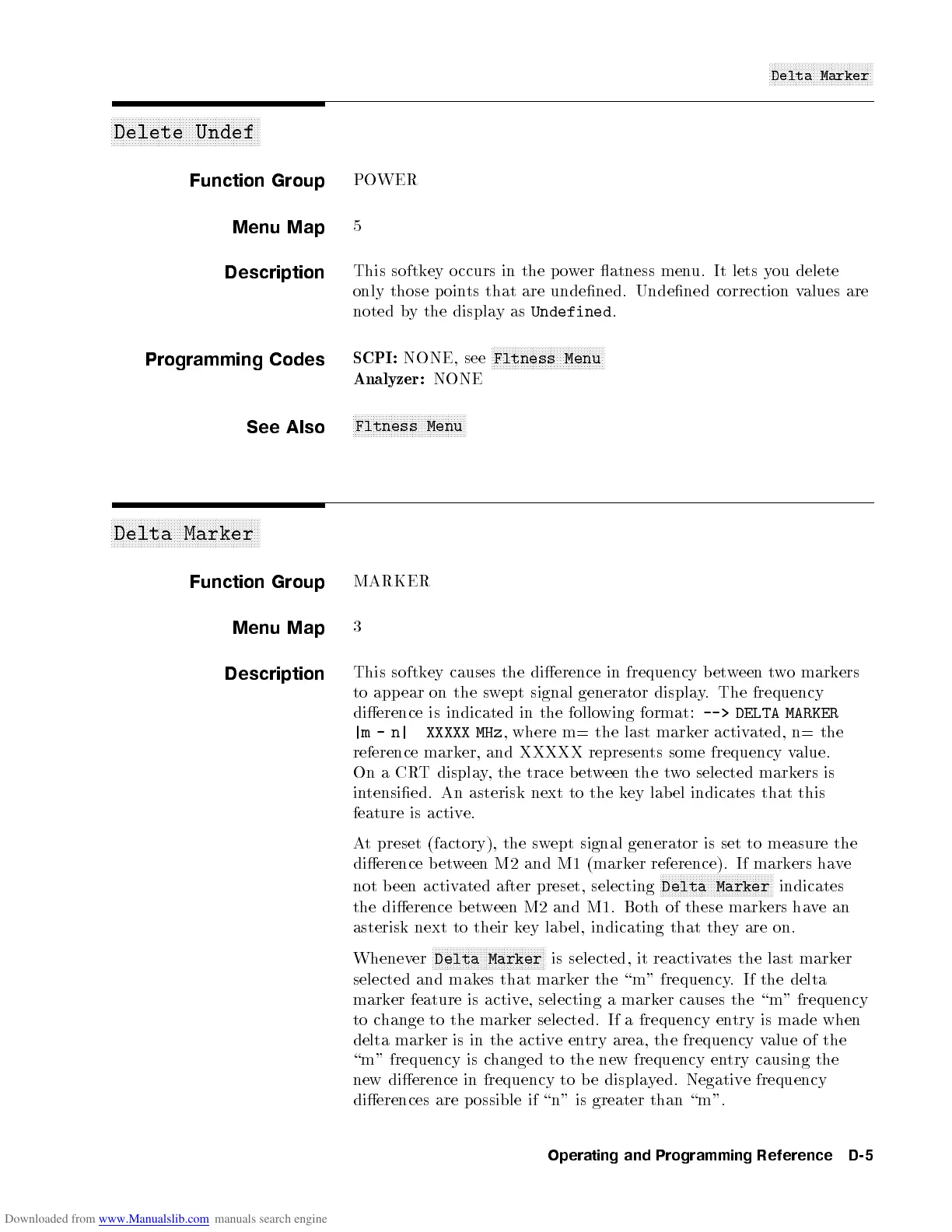NNNNNNNNNNNNNNNNNNNNNNNNNNNNNNNNNNN
Delta Marker
aaaaaaaaaaaaaaaaaaaaaaaaaaaaaaaaaaaaaaaaaaaaaaaaaa
Delete Undef
Function Group
POWER
Menu Map
5
Description
This softkey o ccurs in the p ower atness menu. It lets you delete
only those p oints that are undened. Undened correction values are
noted by the displayas
Undefined
.
Programming Codes
SCPI:
NONE, see
NNNNNNNNNNNNNNNNNNNNNNNNNNNNNNNNNNNNNN
Fltness Menu
Analyzer:
NONE
See Also
NNNNNNNNNNNNNNNNNNNNNNNNNNNNNNNNNNNNNN
Fltness Menu
aaaaaaaaaaaaaaaaaaaaaaaaaaaaaaaaaaaaaaaaaaaaaaaaaa
Delta Marker
Function Group
MARKER
Menu Map
3
Description
This softkey causes the dierence in frequency b et
ween two markers
to appear on the swept signal generator display. The frequency
dierence is indicated in the following format:
--> DELTA MARKER
|m - n| XXXXX MHz
, where m= the last marker activated, n= the
reference marker, and XXXXX represents some frequency value.
On a CRT display, the trace between the two selected markers is
intensied. An asterisk next to the key lab el indicates that this
feature is active.
At preset (factory), the swept signal generator is set to measure the
dierence between M2 and M1 (marker reference). If mark
ers have
not b een activated after preset, selecting
NNNNNNNNNNNNNNNNNNNNNNNNNNNNNNNNNNNNNN
Delta Marker
indicates
the dierence b etween M2 and M1. Both of these markers havean
asterisk next to their key lab el, indicating that they are on.
Whenever
NNNNNNNNNNNNNNNNNNNNNNNNNNNNNNNNNNNNNN
Delta Marker
is selected, it reactivates the last marker
selected and makes that marker the \m" frequency. If the delta
marker feature is active, selecting a marker causes the \m" frequency
to change to the marker selected. If a frequency entry is made when
delta marker is in the active entry area, the frequency value of the
\m" frequency is changed to the new frequency entry causing the
new dierence in frequency to b e displayed. Negative frequency
dierences are p ossible if \n" is greater than \m".
Operating and Programming Reference D-5
