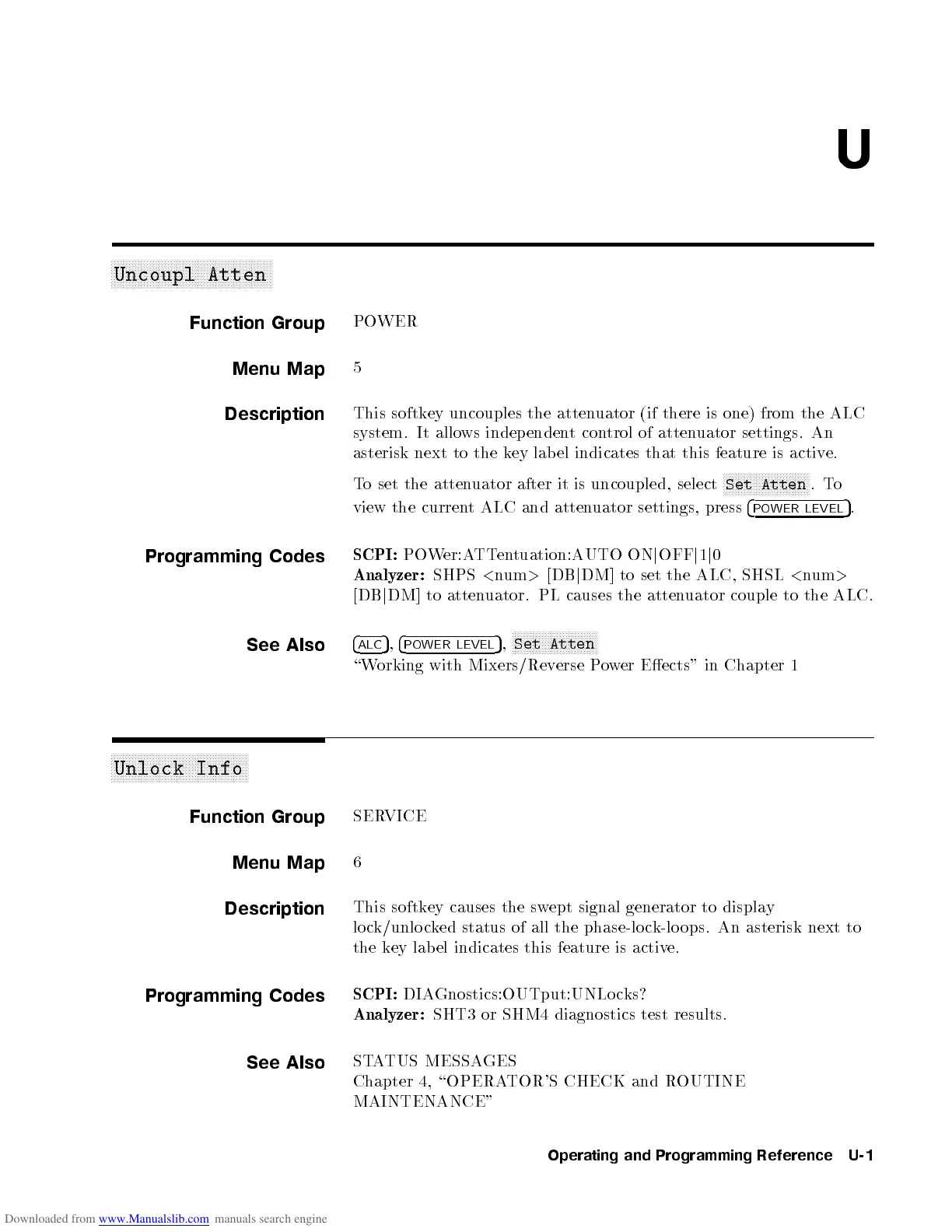U
aaaaaaaaaaaaaaaaaaaaaaaaaaaaaaaaaaaaaaaaaaaaaaaaaaaaaa
Uncoupl Atten
Function Group
POWER
Menu Map
5
Description
This softkey uncouples the attenuator (if there is one) from the ALC
system. It allows independent control of attenuator settings. An
asterisk next to the key lab el indicates that this feature is active.
To set the attenuator after it is uncoupled, select
NNNNNNNNNNNNNNNNNNNNNNNNNNNNN
Set Atten
.To
view the current ALC and attenuator settings, press
4
POWER LEVEL
5
.
Programming Codes
SCPI:
POWer:ATTentuation:AUTO ON
j
OFF
j
1
j
0
Analyzer:
SHPS
<
num
>
[DB
j
DM] to set the ALC, SHSL
<
num
>
[DB
j
DM] to attenuator. PL causes the attenuator couple to the ALC.
See Also
4
ALC
5
,
4
POWER LEVEL
5
,
NNNNNNNNNNNNNNNNNNNNNNNNNNNNN
Set Atten
\Working with Mixers/Reverse Power Eects" in Chapter 1
aaaaaaaaaaaaaaaaaaaaaaaaaaaaaaaaaaaaaaaaaaaaaa
Unlock Info
Function Group
SERVICE
Menu Map
6
Description
This softkey causes the swept signal generator to display
lo ck/unlocked status of all the phase-lo ck-lo ops. An asterisk next to
the key label indicates this feature is active.
Programming Codes
SCPI:
DIAGnostics:OUTput:UNLo cks?
Analyzer:
SHT3 or SHM4 diagnostics test results.
See Also
STATUS MESSAGES
Chapter 4, \OPERATOR'S CHECK and ROUTINE
MAINTENANCE"
Operating and Programming Reference U-1
