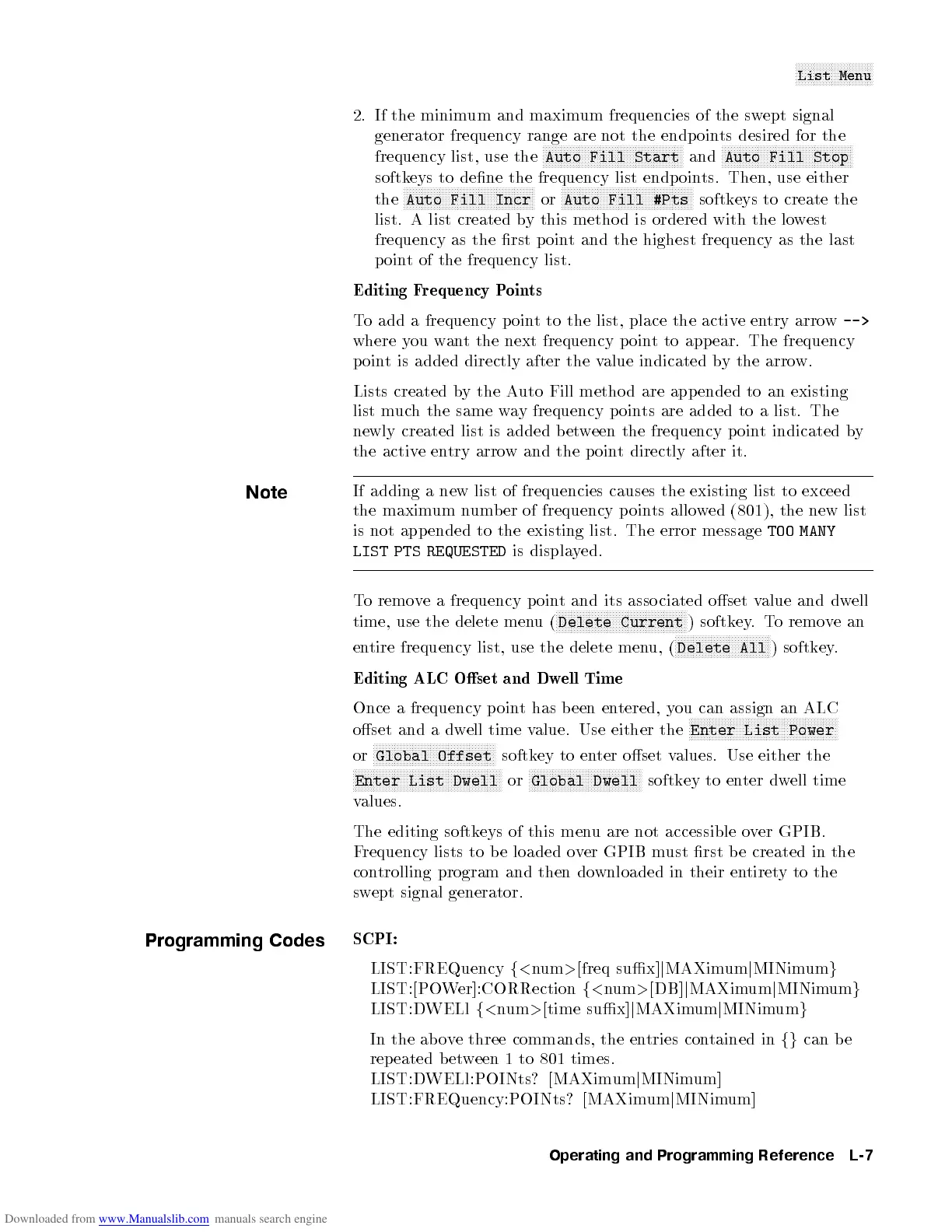NNNNNNNNNNNNNNNNNNNNNNNNNN
List Menu
2. If the minimum and maximum frequencies of the swept signal
generator frequency range are not the endpoints desired for the
frequency list, use the
NNNNNNNNNNNNNNNNNNNNNNNNNNNNNNNNNNNNNNNNNNNNNNN
Auto Fill Start
and
NNNNNNNNNNNNNNNNNNNNNNNNNNNNNNNNNNNNNNNNNNNN
Auto Fill Stop
softkeys to dene the frequency list endpoints. Then, use either
the
NNNNNNNNNNNNNNNNNNNNNNNNNNNNNNNNNNNNNNNNNNNN
Auto Fill Incr
or
NNNNNNNNNNNNNNNNNNNNNNNNNNNNNNNNNNNNNNNNNNNN
Auto Fill #Pts
softkeys to create the
list. A list created by this metho d is ordered with the lowest
frequency as the rst p oint and the highest frequency as the last
point of the frequency list.
Editing Frequency Points
To add a frequency point to the list, place the active entry arrow
-->
where you want the next frequency point to app ear. The frequency
point is added directly after the value indicated by the arrow.
Lists created by the Auto Fill metho d are app ended to an existing
list much the same way frequency p oints are added to a list. The
newly created list is added between the frequency p oint indicated by
the active entry arrow and the p oint directly after it.
Note
If adding a new list of frequencies causes the existing list to exceed
the maximum numb er of frequency points allowed (801), the new list
is not app ended to the existing list. The error message
TOO MANY
LIST PTS REQUESTED
is displayed.
To remove a frequency point and its asso ciated oset value and dwell
time, use the delete menu(
NNNNNNNNNNNNNNNNNNNNNNNNNNNNNNNNNNNNNNNNNNNN
Delete Current
) softkey.To removean
entire frequency list, use the delete menu, (
NNNNNNNNNNNNNNNNNNNNNNNNNNNNNNNN
Delete All
) softkey.
Editing ALC Oset and Dwell Time
Once a frequency p oint has been entered, you can assign an ALC
oset and a dwell time value. Use either the
NNNNNNNNNNNNNNNNNNNNNNNNNNNNNNNNNNNNNNNNNNNNNNNNNN
Enter List Power
or
NNNNNNNNNNNNNNNNNNNNNNNNNNNNNNNNNNNNNNNNN
Global Offset
softkey to enter oset values. Use either the
NNNNNNNNNNNNNNNNNNNNNNNNNNNNNNNNNNNNNNNNNNNNNNNNNN
Enter List Dwell
or
NNNNNNNNNNNNNNNNNNNNNNNNNNNNNNNNNNNNNN
Global Dwell
softkey to enter dwell time
values.
The editing softkeys of this menu are not accessible over GPIB.
Frequency lists to be loaded over GPIB must rst be created in the
controlling program and then downloaded in their entirety to the
swept signal generator.
Programming Codes
SCPI:
LIST:FREQuency
f
<
num
>
[freq sux]
j
MAXimum
j
MINimum
g
LIST:[POWer]:CORRection
f
<
num
>
[DB]
j
MAXimum
j
MINimum
g
LIST:DWELl
f
<
num
>
[time sux]
j
MAXimum
j
MINimum
g
In the ab ove three commands, the entries contained in
fg
can be
repeated b etween 1 to 801 times.
LIST:DWELl:POINts? [MAXimum
j
MINimum]
LIST:FREQuency:POINts? [MAXimum
j
MINimum]
Operating and Programming Reference L-7
