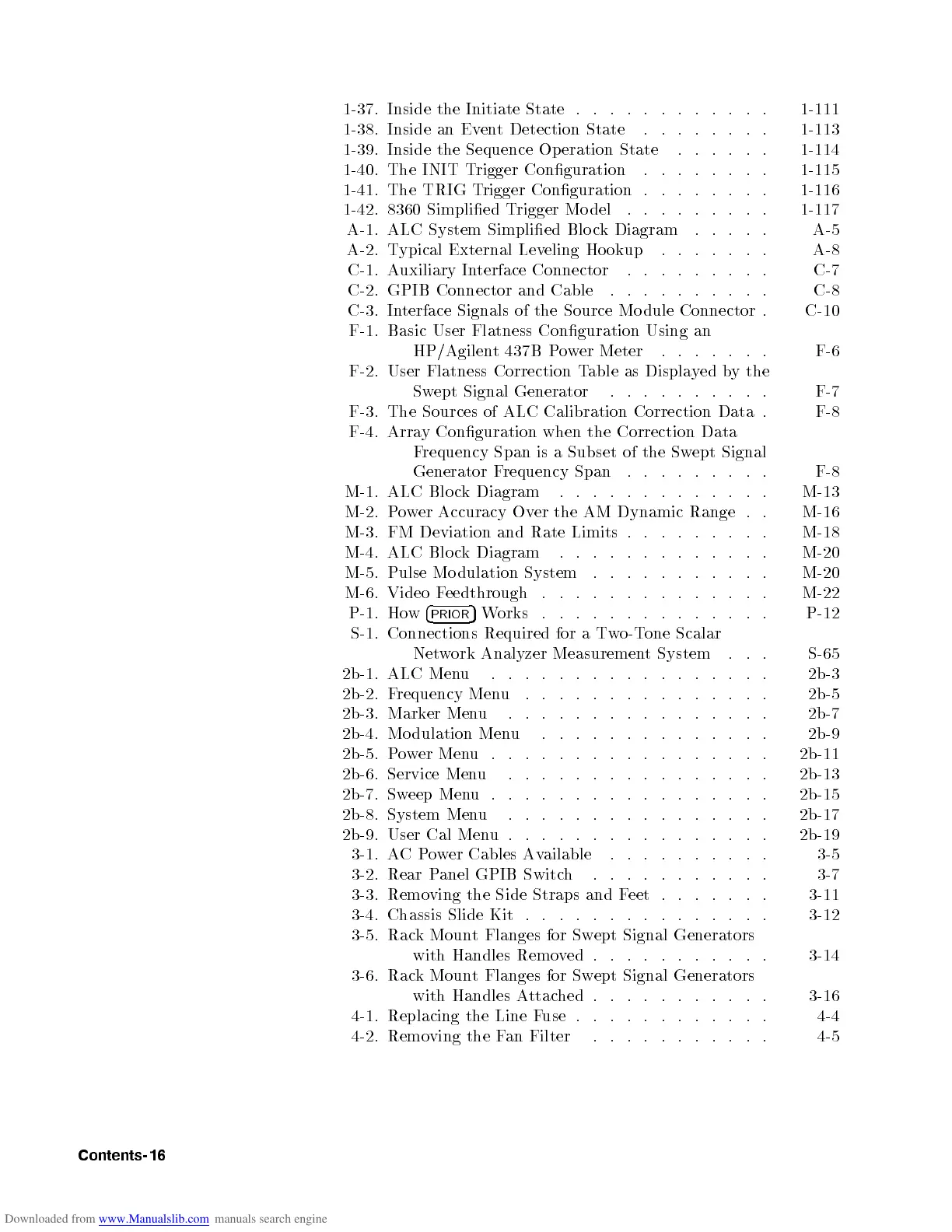1-37. Inside the Initiate State . . . . . . . . . . . . 1-111
1-38. Inside an Event Detection State . . . . . . . . 1-113
1-39. Inside the Sequence Op eration State . . . . . . 1-114
1-40. The INIT Trigger Conguration . . . . . . . . 1-115
1-41. The TRIG Trigger Conguration . . . . . . . . 1-116
1-42. 8360 Simplied Trigger Mo del . . . . . . . . . 1-117
A-1. ALC System Simplied Blo ck Diagram . . . . . A-5
A-2. Typical External Leveling Ho okup . . . . . . . A-8
C-1. Auxiliary Interface Connector . . . . . . . . . C-7
C-2. GPIB Connector and Cable . . . . . . . . . . C-8
C-3. Interface Signals of the Source Mo dule Connector . C-10
F-1. Basic User Flatness Conguration Using an
HP/Agilent 437B Power Meter . . . . . . . F-6
F-2. User Flatness Correction Table as Displayed by the
Swept Signal Generator . . . . . . . . . . F-7
F-3. The Sources of ALC Calibration Correction Data . F-8
F-4. Array Conguration when the Correction Data
Frequency Span is a Subset of the Swept Signal
Generator Frequency Span . . . . . . . . . F-8
M-1. ALC Blo ck Diagram . . . . . . . . . . . . . M-13
M-2. Power Accuracy Over the AM Dynamic Range . . M-16
M-3. FM Deviation and Rate Limits . . . . . . . . . M-18
M-4. ALC Blo ck Diagram . . . . . . . . . . . . . M-20
M-5. Pulse Mo dulation System . . . . . . . . . . . M-20
M-6. Video Feedthrough . . . . . . . . . . . . . . M-22
P-1. How
4
PRIOR
5
Works . . . . . . . . . . . . . . P-12
S-1. Connections Required for a Two-Tone Scalar
Network Analyzer Measurement System . . . S-65
2b-1. ALC Menu . . . . . . . . . . . . . . . . . 2b-3
2b-2. Frequency Menu . . . . . . . . . . . . . . . 2b-5
2b-3. Marker Menu . . . . . . . . . . . . . . . . 2b-7
2b-4. Mo dulation Menu . . . . . . . . . . . . . . 2b-9
2b-5. Power Menu. . . . . . . . . . . . . . . . . 2b-11
2b-6. Service Menu . . . . . . . . . . . . . . . . 2b-13
2b-7. Sweep Menu. . . . . . . . . . . . . . . . . 2b-15
2b-8. System Menu . . . . . . . . . . . . . . . . 2b-17
2b-9. User Cal Menu. . . . . . . . . . . . . . . . 2b-19
3-1. ACPower Cables Available . . . . . . . . . . 3-5
3-2. Rear Panel GPIB Switch . . . . . . . . . . . 3-7
3-3. Removing the Side Straps and Feet . . . . . . . 3-11
3-4. Chassis Slide Kit . . . . . . . . . . . . . . . 3-12
3-5. Rack Mount Flanges for Swept Signal Generators
with Handles Removed . . . . . . . . . . . 3-14
3-6. Rack Mount Flanges for Swept Signal Generators
with Handles Attached . . . . . . . . . . . 3-16
4-1. Replacing the Line Fuse . . . . . . . . . . . . 4-4
4-2. Removing the Fan Filter . . . . . . . . . . . 4-5
Contents-16
