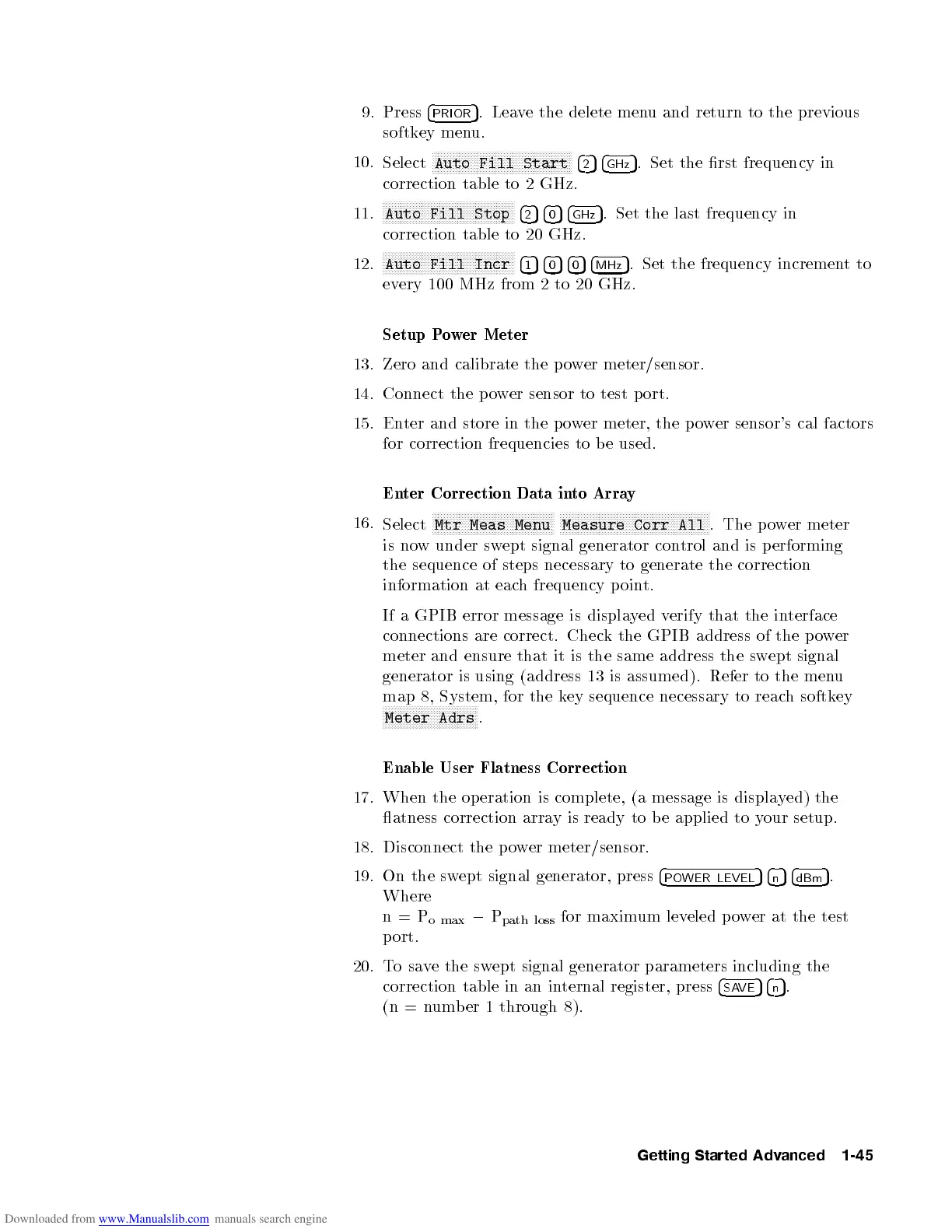9. Press
4
PRIOR
5
. Leave the delete menu and return to the previous
softkey menu.
10.
Select
NNNNNNNNNNNNNNNNNNNNNNNNNNNNNNNNNNNNNNNNNNNNNNN
Auto Fill Start
4
2
54
GHz
5
. Set the rst frequency in
correction table to 2 GHz.
11.
NNNNNNNNNNNNNNNNNNNNNNNNNNNNNNNNNNNNNNNNNNNN
Auto Fill Stop
4
2
54
0
54
GHz
5
. Set the last frequency in
correction table to 20 GHz.
12.
NNNNNNNNNNNNNNNNNNNNNNNNNNNNNNNNNNNNNNNNNNNN
Auto Fill Incr
4
1
54
0
54
0
54
MHz
5
. Set the frequency incrementto
every 100 MHz from 2 to 20 GHz.
Setup Power Meter
13. Zero and calibrate the p ower meter/sensor.
14. Connect the power sensor to test p ort.
15. Enter and store in the p ower meter, the power sensor's cal factors
for correction frequencies to be used.
Enter Correction Data into Array
16.
Select
NNNNNNNNNNNNNNNNNNNNNNNNNNNNNNNNNNNNNNNNN
Mtr Meas Menu
NNNNNNNNNNNNNNNNNNNNNNNNNNNNNNNNNNNNNNNNNNNNNNNNNN
Measure Corr All
. The p ower meter
is now under swept signal generator control and is performing
the sequence of steps necessary to generate the correction
information at each frequency p oint.
If a GPIB error message is displayed verify that the interface
connections are correct. Check the GPIB address of the p ower
meter and ensure that it is the same address the sw
ept signal
generator is using (address 13 is assumed). Refer to the men
u
map 8, System, for the key sequence necessary to reach softkey
NNNNNNNNNNNNNNNNNNNNNNNNNNNNNNNN
Meter Adrs
.
Enable User Flatness Correction
17. When the op eration is complete, (a message is displayed) the
atness correction array is ready to b e applied to your setup.
18. Disconnect the p ower meter/sensor.
19. On the swept signal generator, press
4
POWER LEVEL
54
n
54
dBm
5
.
Where
n=P
o max
0
P
path loss
for maximum leveled power at the test
port.
20. Tosave the swept signal generator parameters including the
correction table in an internal register, press
4
SAVE
54
n
5
.
(n = number 1 through 8).
Getting Started Advanced 1-45
