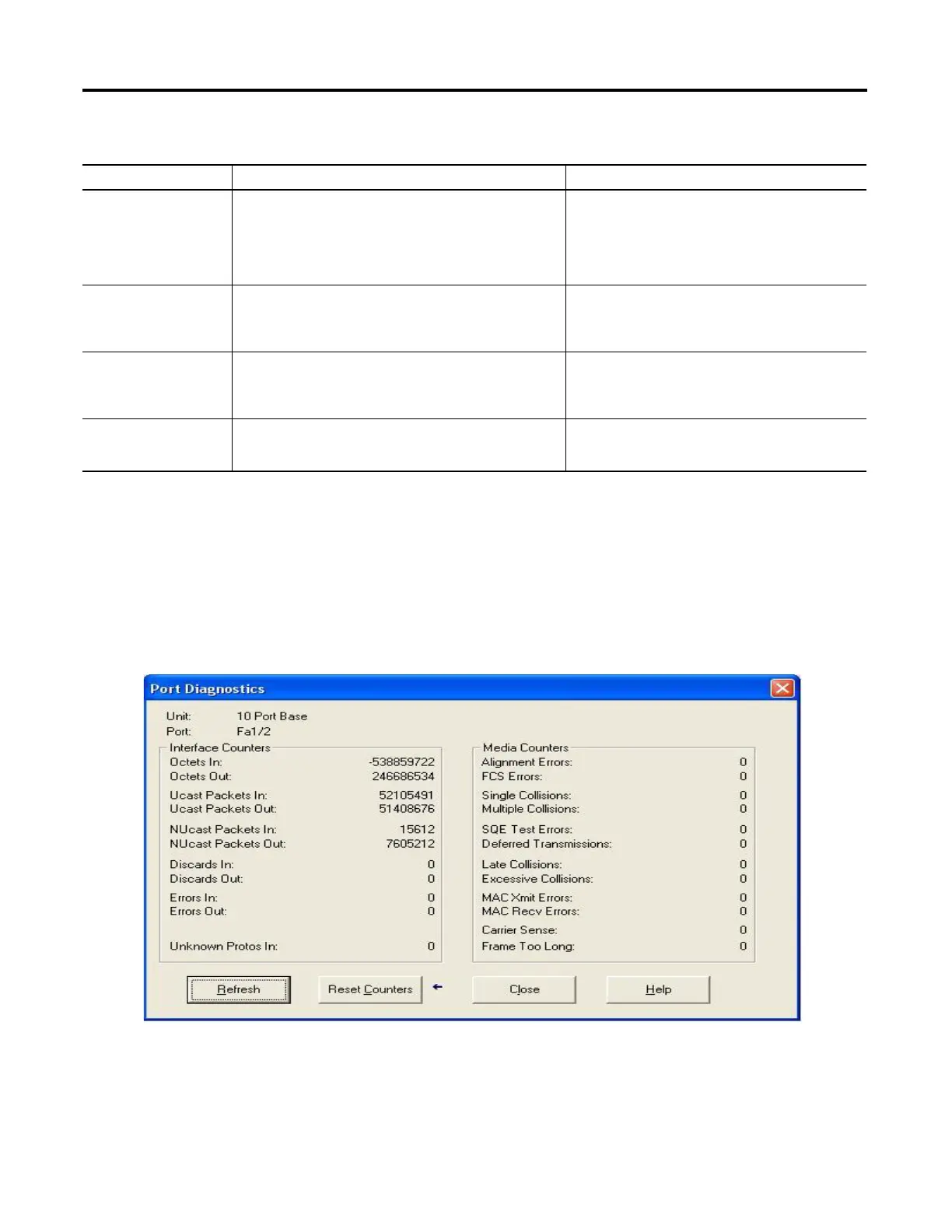126 Rockwell Automation Publication 1783-UM003G-EN-P - December 2012
Chapter 4 Manage the Switch via RSLogix 5000 Software
Port Diagnostics
Use the Port Diagnostics dialog box to view the status of the link performance.
You can do the following :
• View octet and packet counters
• View collisions on the link
• View errors on the link
• Reset and clear all status counters
Threshold Exceeded • Unicast- Displays a yes or no value indicating whether the
current unicast traffic has exceeded the threshold value.
• Multicast- Displays a yes or no value indicating whether the
current multicast traffic has exceeded the threshold value.
• Broadcast- Displays a yes or no value indicating whether the
current broadcast traffic has exceeded the threshold value.
Displays unusual changes in the network traffic. If the
threshold value (set in Advanced - Port Threshold tab)
has been exceeded, a yes value displays in the
appropriate column. If the threshold value has not been
exceeded, a no value displays in the appropriate column.
Bandwidth Utilization
Percent
N/A Displays the percentage of the bandwidth being used.
Note whether the percentage of usage is what you
expect during the given time of network activity. If usage
is higher than expected, an issue might exist.
Port Diagnostics N/A Click to display the Port Diagnostics dialog box for the
corresponding port. The Port Diagnostics dialog box
provides you information to diagnose a network
performance issue.
Cable Diagnostics N/A Click to display the Cable Diagnostics dialog box for the
corresponding port. The Cable Diagnostics dialog box
provides information to diagnose a cable issue.
Port Status
In this field Values are Comments
