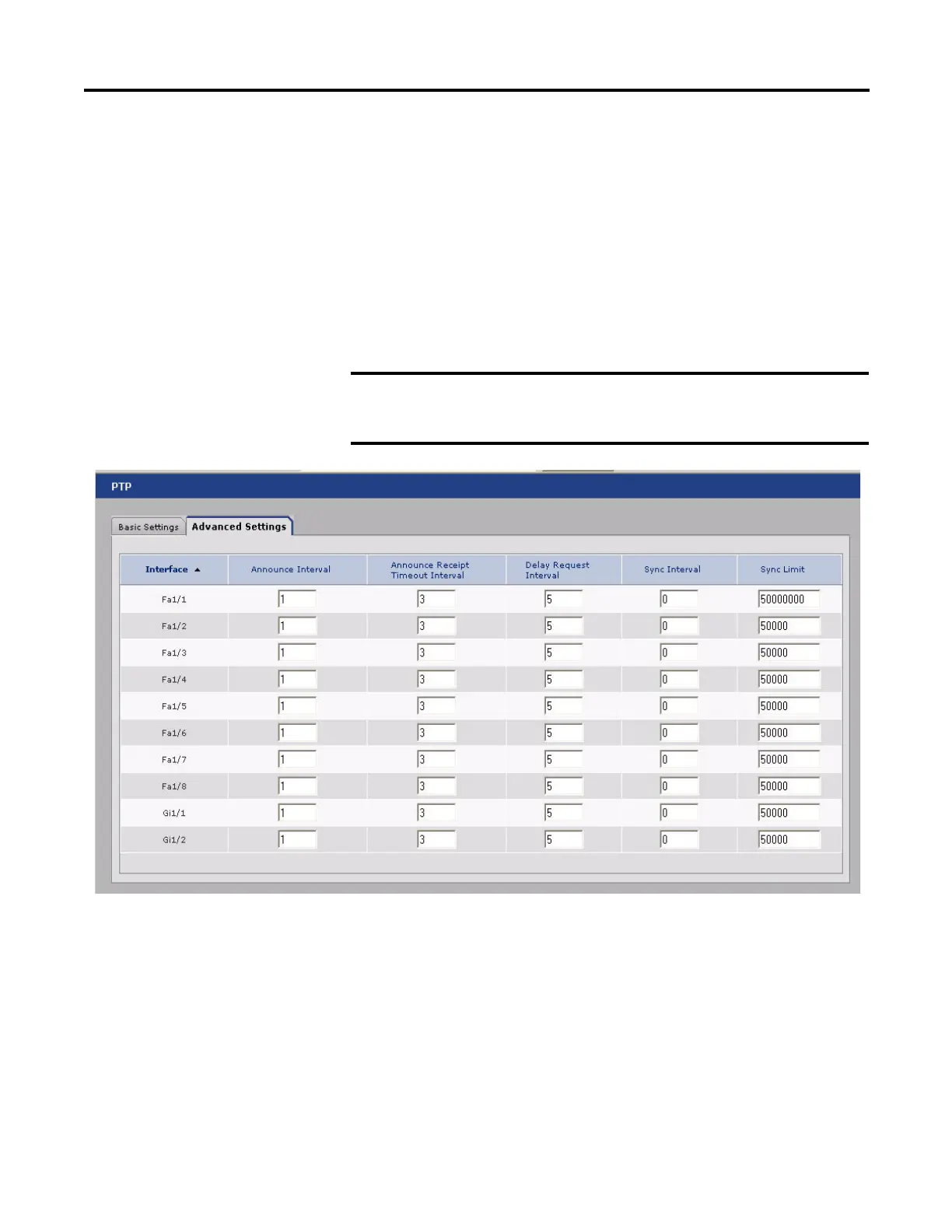Rockwell Automation Publication 1783-UM003G-EN-P - December 2012 81
Manage the Switch via the Device Manager Web Interface Chapter 3
Change the PTP Timing Message Settings
Use the PTP dialog box to change the timing message settings if the switch is in
Boundary mode.
1. Choose Configure>PTP from the Device Manager Web interface menu.
2. Choose Boundary mode from the Mode pull-down box.
3. Click the Advanced Settings tab.
4. Enter PTP Timing Message settings, as appropriate.
When changing the PTP timing message settings, remember
that the system will not operate properly unless all devices in
the system have the same values.
