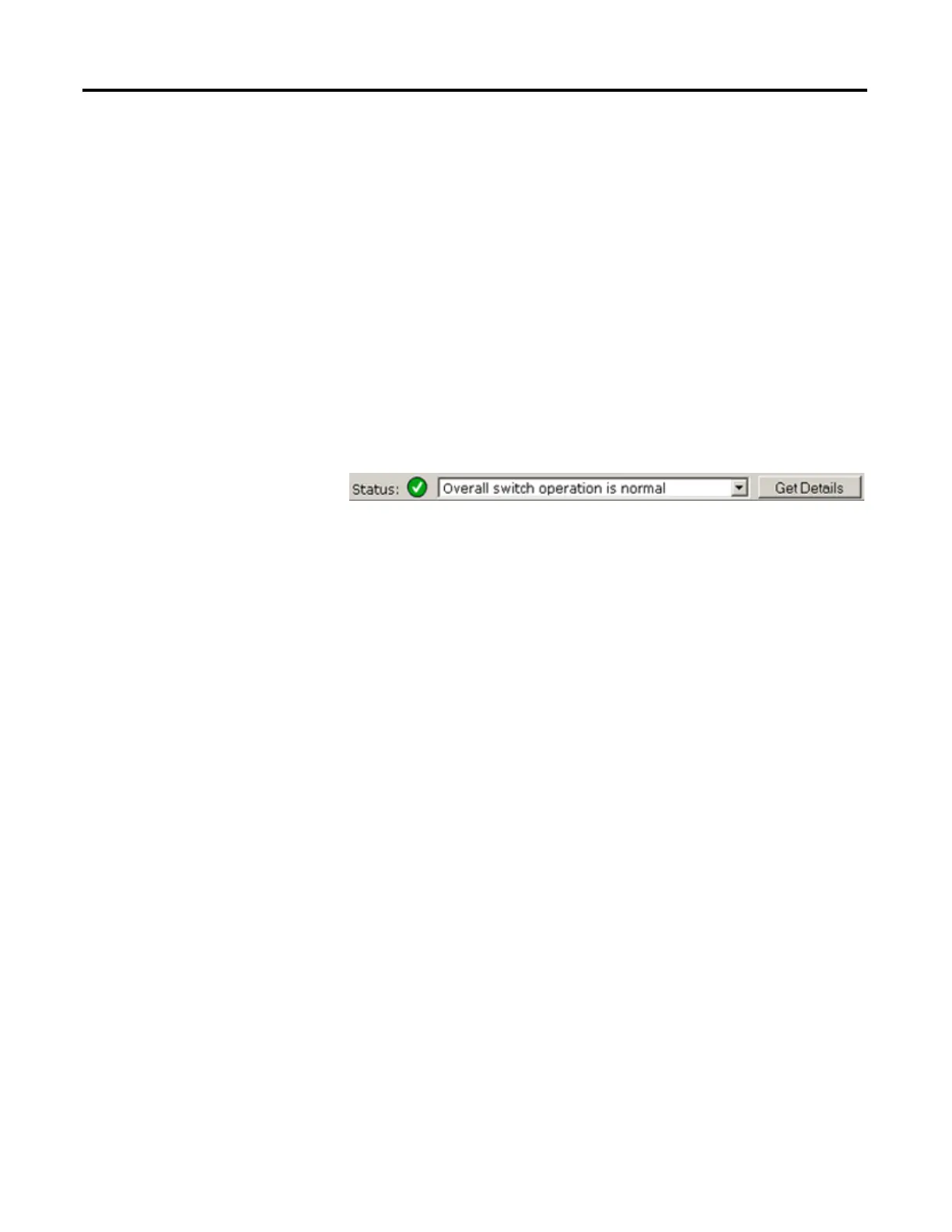56 Rockwell Automation Publication 1783-UM003G-EN-P - December 2012
Chapter 3 Manage the Switch via the Device Manager Web Interface
• The Smartport type and VLAN type and name are displayed when
Smartport Port mode is selected.
• The Uptime field shows how long the switch has been operating since it
was last powered on or was restarted. Status is automatically refreshed
every 60 seconds or when you click Refresh. The refresh counter shows the
number of seconds that remain before the next refresh cycle starts.
Status Field
The Status field displays the severity and the number of issues (such as hardware
and configuration issues) with the switch. If no issues exist, the field shows that
the overall switch operation is normal. This field is always visible during the
Device Manager Web interface session.The Status field is below the Front Panel
view.
From the Status pull-down menu, select a status, then click Get Details. This
displays a complete troubleshooting report, including the highlighted issue and
the recommended actions to resolve the problem.
