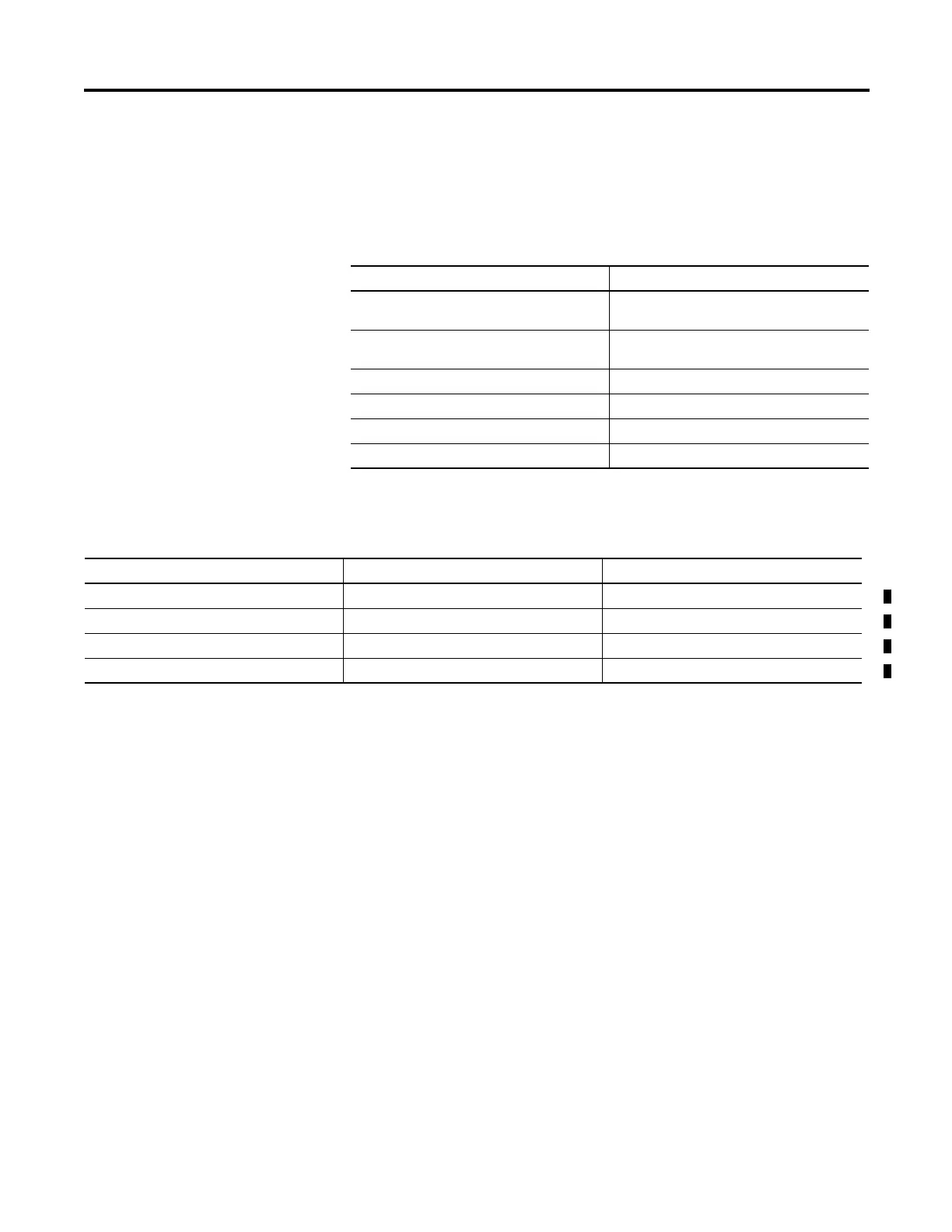Rockwell Automation Publication 1783-UM003G-EN-P - December 2012 21
Getting Started Chapter 1
You can display the Device Manager Web interface from anywhere in your
network through a Web browser such as Microsoft Internet Explorer.
Hardware Requirements
Software Requirements
The Device Manager Web interface verifies the browser version when starting a
session to be sure that the browser is supported.
Attribute Requirement
Processor speed 233 MHz min
1 GHz recommended
RAM 512 MB min
1 GB recommended
Free hard drive space 50 MB
Number of colors 256
Resolution 1024 x 768
Font size Small
Operating System Microsoft Internet Explorer Mozilla Firefox
Windows 2000 6.0, 7.0 1.5, 2.0, 3.0
Windows 2003 6.0, 7.0 1.5, 2.0, 3.0
Windows Vista 6.0, 7.0 1.5, 2.0, 3.0
Windows XP 6.0, 7.0 1.5, 2.0, 3.0
So that the Device Manager Web interface runs properly,
disable any pop-up blockers or proxy settings in your browser
software and any wireless client s running on your computer or
laptop.
