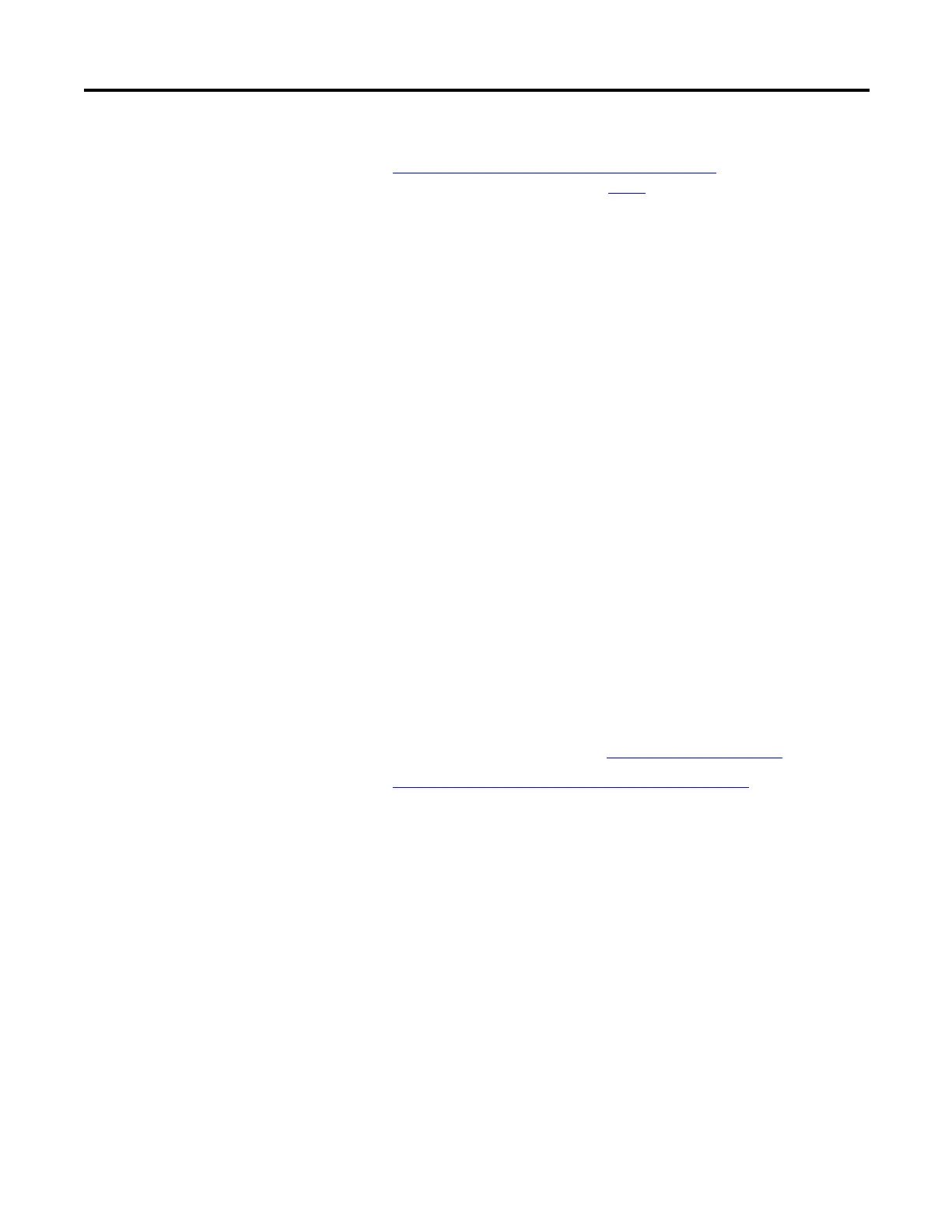Rockwell Automation Publication 1783-UM003G-EN-P - December 2012 147
Troubleshoot the Switch Chapter 5
If you do not know the switch IP address, follow the procedure in the
Access Direct Managed Mode
section on page 144 to access Direct
Managed mode. Then go back to step 1
, above.
Recover the Switch
Firmware and Restore
Factory Defaults
Before you can recover switch firmware, you must make sure of the following:
• You must have physical access to the switch.
• Make sure that at least one switch port is enabled and is not connected to a
device.
You might need to recover the switch firmware if the image is corrupted. A
symptom of corrupted firmware is the switch continuously trying to restart.
Other reasons to recover the switch firmware are if you deleted the image due to a
failed firmware upgrade and if you have forgotten the switch password.
Recovering the switch firmware involves deleting all switch configuration settings
and returning the switch to its factory default settings. To return the switch to its
factory default settings, follow these steps.
1. Remove power from the switch.
2. Reapply power to the switch.
3. While the switch is powering up, press and hold the Express Setup button.
4. When the EIP Mod, EIP Net and Setup status indictors turn red, release
the Express Setup button.
The switch continues powering up in its factory default state.
5. Set up the switch, as described in Chapter 1, Getting Started
.
6. Refer to
Troubleshoot a Firmware Upgrade on page 148 and follow the
procedure to upgrade the firmware.
