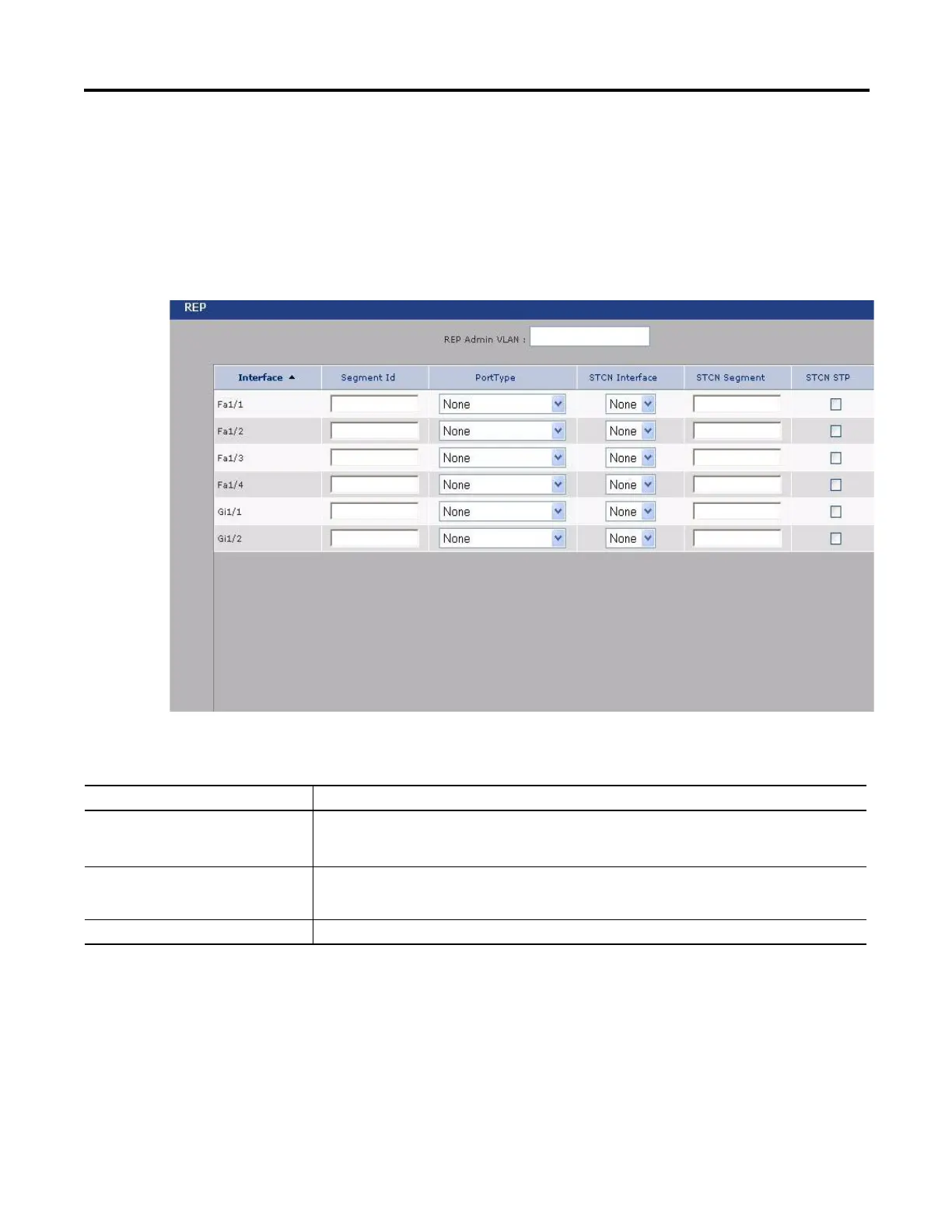Rockwell Automation Publication 1783-UM003G-EN-P - December 2012 83
Manage the Switch via the Device Manager Web Interface Chapter 3
Configure REP Segments
Use the REP window to configure REP segments and to display the REP
segments configured on the switch.
1. To create a REP segment, set a segment ID and port type on the desired
ports.
2. To display this window, choose Configure > REP from the Device
Manager Web interface.
3. Enter these settings.
REP Segments Settings
Setting Description
REP Admin VLAN The administrative VLAN. The range is 2…4094. The default is VLAN 1.
REP ports are assigned to the same REP Admin VLAN. If the REP Admin VLAN changes, all REP ports are
automatically assigned to the new REP Admin VLAN.
Interface The number of the switch port, including port type (such as Fa for Fast Ethernet and Gi for Gigabit Ethernet),
the base switch number (1), and the specific port number. For example: Fa1/1 is Fast Ethernet port 1 on the
base switch.
Segment ID The ID of the segment. The segment ID range is from 1…1024. If no segment ID is set, REP is disabled.
