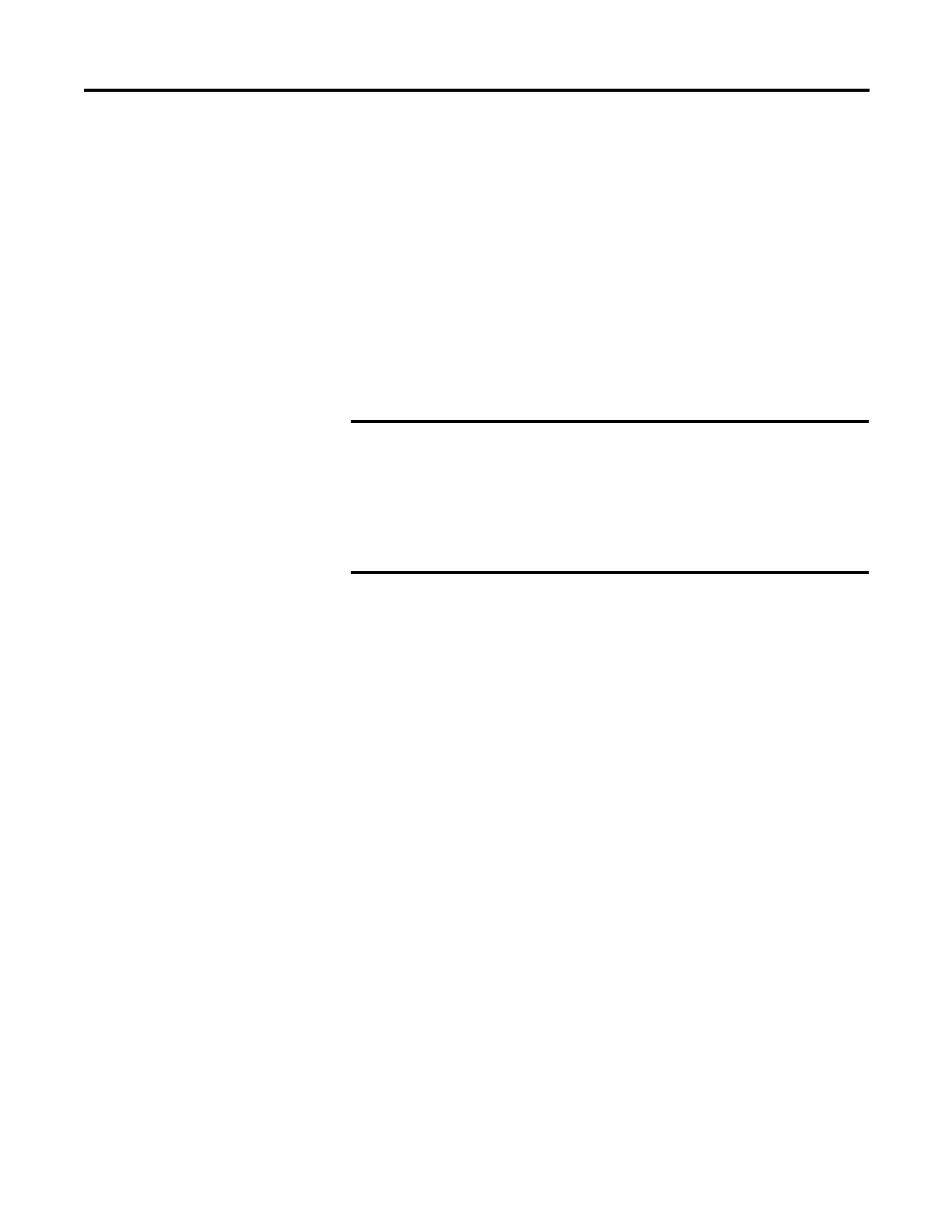Rockwell Automation Publication 1783-UM003G-EN-P - December 2012 99
Manage the Switch via the Device Manager Web Interface Chapter 3
CIP Status
Control and Information Protocol (CIP) is an application layer messaging
protocol used by various industrial automation and control devices to
communicate as part of a control system. CIP is the application layer for the
EtherNet/IP network. Stratix 8000 and Stratix 8300 switches contain an
EtherNet/IP server that enables the switch to be part of the industrial automation
and control system for basic management and monitoring.
The CIP Status dialog box displays information about CIP status (Overview
field) and statistics (Request Details field) since the switch was last powered on,
was restarted, or the counters were last reset.
To troubleshoot an issue, reset the CIP counters, and see if the counters show that
the issue still exists.
Except for Active Multicast Groups, all other categories are
related to the CIP server in the switch, that is, pertaining to CIP
traffic specifically directed to the switch as a CIP target device.
They do not refer to CIP (EtherNet/IP) traffic flowing through the
switch among various CIP controllers, HMI devices,
configuration tools, or other CIP target devices, such as drives,
I/O modules, motor starters, sensors, and valves.
