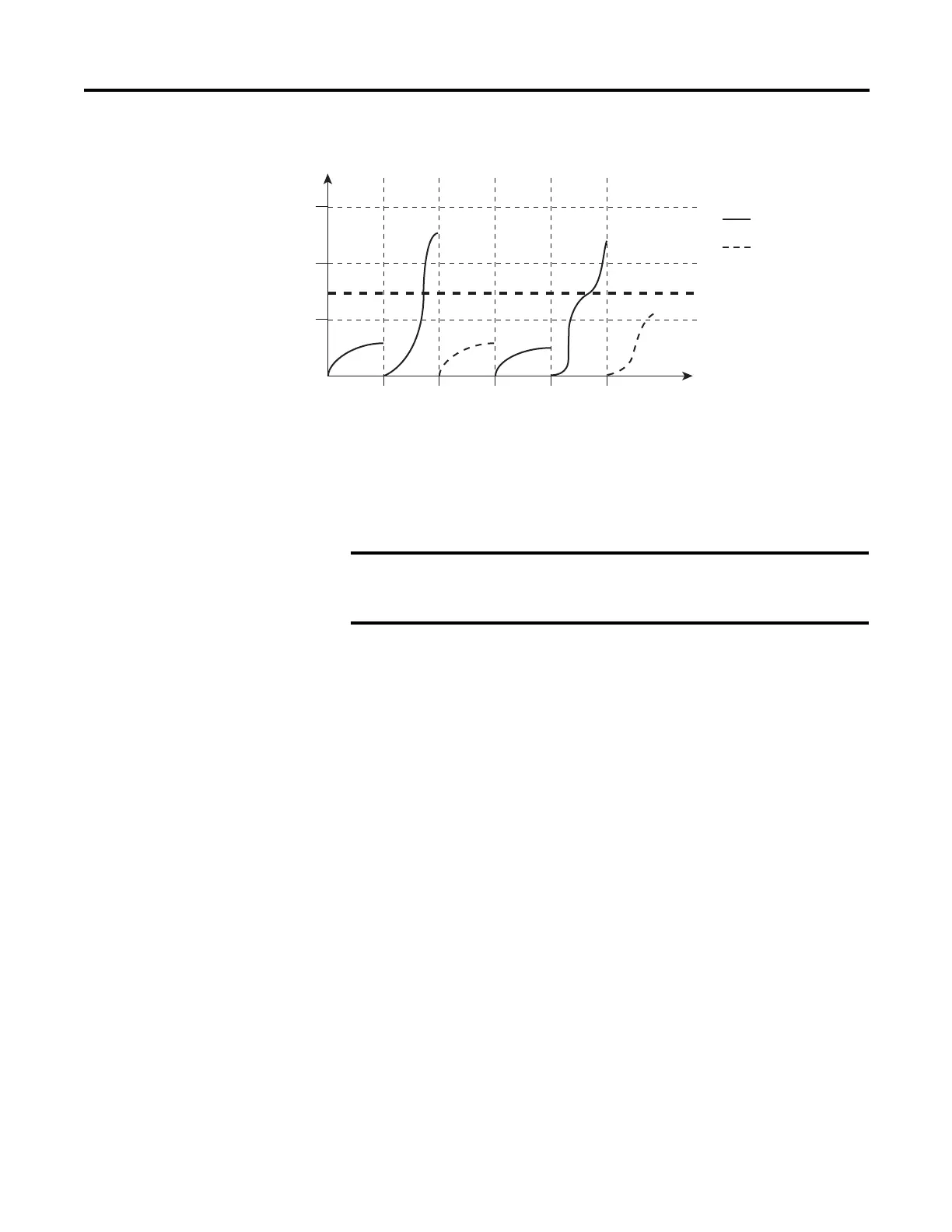Rockwell Automation Publication 1783-UM003G-EN-P - December 2012 35
Switch Software Features Chapter 2
Figure 5 - Storm Control Example
The combination of the storm-control suppression level and the 1-second time
interval controls the way the storm control algorithm works. A higher threshold
lets more packets pass through. A threshold value of 100% means that no limit is
placed on the traffic. A value of 0.0 means that all broadcast, multicast, or unicast
traffic on that port is blocked.
Default Storm Control Configuration
By default, unicast, broadcast, and multicast storm control are disabled. You can
set a threshold by using the RSLogix 5000 software.
Port Security
The switch has two methods for limiting the MAC addresses (MAC IDs) that
can access a given port:
• Dynamic
• Static
Dynamic Secure MAC Address (MAC ID)
Many Smartport roles have a maximum number of MAC IDs that are allowed to
use that port. For example, the Smartport role ‘Automation Device’ sets up the
port for a maximum of one MAC ID. The MAC ID is dynamic, meaning the
switch learns the first source MAC ID to use the port. Attempts by any other
MAC ID to access the port will be denied.
Total
number of
broadcast
packets
or bytes
Forwarded Traffic
0 T1
Threshold
T2 T4 T5
1 5 6 6 4
T3 Time
Blocked Traffic
Because packets do not arrive at uniform intervals, the 1-
second time interval during which traffic activity is measured
can affect the behavior of storm control.
