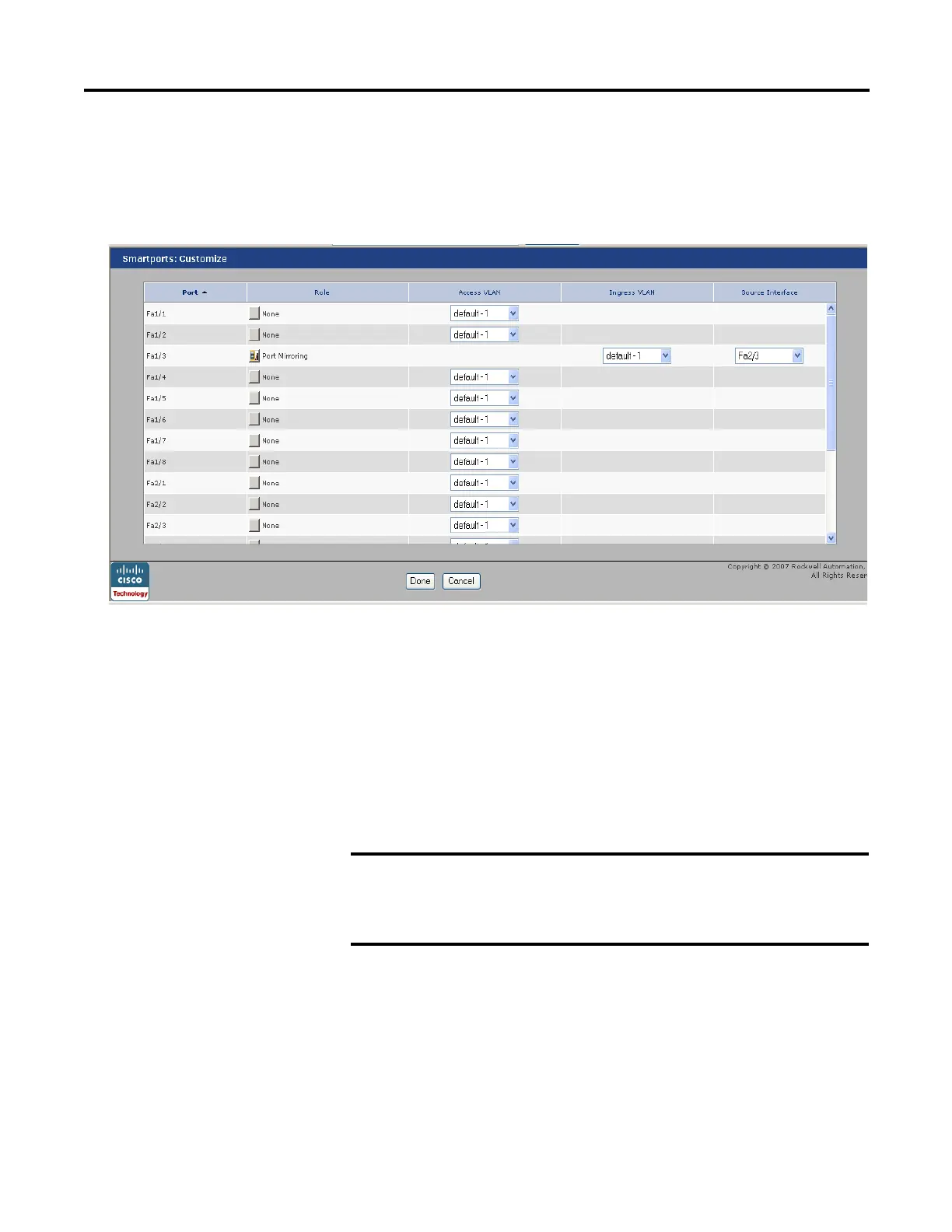Rockwell Automation Publication 1783-UM003G-EN-P - December 2012 65
Manage the Switch via the Device Manager Web Interface Chapter 3
Assign Ports to VLANs
To display this dialog box, choose Configure>Smartports from the Device
Manager Web interface menu, and click Customize on the Smartports dialog box.
Advanced VLAN Configuration
The advanced VLAN options are the Rapid Spanning Tree Protocol (RSTP) and
the Internet Group Management Protocol (IGMP) snooping features on the
switch ports. These options are enabled by default.
We recommend that you leave these options enabled for the benefits that they
provide.
• RSTP prevents network loops by enabling only one active path for traffic
to use.
RSTP also provides a redundant path if the active path becomes
unavailable.
• IGMP snooping reduces duplicate and excess traffic on the network by
forwarding IP multicast traffic to specific switch ports rather than by
flooding all ports.
Disabling RSTP can affect connectivity to the network. Because
many EtherNet/IP applications use multicast extensively,
disabling IGMP snooping can adversely affect the network
performance.
