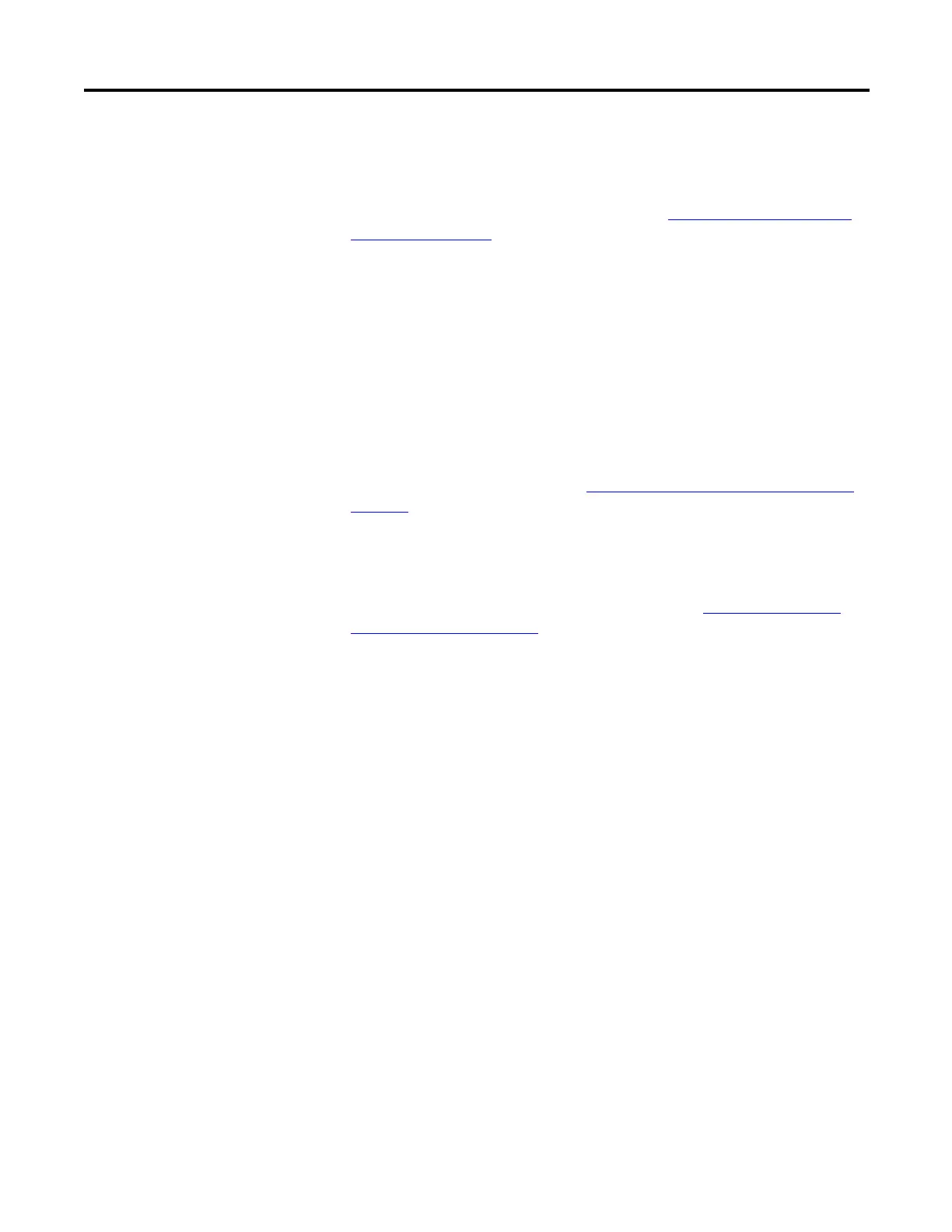Rockwell Automation Publication 1783-UM003G-EN-P - December 2012 31
Switch Software Features Chapter 2
Isolate Different Traffic Types
Isolating data traffic from delay-sensitive traffic, such as voice traffic, ensures the
quality of the voice transmission. In the figure on page 30, VLANs in a Stratix
8000 Switch Network, switch ports connected to the IP phones belong to VLAN
3, a VLAN that is configured to provide Voice over IP (VoIP) services on these
connections, meaning priority is given to voice traffic over regular IP data traffic.
Voice traffic from the phone and IP-phone service requests to an IP PBX server
have priority over traffic from the desktop devices attached to the IP phones.
To further isolate data traffic from voice traffic, the data traffic from the attached
desktop devices can be assigned to a separate VLAN.
Group Users
The network shown in the figure on page 30, VLANs in a Stratix 8000 Switch
Network provides access to three types of network users: wired employees,
wireless (or mobile) employees, and wired and wireless company visitors. Each
user type requires different access levels to the company network.
VLANs and security policies on a router or Layer 3 switch can enforce privileges
and restrictions to different user types. In the figure on page 30, VLANs in a
Stratix 8000 Switch Network:
• VLAN 5 offers employee-level access to the company resources. This kind
of network access requires a direct connection to the specific switch ports.
• VLAN 7 offers Internet-only access to company visitors. Visitors with
wired or wireless connections to switch ports are assigned to this VLAN,
which automatically restricts guest access to only the Internet.
• VLAN 9, which has one or more switch ports connected to the wireless
access point, enforces security policies to identify the wireless user (for
example, as employee or a guest) and to determine what the user can do on
the network (for example, access only the Internet or access other network
resources).
