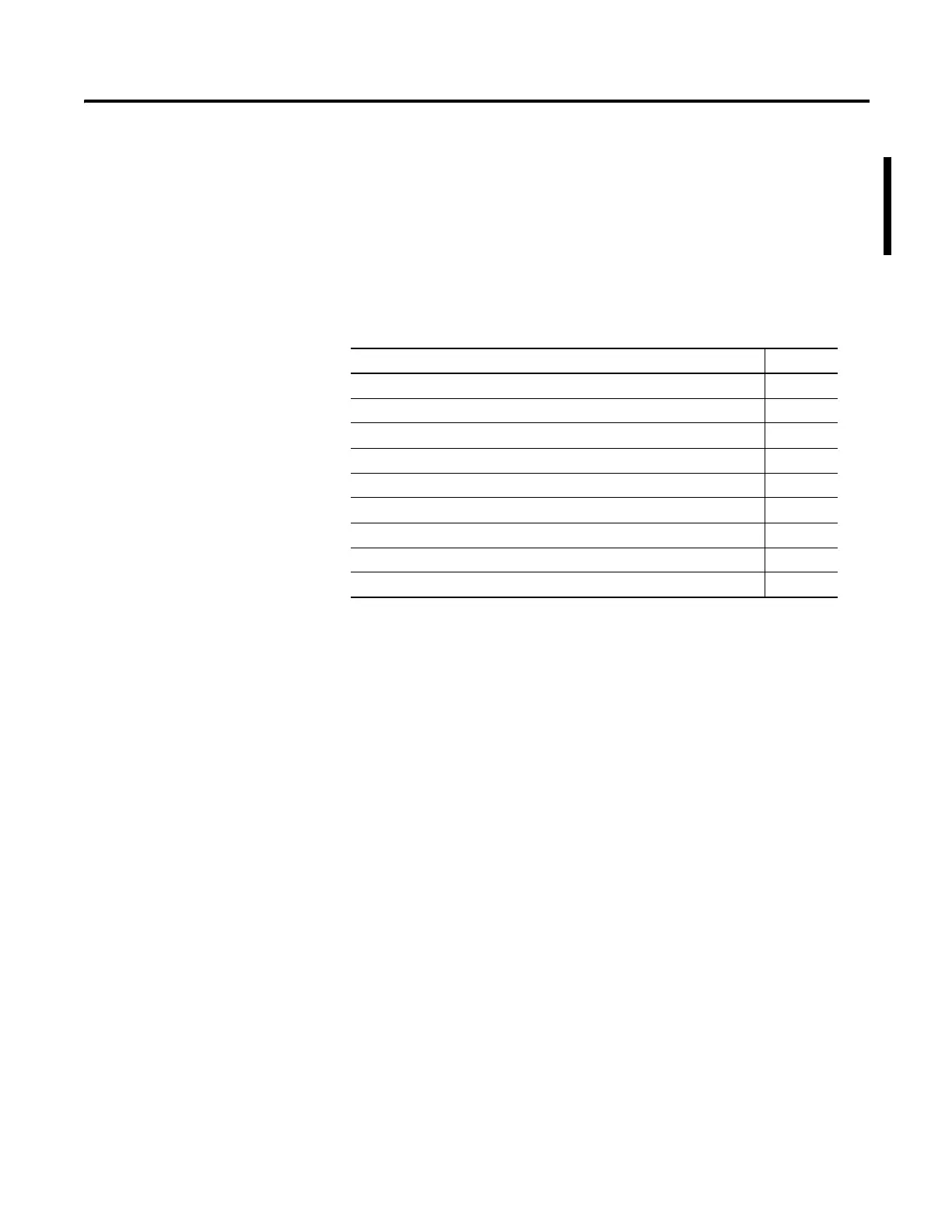Rockwell Automation Publication 1783-UM003G-EN-P - December 2012 3
Summary of Changes
This manual contains new and updated information. Changes throughout this
revision are marked by change bars, as shown to the right of this paragraph.
These changes are associated with CIP revision 6.001, IOS Image 15.0(2)SEIES
of the Stratix 8000 and Stratix 8300 Ethernet Managed Switches.
New and Updated
Information
This table contains the changes made to this revision.
Topic Page
Set UpSet Up the Switch Initially with Express Setup 15
Switch Memory Allocation 20
Updated Operating System Requirements 21
Modifying Multicast Groups 32
Supported MIBs 44
Static Routing 49
Cryptographic IOS Software (Optional) 50
Forward Mode (Default) 78
Select Module Type dialog box. 109
