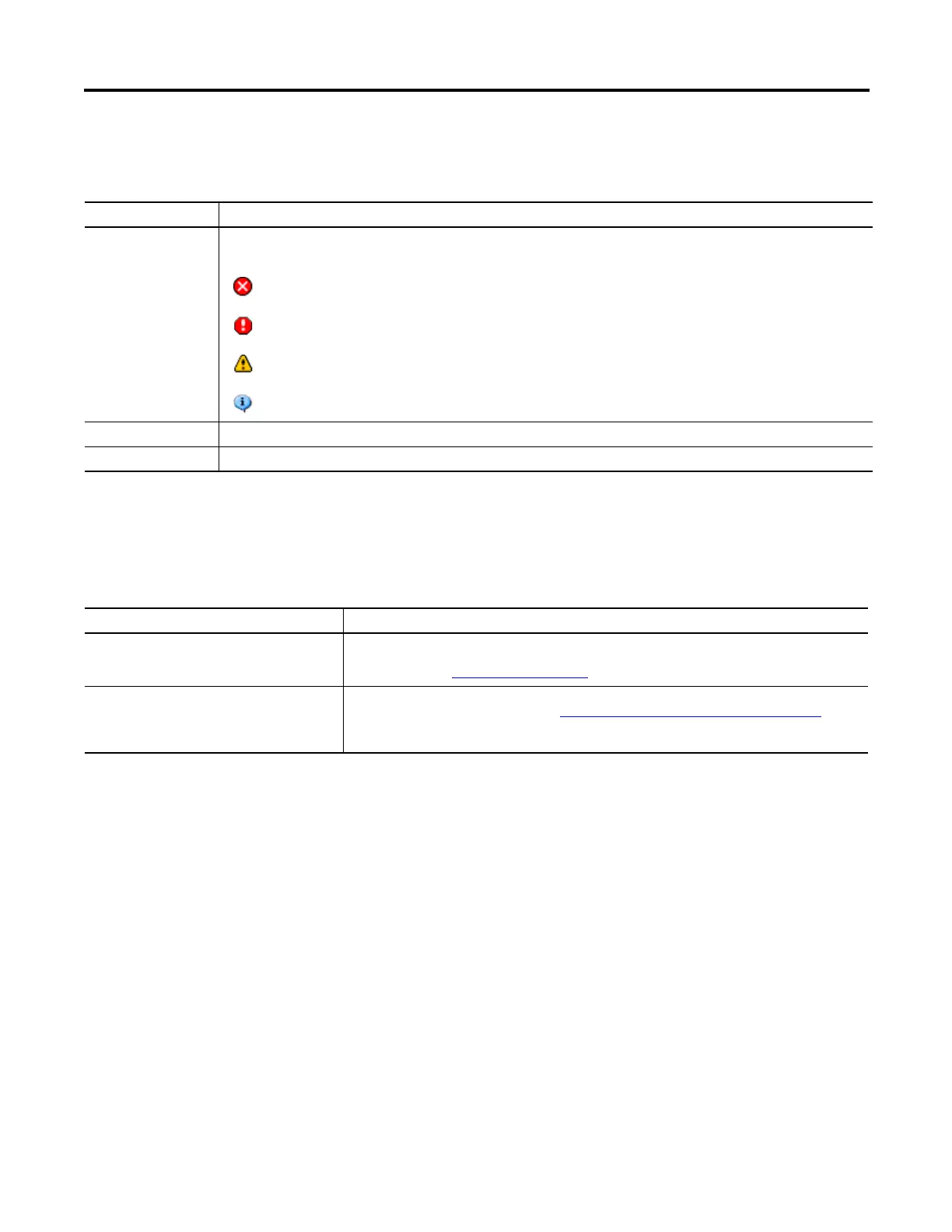Rockwell Automation Publication 1783-UM003G-EN-P - December 2012 141
Troubleshoot the Switch Chapter 5
The diagnostics report includes this information.
IP Address Issues
Following are some basic troubleshooting tips for issues related to the switch IP
address.
Device Manager Web
Interface Issues
Following are some basic troubleshooting for issues related to displaying the
Device Manager Web interface.
Diagnostics Report
Field Description
Severity Level A single-digit code (0…5) that reflects the severity of the issue. The lower the number, the more serious the condition and the
need to take action.
Emergency (0)—The switch is unusable.
Alert (1)—The switch requires immediate action.
Critical (2)—The switch has a critical condition.
Error (3)—The switch has an error condition.
Warning (4)—The switch has a warning condition.
Notifications (5)—The switch is operating normally but has a significant condition.
Description The description of the issue, including the port on which the issue was detected.
Recommendation The recommended actions you should take to solve the issue.
IP Address Issues
Issue Resolution
IP address is not received from DHCP server If the switch does not receive an IP address from an upstream device operating as a DHCP server,
make sure that the upstream device is operating as a DHCP server and again follow the procedures to
set up the switch in Chapter 1, Getting Started .
Switch has wrong IP address If the switch is installed in your network but you cannot access the switch because it has the wrong IP
address, assign a new switch IP address. Refer to Access Direct Managed Mode on page 144 to
assign the IP address, and then update the switch IP address on the Device Manager Express Setup
window.
