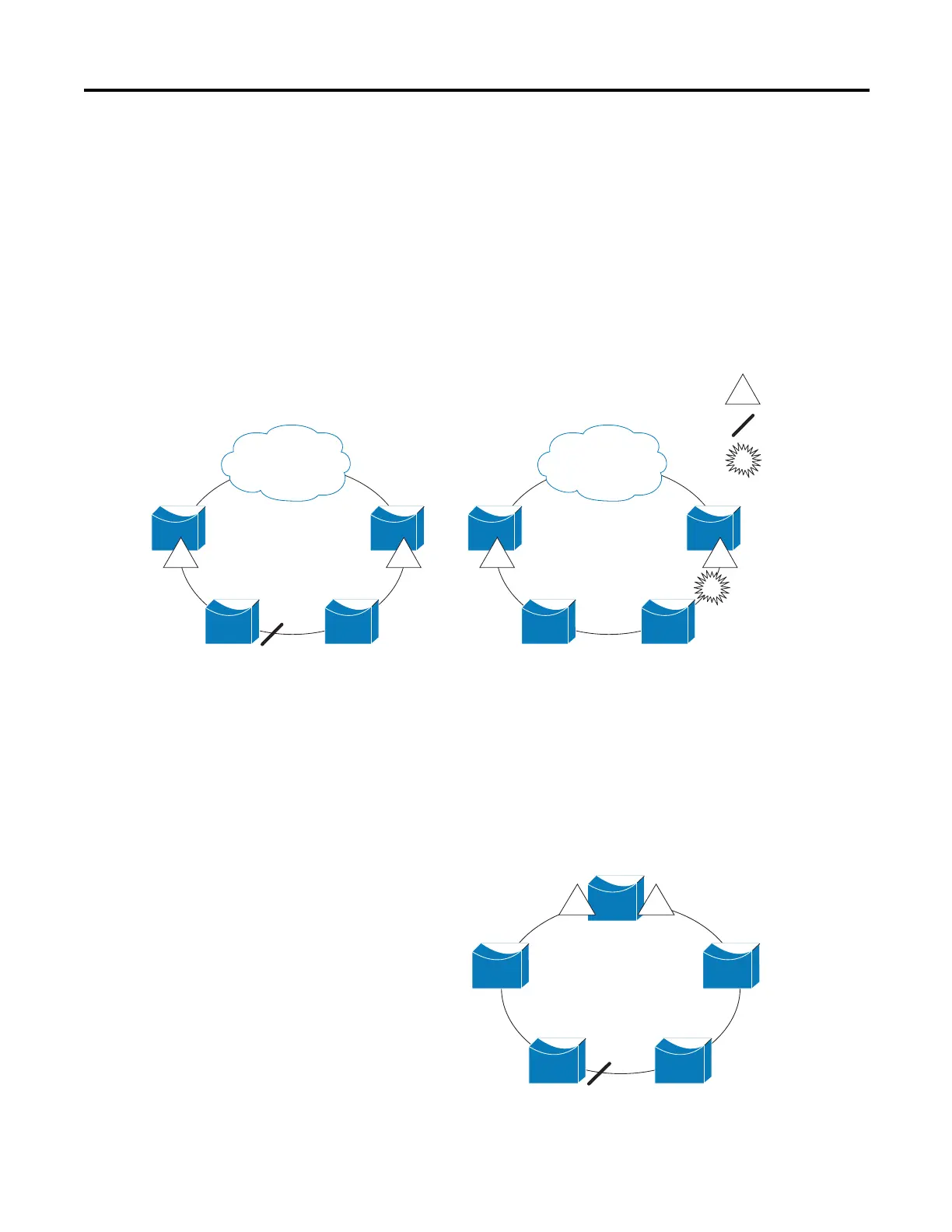Rockwell Automation Publication 1783-UM003G-EN-P - December 2012 41
Switch Software Features Chapter 2
REP Open Segment
The segment shown below is an open segment; there is no connectivity between
the two edge ports. The REP segment cannot cause a bridging loop and it is safe
to connect the segment edges to any network. All hosts connected to switches
inside the segment have two possible connections to the rest of the network
through the edge ports, but only one connection is accessible at any time. If a
failure causes a host to be unable to access its usual gateway, REP unblocks all
ports to ensure that connectivity is available through the other gateway.
In the following figure, E1 or E2 should be configured as the primary edge port.
REP Ring Segment
The segment shown in the following figure, with both edge ports located on the
same switch, is a ring segment. In this configuration, there is connectivity
between the edge ports through the segment. With this configuration, you can
create a redundant connection between any two switches in the segment.
In the following figure, E1 or E2 should be configured as the primary edge port.
E2E1 E2E1
E1
Edge port
Blocked port
Link failure
201888
E2E1
201889
