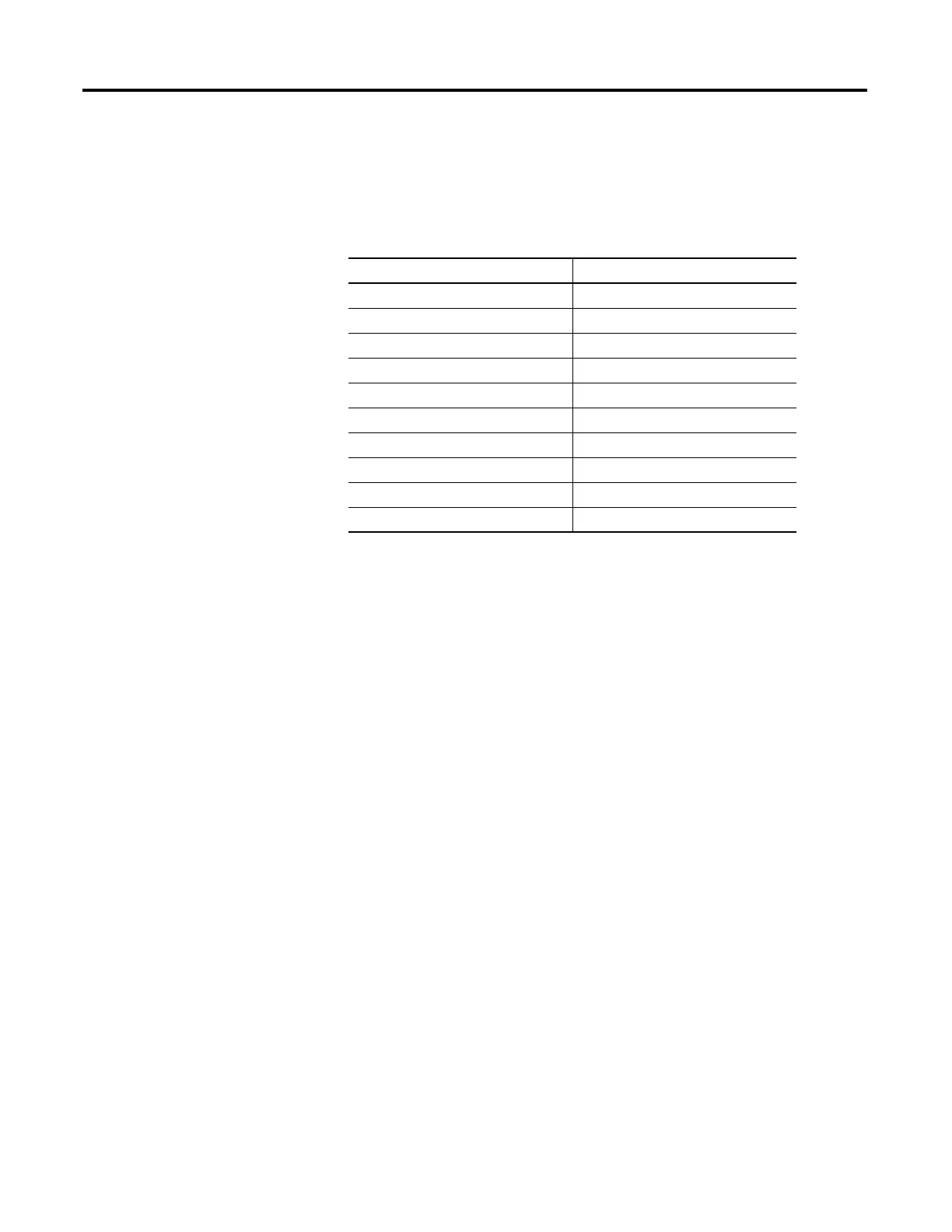36 Rockwell Automation Publication 1783-UM003G-EN-P - December 2012
Chapter 2 Switch Software Features
If the link becomes inactive, the switch will dynamically relearn the MAC ID to
be secured.
The following table shows the Smartport role and the maximum allowable MAC
IDs.
Static Secure MAC Address (MAC ID)
The other method of limiting MAC IDs is to statically configure a single MAC
ID for a port. This address becomes part of the saved configuration of the switch.
This method provides strong security but requires reconfiguration whenever the
device connected to the port is replaced, because the new device will have a
different MAC ID from the old one.
When you use RSLogix 5000 software to configure the switch Add-on Profile
(AOP), you can use the static secure method. This method is not available with
the Device Manager Web interface.
Security Violations
It is a security violation when one of these situations occurs:
• The maximum number of secure MAC addresses that have been
configured for a port have been added to the address table, and a station
whose MAC address is not in the address table attempts to access the
interface.
• An address learned or configured on one secure interface is seen on
another secure interface in the same VLAN.
Smartport Role Number of MAC IDs (max)
Automation Device 1
Desktop for Automation 1
Switch for Automation Not restricted
Router for Automation Not restricted
Phone for Automation 3
Wireless for Automation Not restricted
Multiport Automation Devices Not restricted
Virtual Desktop for Automation 2
Port Mirroring Not restricted
None Not restricted
