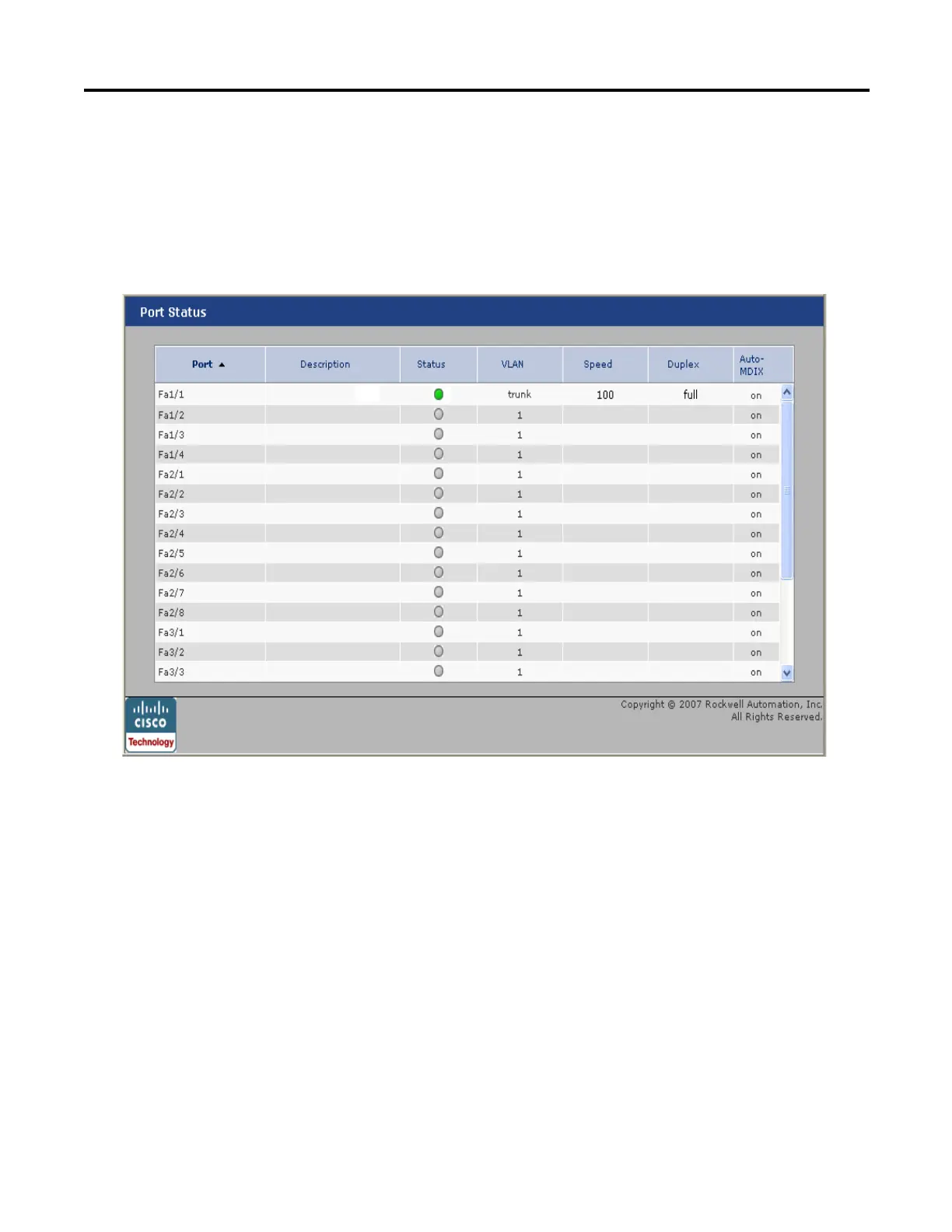Rockwell Automation Publication 1783-UM003G-EN-P - December 2012 95
Manage the Switch via the Device Manager Web Interface Chapter 3
Port Status
If the switch has link issues, such as traffic that is not being received on a switch
port, use the Port Status dialog box to verify that the port settings are correct. You
should also verify the settings of switch port before connecting a device to it.
To display this dialog box, choose Monitor>Port Status from the Device Manager
Web interface menu. See the Device Manager Web interface online help for
additional information and procedures.
