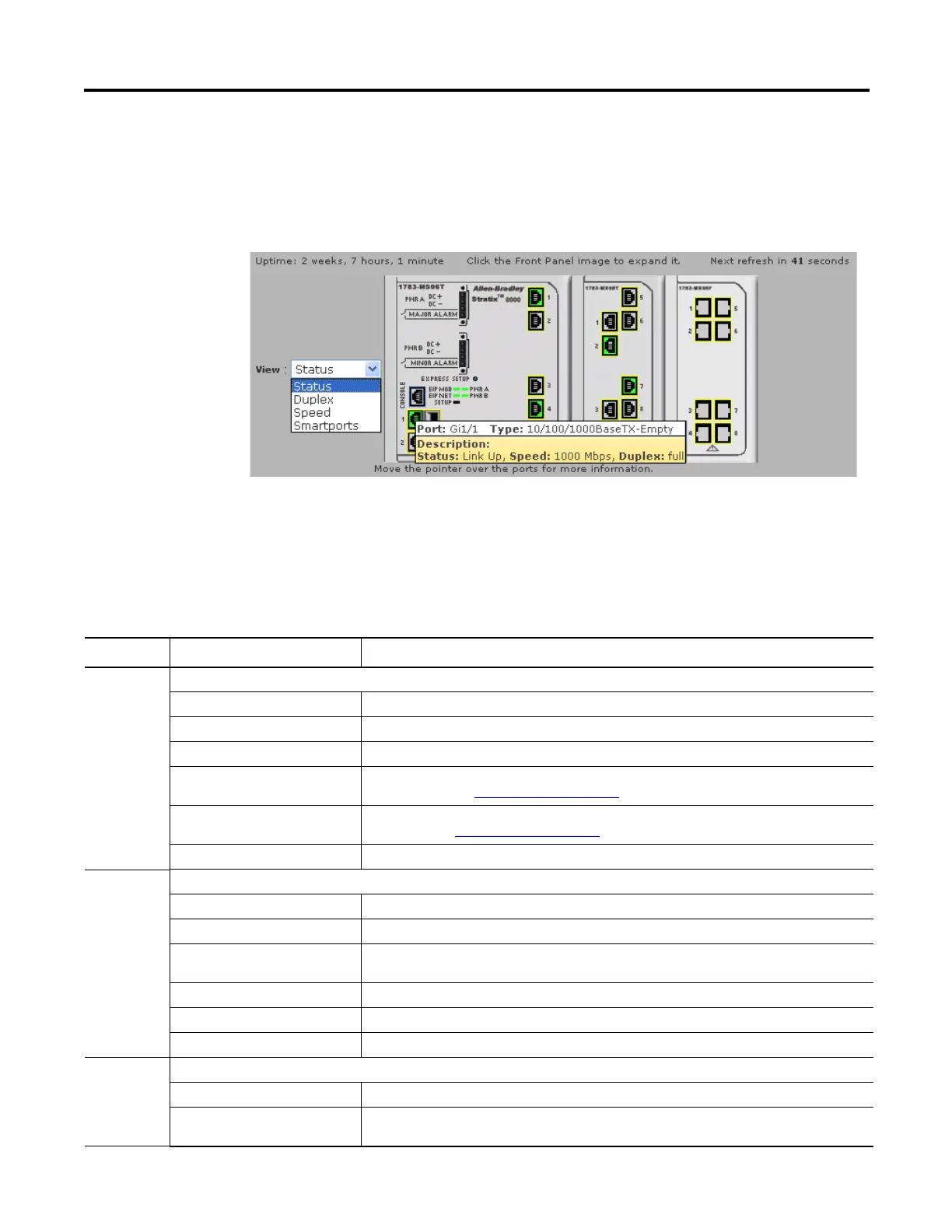Rockwell Automation Publication 1783-UM003G-EN-P - December 2012 53
Manage the Switch via the Device Manager Web Interface Chapter 3
Front Panel View and
Status Indicators
The Front Panel view is a graphical display of the front panels of the base switch
and attached switch expansion modules, and it is always visible during the Device
Manager Web interface session.
Click the Front Panel image to expand or collapse it.
The switch components on the front panel view are color-coded by status. The
colors help you to quickly see if a fault or an error condition exists. The system-
level status indicators and port-level status indicators shown on the front panel
view match those on the physical switch.
Status Indicators
Indicator Status
Description
EIP Mod The EIP Mod status indicator shows the status of the switch.
Off Power to the switch is off or is not properly connected.
Solid green The switch is operating properly.
Blinking green The switch is not configured (for example, the switch does not have an IP address configured).
Blinking red The switch has detected a recoverable system fault. Use the Alert Log to see more details about
the problem (see the Alert Log
section on page 98).
Solid Red The switch has detected a non-recoverable system. Use the Alert Log to see more details about the
problem (see the Alert Log
section on page 98).
Blinking green and red The switch is running its power-on self-test (POST).
EIP Net The EIP Net status indicator shows the network status of the switch.
Off Power to the switch is off or is not properly connected.
Solid green The switch has an established CIP connection to one or more attached devices.
Blinking green The switch has an IP address but the switch does not have an established connection to one or
more attached devices.
Blinking red One or more connections to attached devices have timed out.
Solid Red The switch has detected that its IP address is already in use by another device in the network.
Blinking green and red The switch is running its power-on self-test (POST).
Setup The Configuration mode in which the switch is operating.
Off The switch is configured as a managed switch or the switch is operating as an unmanaged switch.
Blinking green Switch is in the initial Setup mode or is in the Direct Managed mode, or the initial setup is
incomplete.
