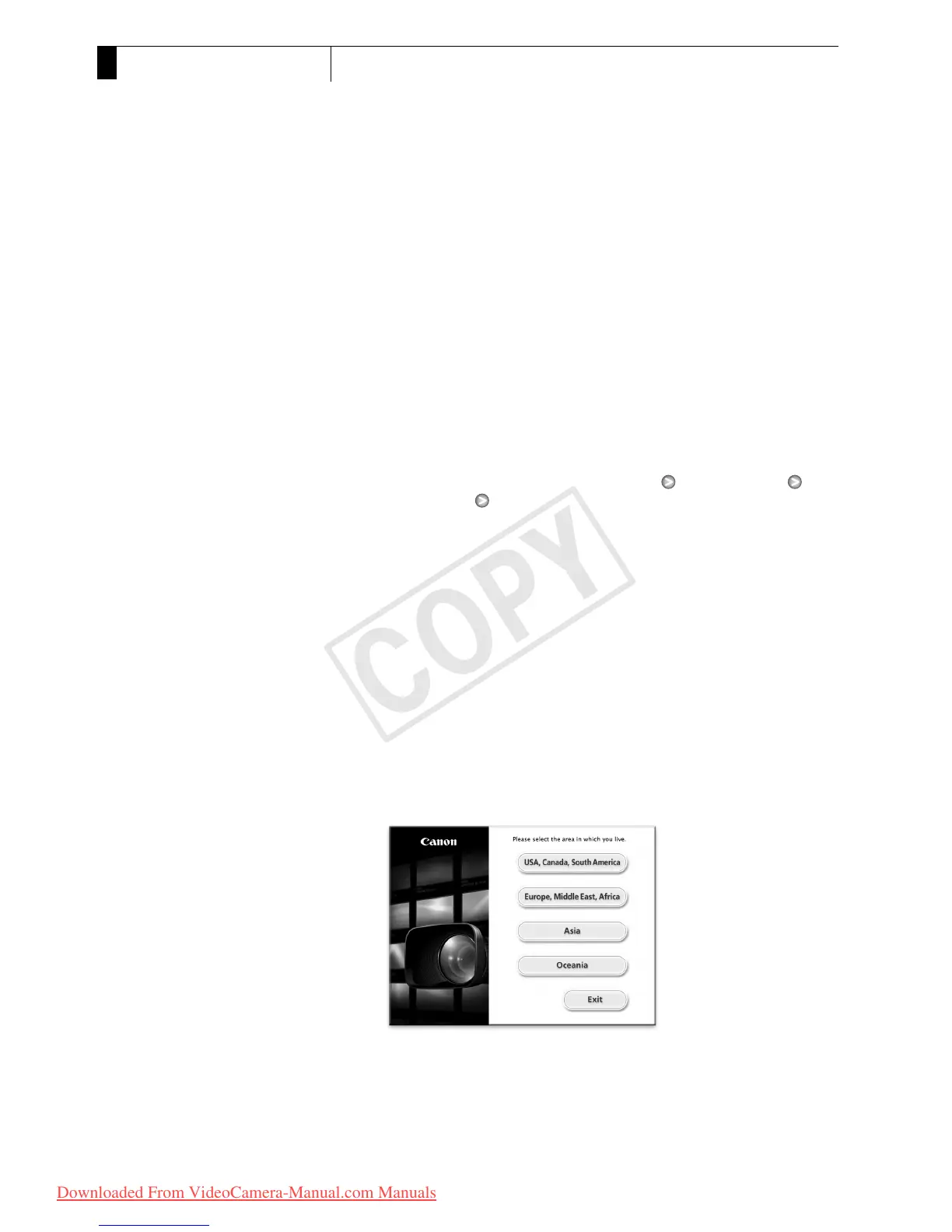External Connections
156
6
Saving Clips to a Computer
Uninstalling Canon XF MPEG2 Decoder
1 In the Control Panel, open [Programs and Features]* (Windows Vista/
Windows 7) or [Add or Remove Programs] (Windows XP).
• A list of installed programs appears.
2 Select [Canon XF MPEG2 Decoder].
3 Click [Uninstall]/[Uninstall/Change] (Windows Vista/Windows 7) or
[Change/Remove] (Windows XP).
4 Follow the onscreen instructions.
* This may be [Add or Remove Programs] depending on how the Control Panel is
displayed.
Uninstalling the Instructions for Avid's NLE Software Plugins
1 From the [Start] menu, open [All Programs] [Canon Utilities]
Desired plugin [Uninstall Canon XF Plugin for Avid Media Access
Instruction Manual] or [Canon XF Plugin 64 for Avid Media Access
Instruction Manual].
2 When the confirmation screen appears, click [Yes] and then click [OK].
Installing and Uninstalling Canon XF Utility (Mac OS)
Installing Canon XF Utility
1 Insert the Canon XF Utilities CD-ROM into the computer.
• The Canon XF Utility icon appears on the desktop.
2 Double-click the icon and then double-click [XFInstaller].
• The installation screen appears.
3 Select your region.
